Archiving pictures to 1000 year M-DISC
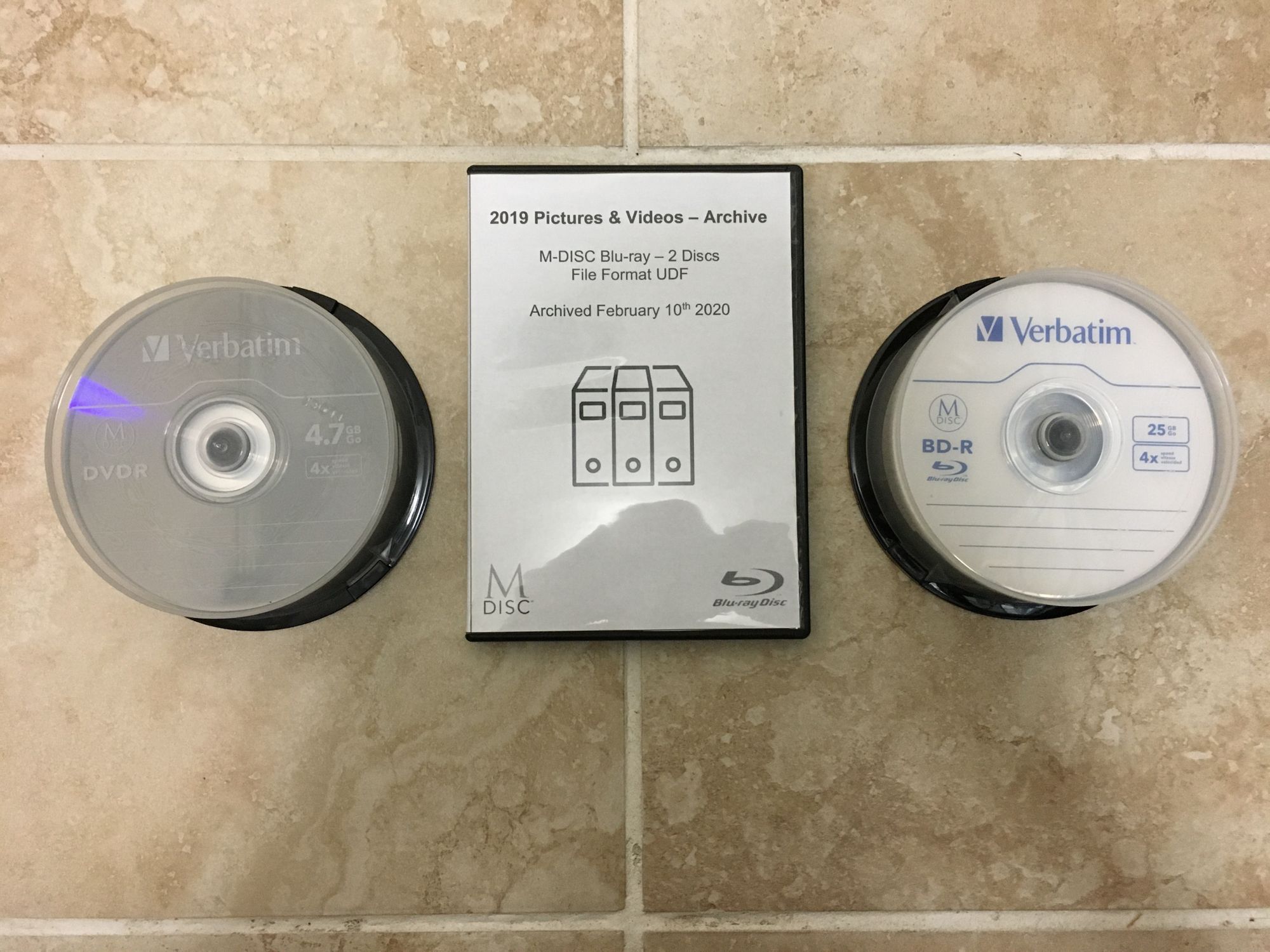
This is the first part of my plan to archive family photos for long term storage. The second upcoming part is archiving to LTO Tape
Why am I doing this?
I came to the realization that if an old picture got deleted or corrupted, it might be many years until I realize that is the case. By then my backups would have all rotated out so I would not have the file anymore. Even with the best intentions of keeping backups forever, eventually you would switch providers or solutions and probably lose the old full backup. Unless you go through each and every picture at this time, you might be getting rid of the only copy of a corrupted file you have, meaning you just lost an important family photo
Corruption is a huge problem
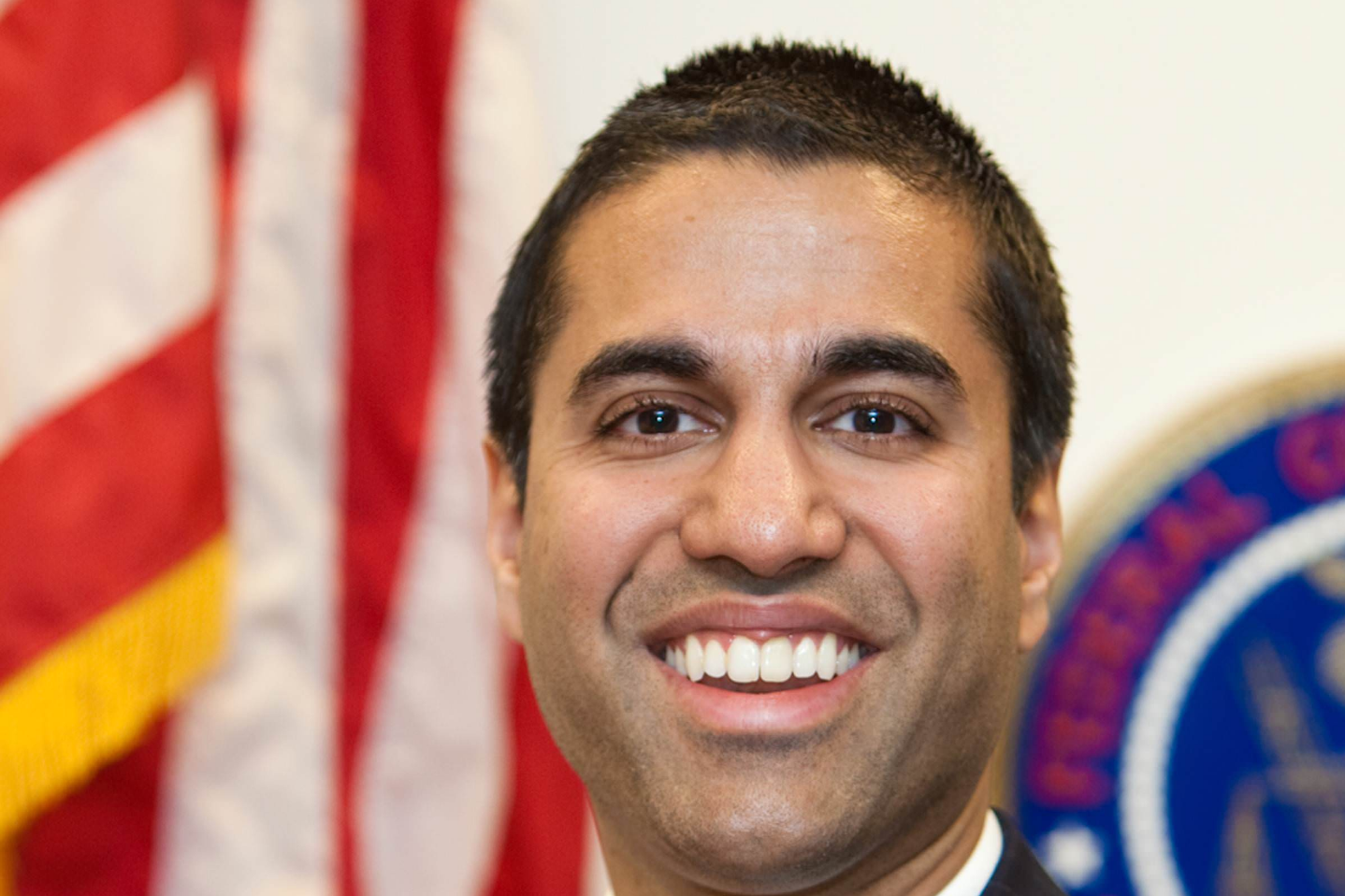
Sorry, thats all I could find for a royalty free image of corruption
Why did I go this route?
I decided on M-DISC as they are supposed to have a life of 1000 years, meaning they should be perfectly fine in 100 years. I also believe that DVD and BluRay players will still be around for a long time, and they are ubiquitous enough that I don't think we will have any problems reading them even 100 years in the future. CD's were invented almost 40 years ago, and we have absolutely no issue reading them now. Some people seem to think this won't be the case, but you have to hedge your bets somewhere, and I am placing them on M-DISC as well as LTO tape, which is more than most people. Personally, I am happy with my discision
To further help me, I plan on buying and storing another M-DISC compatibile drive and maybe even an entire system if it gets to the point where DVD's start to become less ubiquitous. Right now I think this is pointless, as I could have a DVD drive in my hands in 20 minuites if I wanted to.

The Hardware
I purchased an LG M-DISC BluRay writer, some 25GB BluRay M-DISC's as well as some regular 4.7GB M-DISC's. I got the DVD's because some years I never took very many pictures, so there is no point wasting money on a BluRay. I also got some dual disk DVD cases to store them in, I wanted dual disk as I know some of my archives may end up being over what can be stored on a single BluRay disk
I don't have a chassis for the BluRay writer, and I am just plugging it in with a USB 3.0 to SATA adapter. The one I already owned (An Anker product) ended up not supporting optical drives, so I had to purchase another one that did. I ended up with a Vantec CB-ST00U3 which is specifically designed (Apprently) for optical drives.

I put some shelf liner under the drive to stop it vibrating


Update 3/11/2020:
Since writing this post, I now have the BluRay drive connected via an eSATA to SATA cable and powered from a standalone Molex PSU. The eSATA Cable goes into an eSATA Adapter in my ESXi box, which is connected to an LSI 9207-8i HBA which in turn is passed through to a VM I use for Tape and Disc writing

Here you can see the black eSATA cable on the left side of the IO Slots
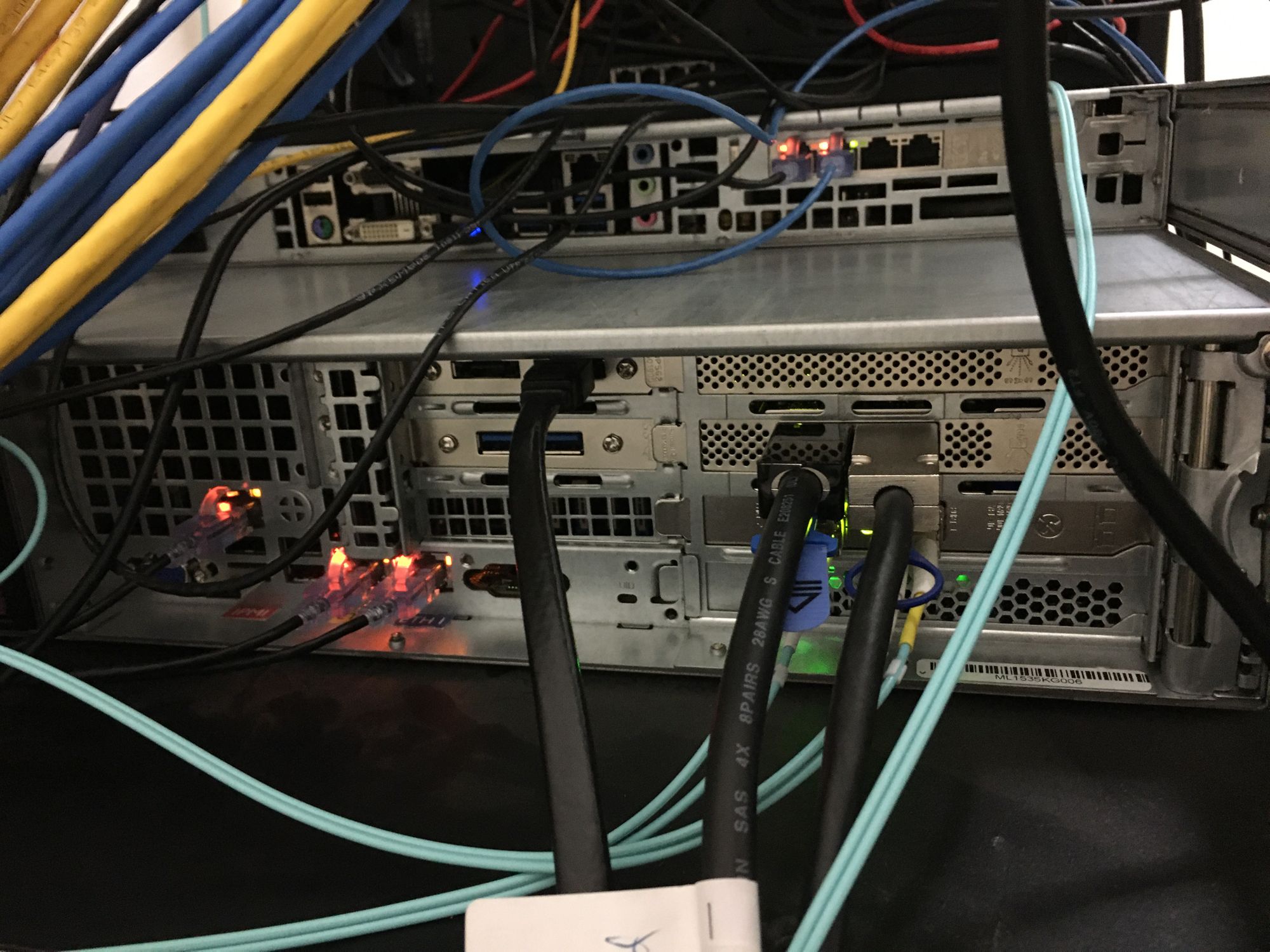
Here you can see how strange the disks look, they are transparent

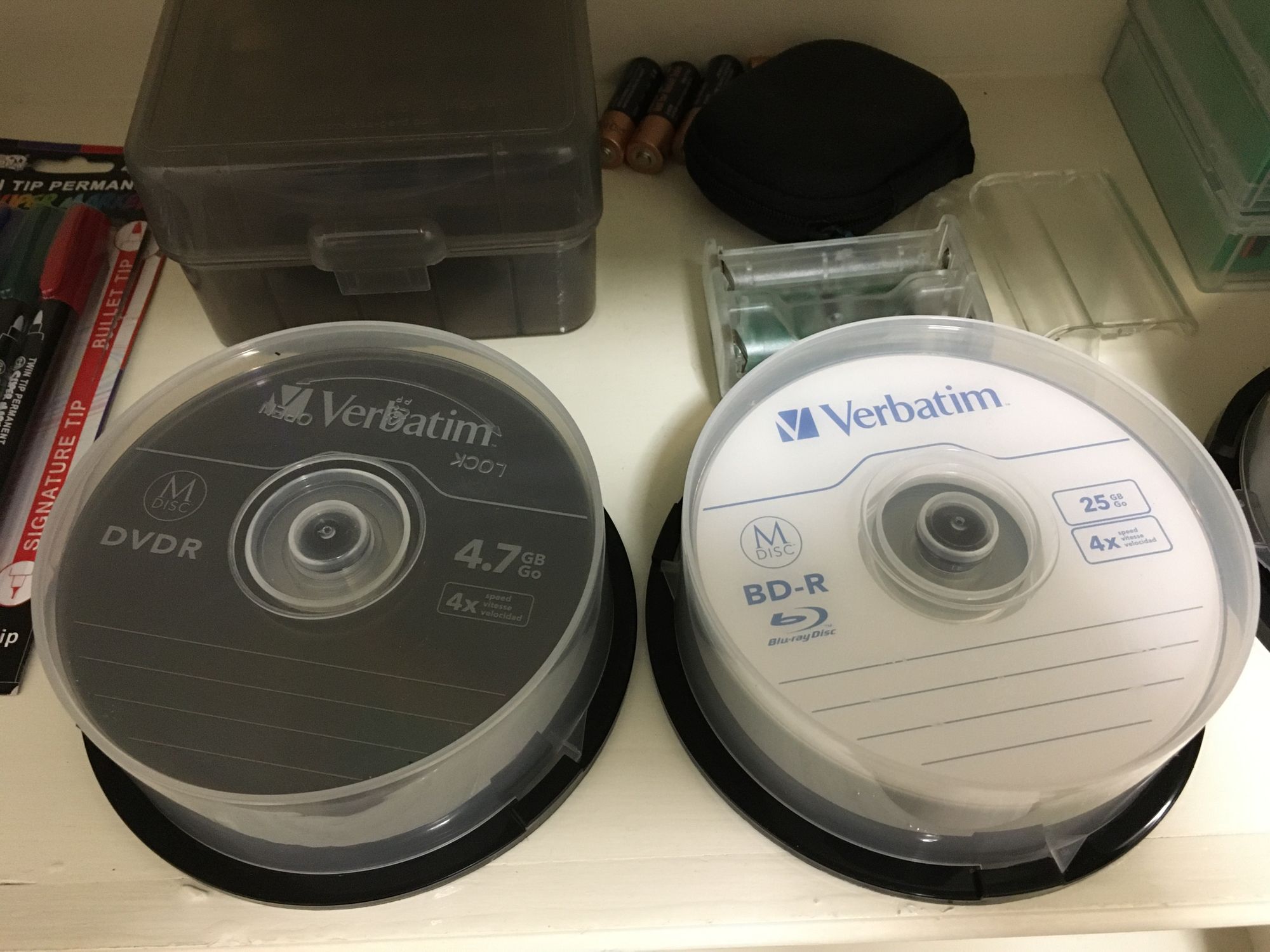
The Software
For software I am using ImgBurn to burn the discs. I am using default settings for the most part. I decided against using something like Nero SecurDisc because I really doubt the Nero software will actually work in 100 years, making the parity information it adds pointless. I also decided against using any kind of compression or encryption as that will just make them harder to read in the future. These discs will be secured in my home, so I am not too worried about needing to encrypt them.
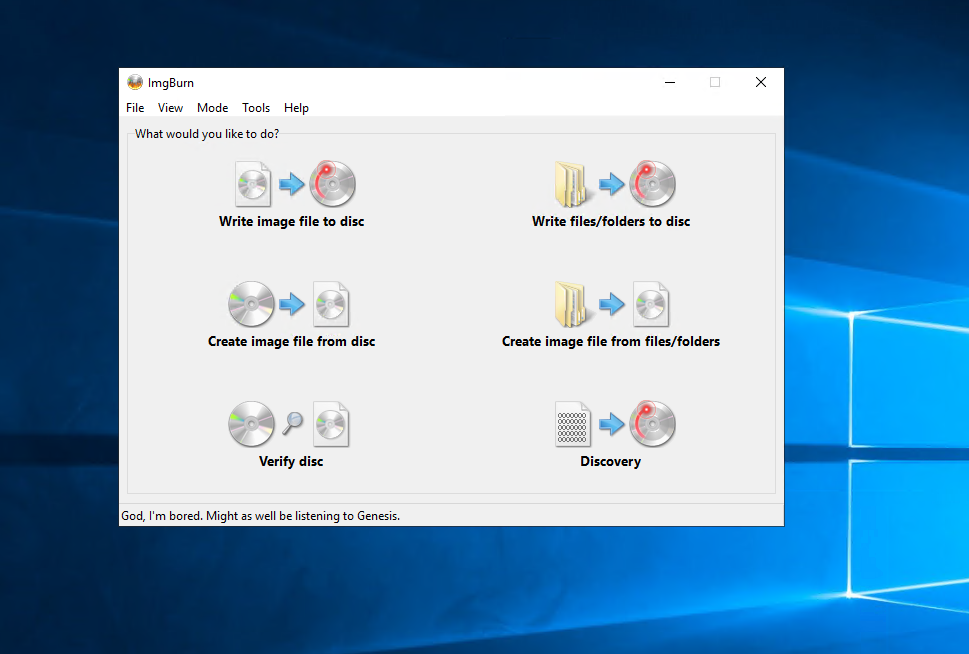
For integrity checking I am using a program called RapidCRC. This lets you create a CRC record for the files which I include on the disk, this lets me verify if all of the files are intact, and if any are missing or corrupted.
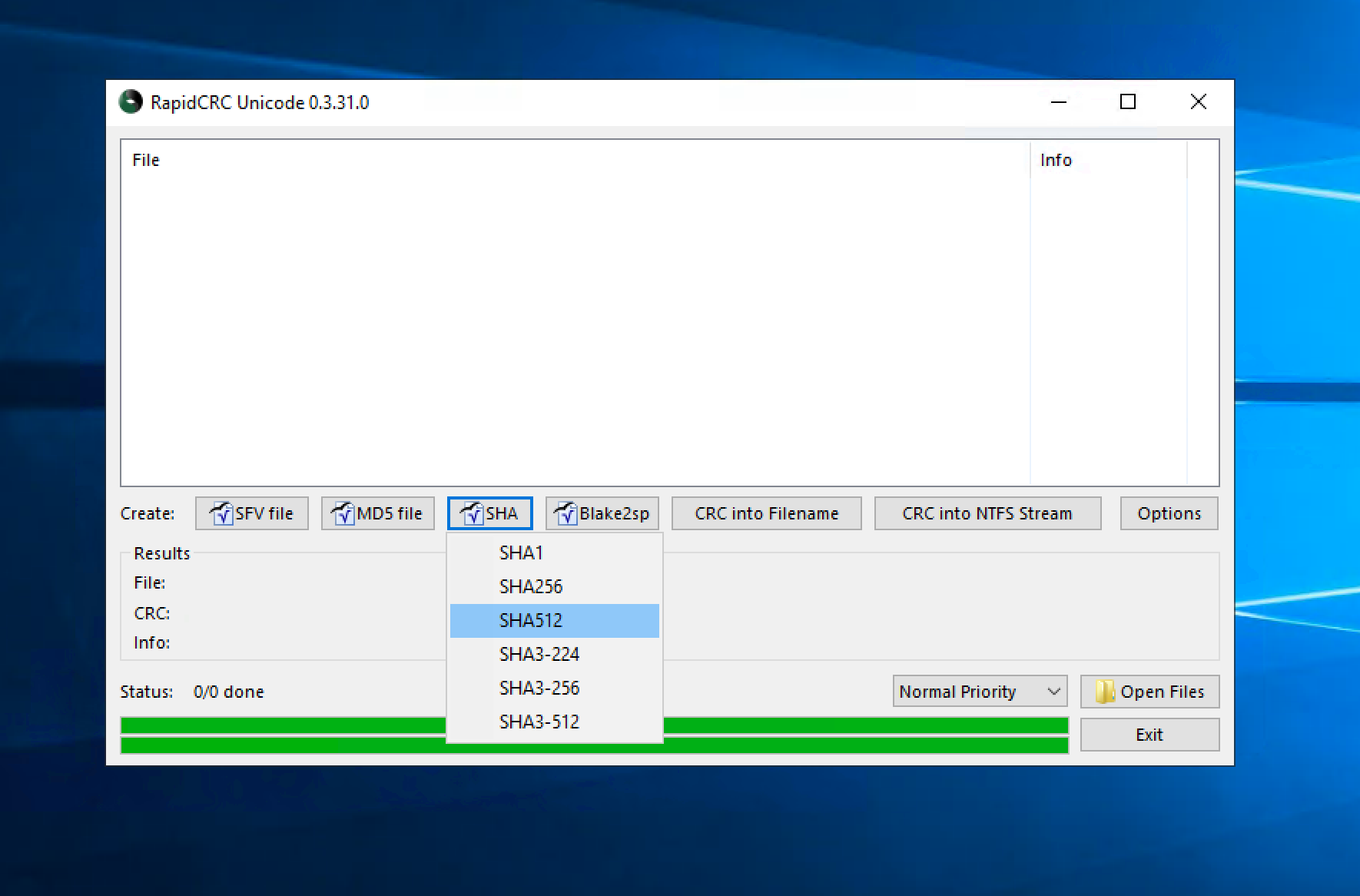
Both of these programs are free and have been around for quite some time, so I have no reason not to trust them to do what they say they do.
The Method
I decided to archive by year, if I add any more pictures after the fact I will need to add a supplimental archive. This is annoying, but I couldn't think of a way around it.
My pictures folder is already organized by year, so this makes it easy
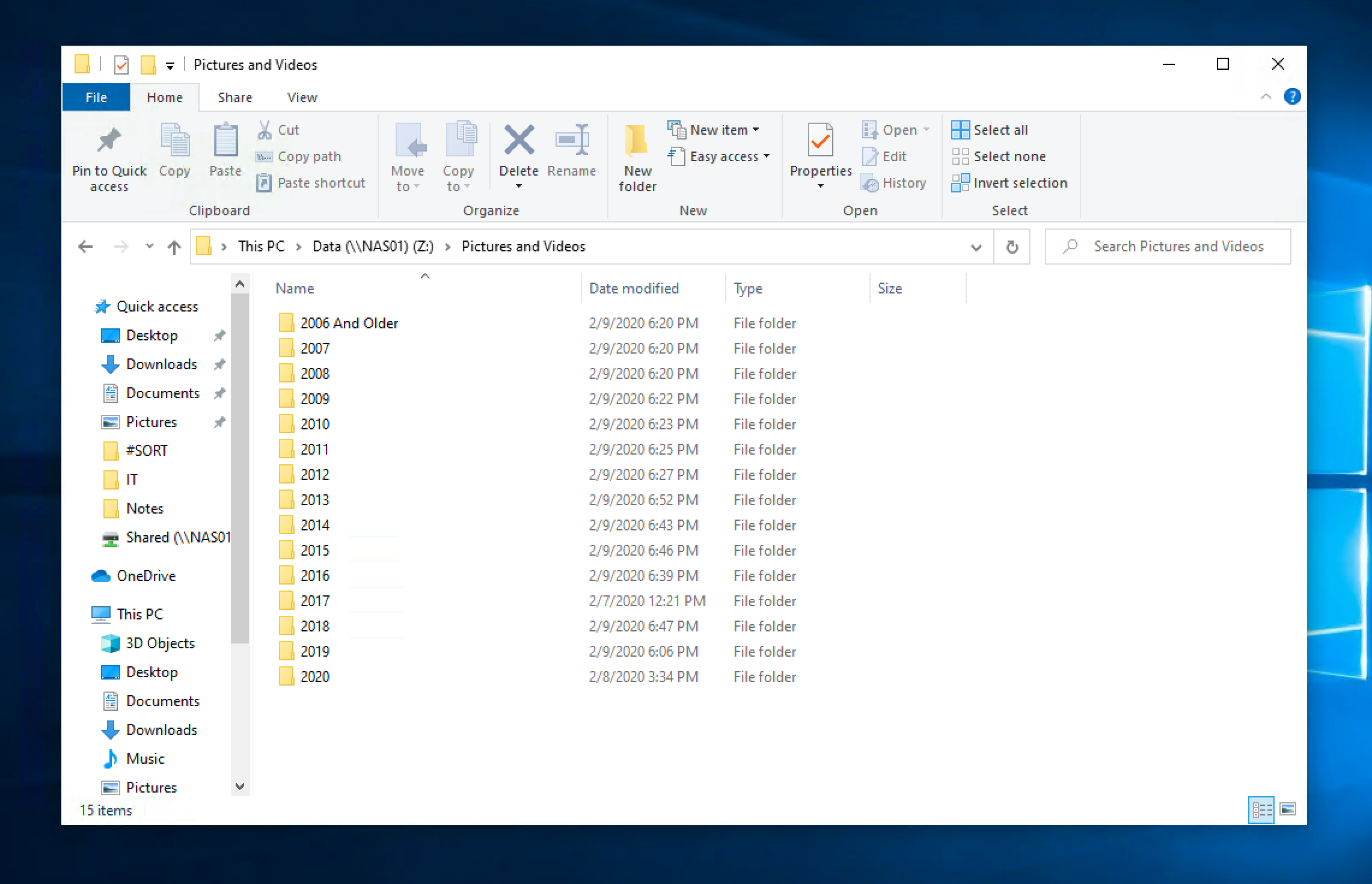
I simply burn the entire folder to the disc, as well as the RapidCRC file which stores the hashes for all of the files on the disc. If you double click on the file it checks every single file against the hash (Note that the 3x not found refers to thumbs.db)
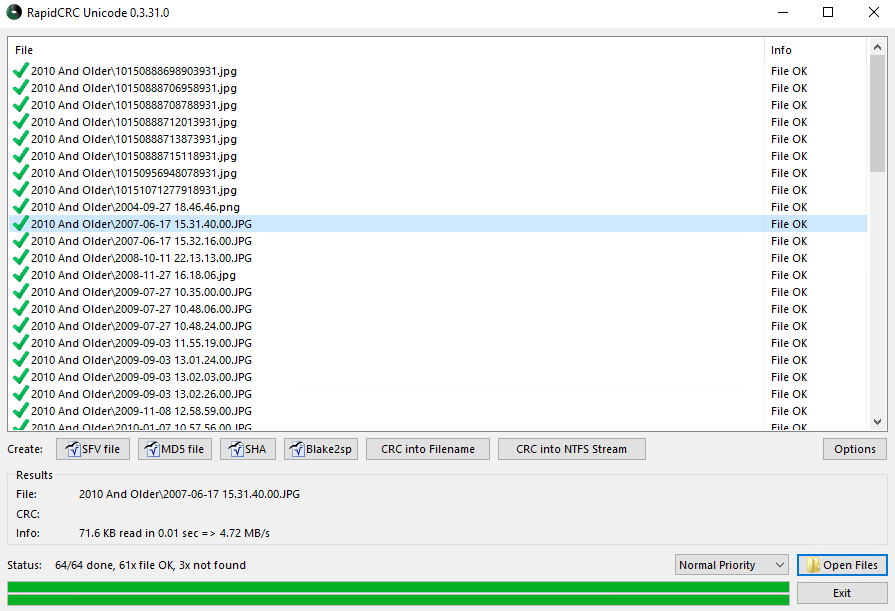
Once I burn the discs I print out a cover for the cases and store them in my server closet
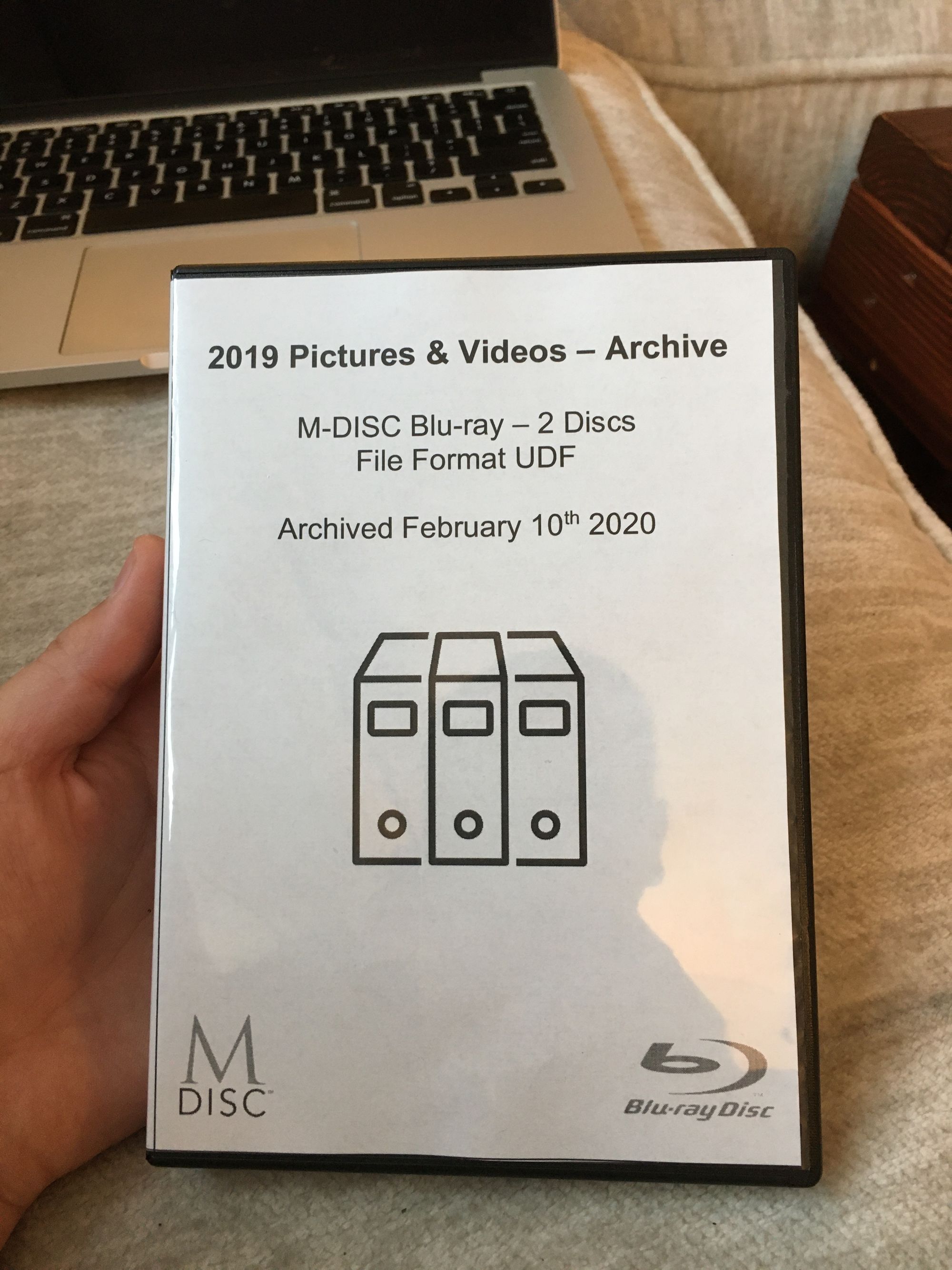
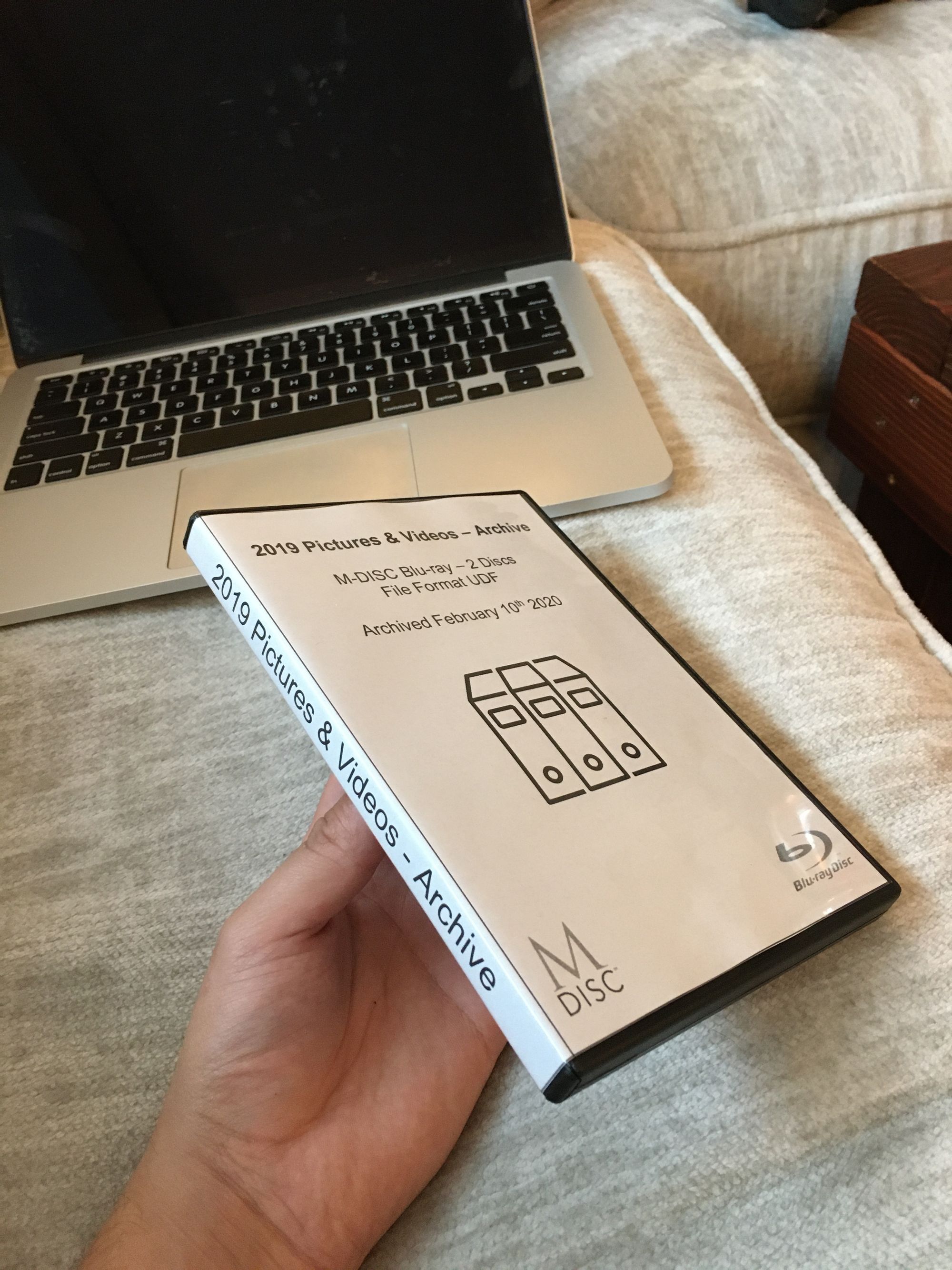
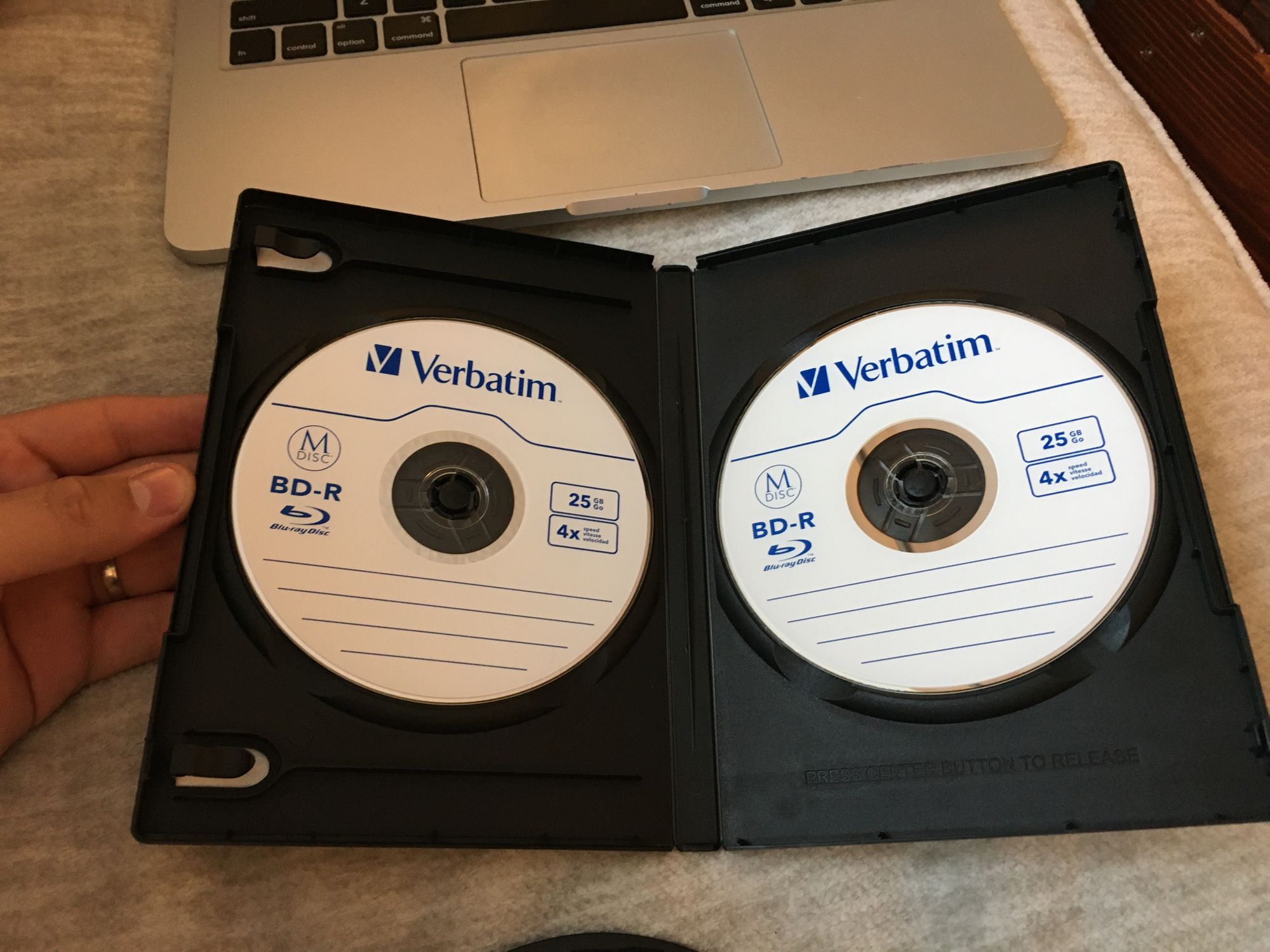
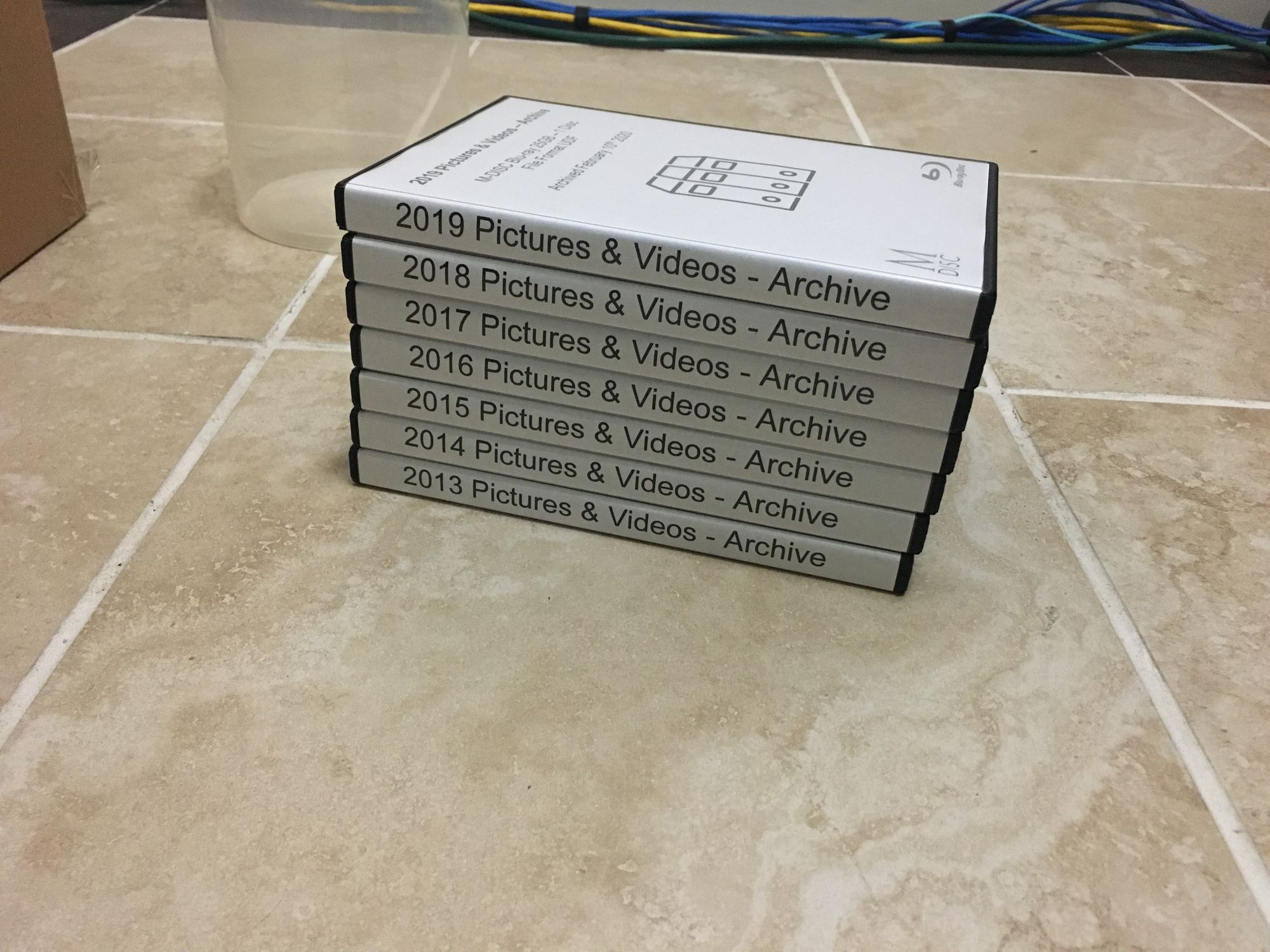
Thanks for reading, hopefully this helps someone out
Here are links to the templates I made for DVD and Blu-ray
https://drive.google.com/drive/folders/1Qc4n9v3Bs-fFbYwA72wY3fP3zIVRndMX?usp=sharing