Home Server Room Power Upgrade + Multi-room UPS
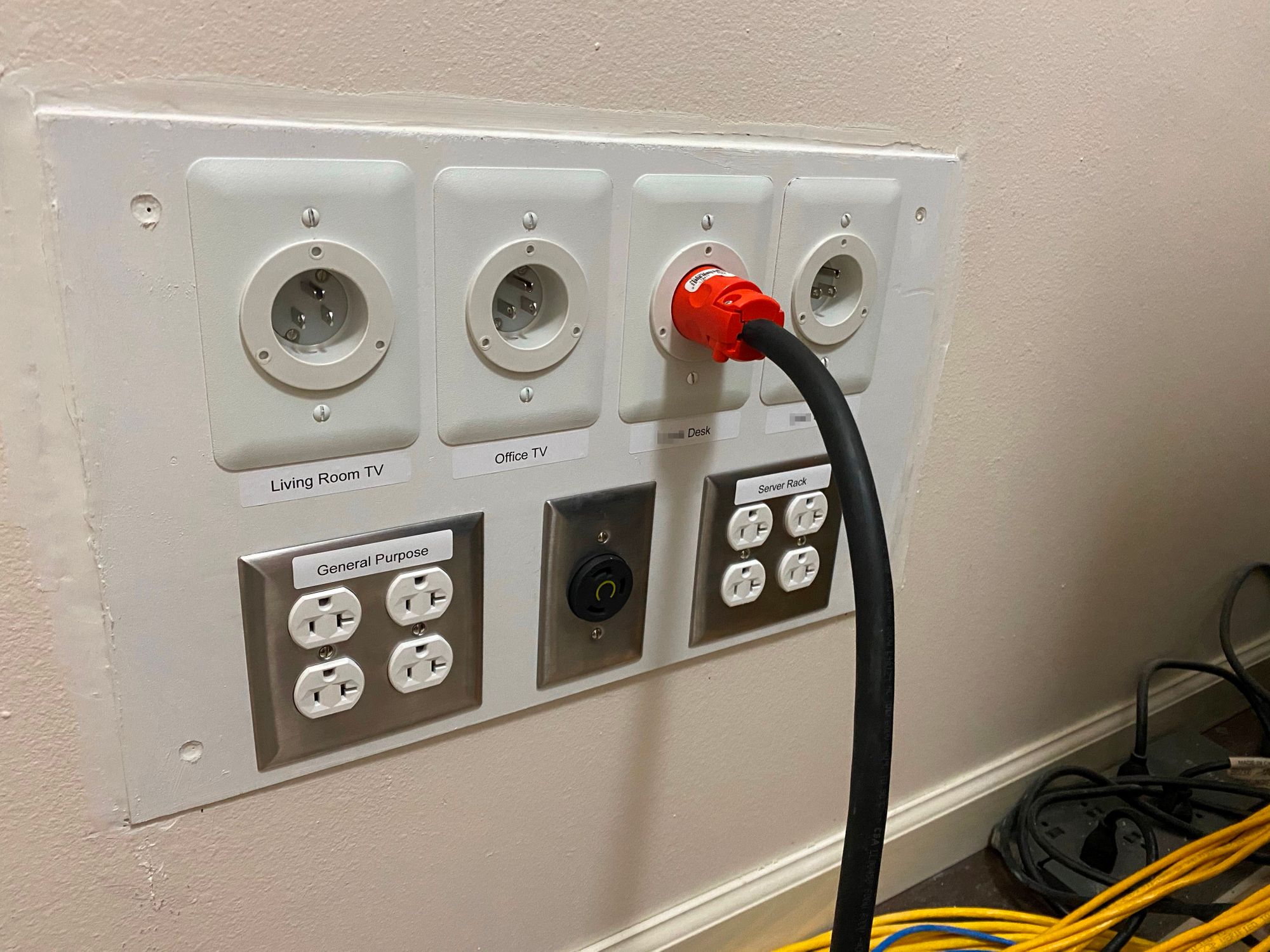
This post shows how I upgraded the power delivery to my home server room, as well as installing the infrastructure to replace 5 UPS's around my house with just one large UPS.
Why Upgrade the power?
The electrical in my home when I moved in was terrible, it was also Aluminum and has been incorrectly terminated by some house flipper, here is a great example of what I have come up against. Do you really want to use this outlet? Probably not.

The 15a circuit that powers the server room was also shared with the refrigerator for some reason. I have a pretty large fridge which pulls quite a lot of power when the compressor kicks on, this means my inbox is spammed with emails from my UPS complaining about the spikes in power when the compressor turns on and off
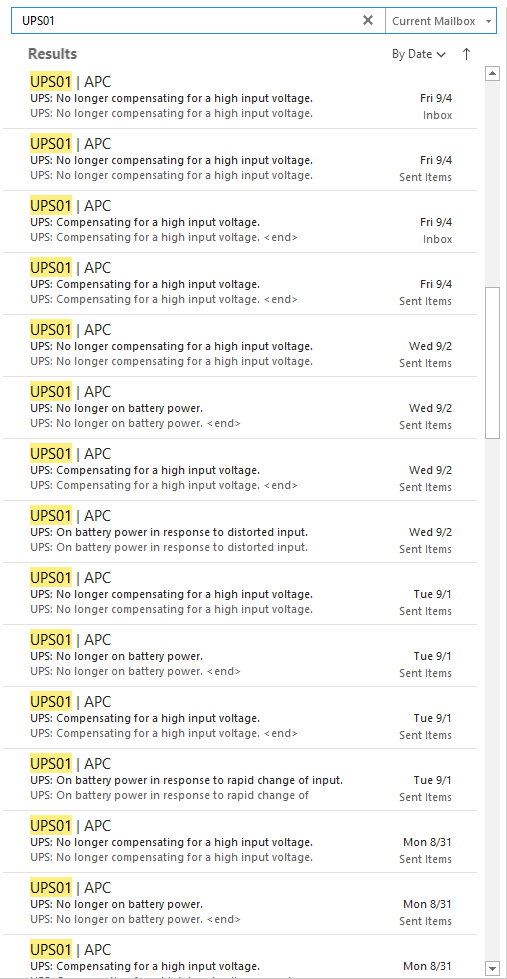
I finally reached the end when I charged some Milwaukee batteries in the server closet and it tripped the breaker, I decided to go all out and get a ton of power in the room.
Why the multi room UPS setup?
There are many reasons this makes sense, this addresses all of the issues I had with my old setup of having UPS's scattered around the house.
Batteries
No longer will I have to keep track of batteries in 5 different UPS's all with different expiration dates. It will also save me money as the total number of batteries is much less in one large UPS.
Noise
This seems crazy, but some UPS's like the APC SMT line make a slight hum all the time, its very quiet but in a silent room you can hear it, this is super annoying. With this setup the UPS can be as loud as it wants, its in my server rack in its own room
Space
Do I really want 2 UPS's sitting under my desk? No. It also lets me cable manage much better
Load
When me and my wife are playing PC games, the load can get to the upper limit of a single UPS, meaning I'd have to buy a second one, and then both UPS's would be only half loaded. By having one large UPS, I can size it properly for all the loads
There could be some drawbacks though, here is all I could come up with
Single Point of failure
By having one large UPS, if the UPS fails, everything goes down. I decided this was okay, as my entire network lives in the closet and is only powered by a single UPS anyway, so if the network goes down, everything else is essentially down anyway. So I felt like there really wasn't any increased risk here. Also, UPS's in general are pretty bulletproof, especially enterprise grade units.
Code compliance
There are several points here that probably don't comply with code. The fact that an extension cord has been brought into a permanent circuit is probably one of them. I decided this wasn't a real risk as that SOOW cord is 1000x tougher than romex. I would argue that romex in the wall is of greater risk of getting damaged from someone running a screw or a nail to hang a picture frame
9/14/2020 Update - I believe this is actually to code - https://www.electricallicenserenewal.com/Electrical-Continuing-Education-Courses/NEC-Content.php?sectionID=111.0
The other one is that the outlets are now not AFCI protected. I am unsure if the UPS protects against this, but I don't think it does. This could possibly be resolved by running the UPS from an AFCI breaker, but I am unsure. Either way I don't really care about this part, the chance of that kind of failure is low, especially when I did a good job installing everything. Its also still a 1000000x safety improvement over the old wiring in the room
There also could be something said for the fact that if you shut the breaker off, the power keeps flowing from the UPS. This however is only a risk to people who don't know about the setup, and since its my house, everyone does. If I were to sell the house, I could simply remove the inlets.
The Install
First I had to figure out how exactly I was going to get UPS power from my server closet, to somewhere else. I found you can get pretty cheap Power Inlets which are often used for block heaters on cars, and for RV power inputs. I got one of these and drilled a hole in a blank metal wall plate, and made a pretty good inlet
You can buy this kind of thing pre-made for flush TV mounting, but they seem lower quality and are way more expensive.

I got the highest quality extension cord ends I could find so this would be fine plugged in 24/7. These are in there SUPER tight.


I then got myself a reel of 12/3 SOOW cable. This stuff is SUPER thick and SUPER tough. Its overkill for this in every way, but given that these will be hanging on the floor in the server room, I figured the tougher the better. As it turns out, buying good quality USA made extension cords is pretty much impossible, so you have to make your own




The downside with these super heavy duty cord ends is that they don't fit well in compact locations, like when I was testing with this SMT1500 UPS. As you can see, you can't use the outlets above and below

Next I had to find a way to mount all of these in the wall, plus the regular power oulets I wanted to run. Since they rely on the single metal plates, I can't use a 4 gang box that attaches to the stud. In the end I decided to use a piece of 3/4" inch plywood paired with some old work boxes that just clip into the hole. The ply wood will span the studs and get screwed in
I measured everything out, cut some holes with a holesaw and then finished up with my jigsaw
I decided I wanted the 4 inlets, a single gang for the 30a power I will supply, and two double boxes for the 20a circuits


Then I cut out the drywall in the server room, plus another hole on the other side to make thing easier. The hole on the other side was more to scout the correct position in the server room, and you could probably skip it

With that done, I simply screwed it in with 4 screws and inserted the old work boxes. As you can see, I also spray painted the wood white to somewhat match the wall


Its not the neatest thing in the world, but honestly it doesn't have to be.
I brought the cables down through the top of the wall through a few 1/2 holes. I used 12/2 Romex for all of the inlets and the 20a power circuits, and 10/2 for the 30a


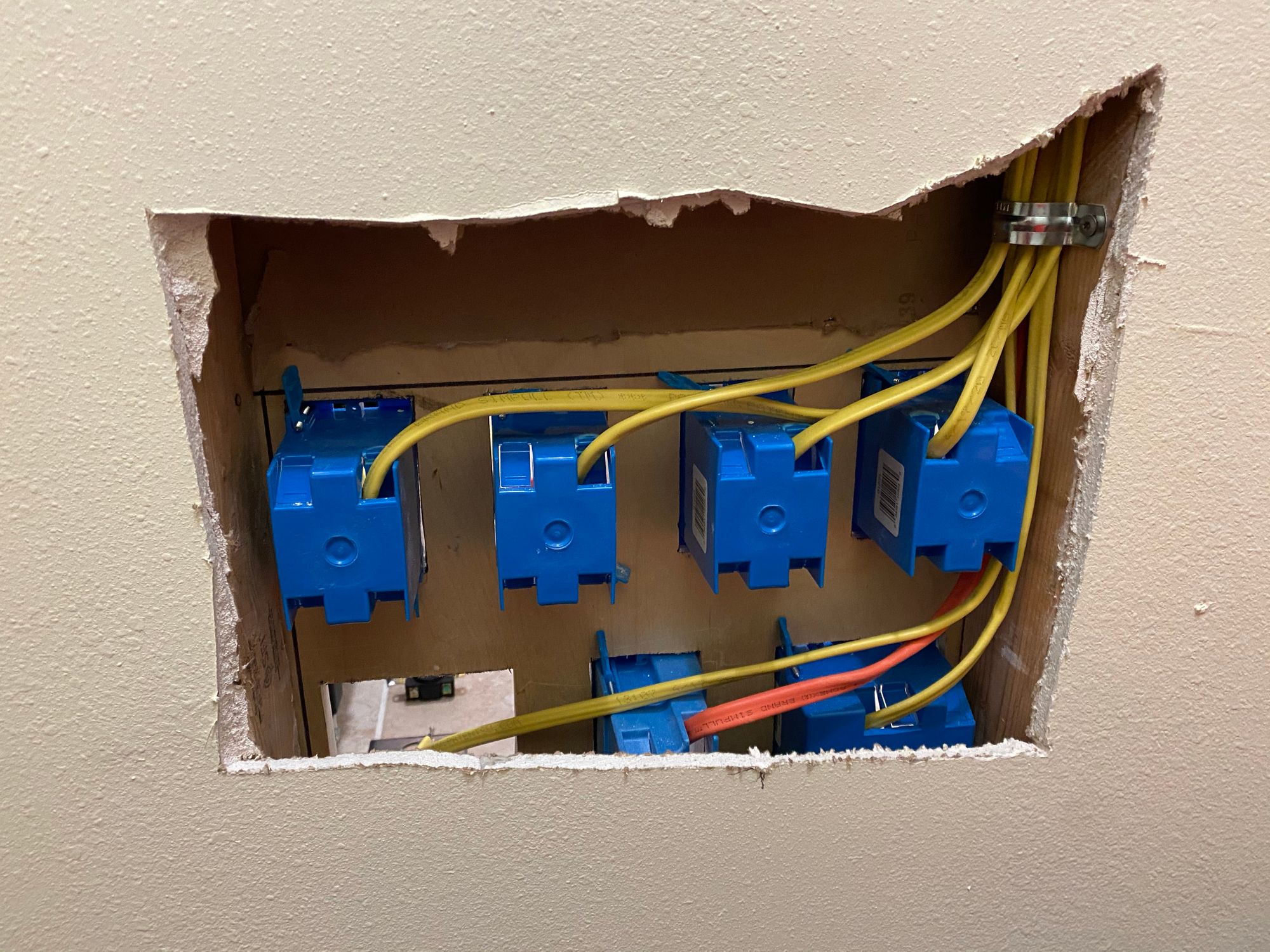
Here it is with everything installed and labeled up

I went with the 30a in the middle for a large UPS, and then decided to pull 2 x 20a circuits. One for the server rack in general (Currently I don't have the 30a UPS) and then also an extra one for general use. This lets me plug whatever I want in, without affecting the power to the rack
Some may ask why the outlets are installed upside-down, its common in commercial settings to do this as it means if the cord sags down, only the ground prong will be exposed. Things can also get lodged between the two hot prongs if the outlet is the normal way up, like this from an image I stole from reddit
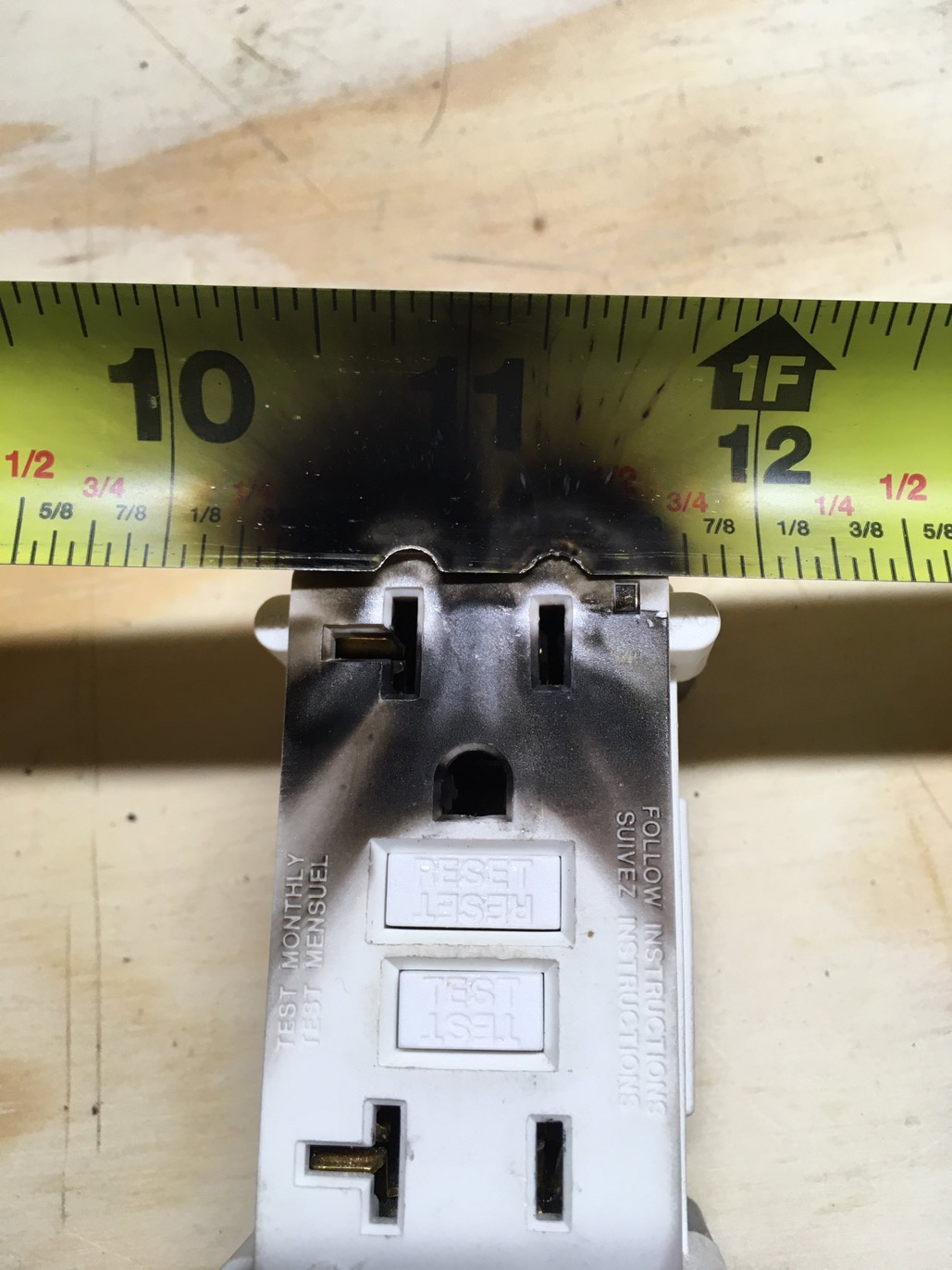
Here is the first test of the UPS power
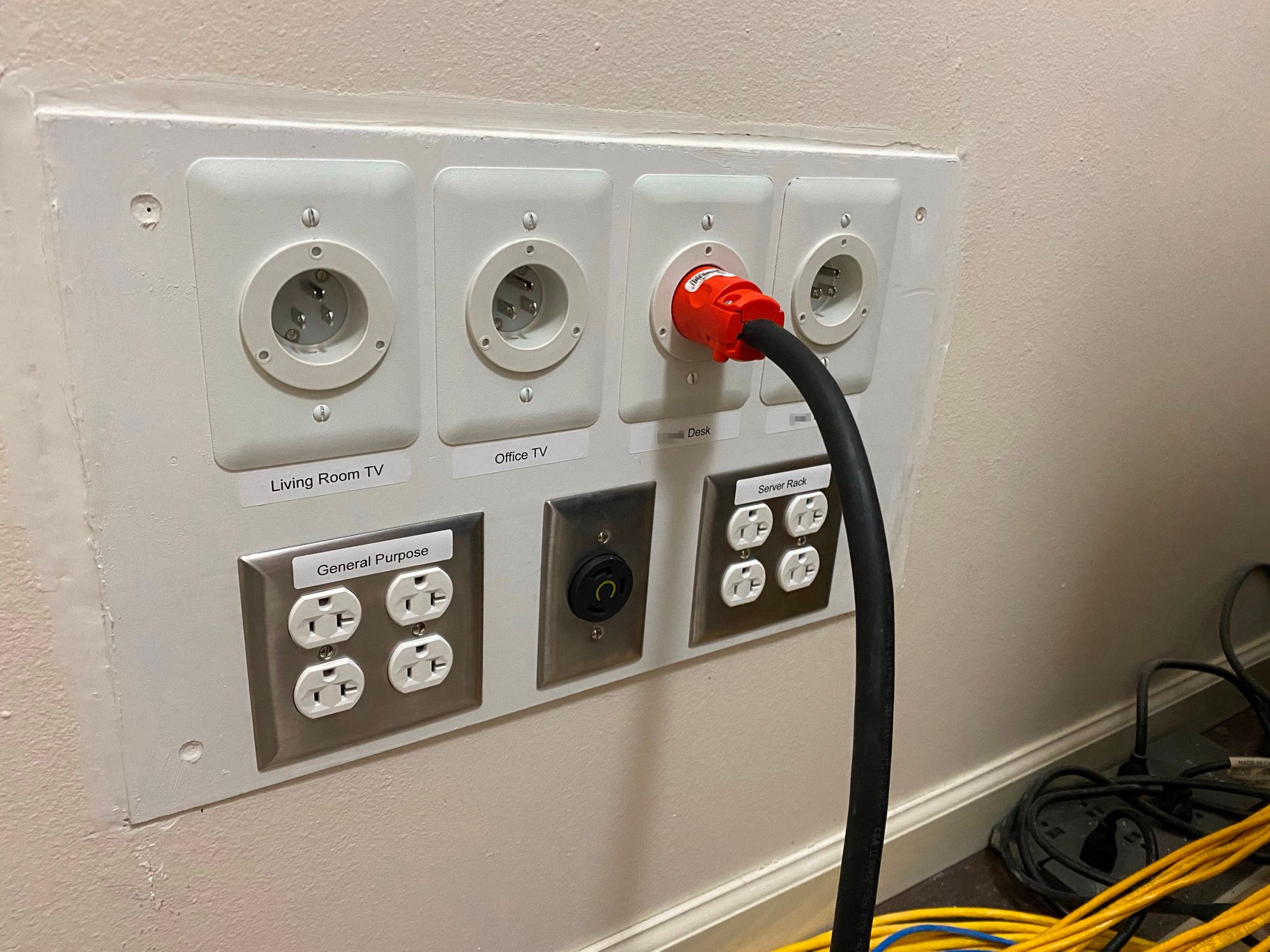
And then all the way on the other side of the house, the dedicated outlet under the desk lights up

Overall I am super pleased with how this has turned out.
If anyone has any comments or suggestions, feel free to email me from the contact page