Kiwix - Access Wikipedia (And More) With no Internet
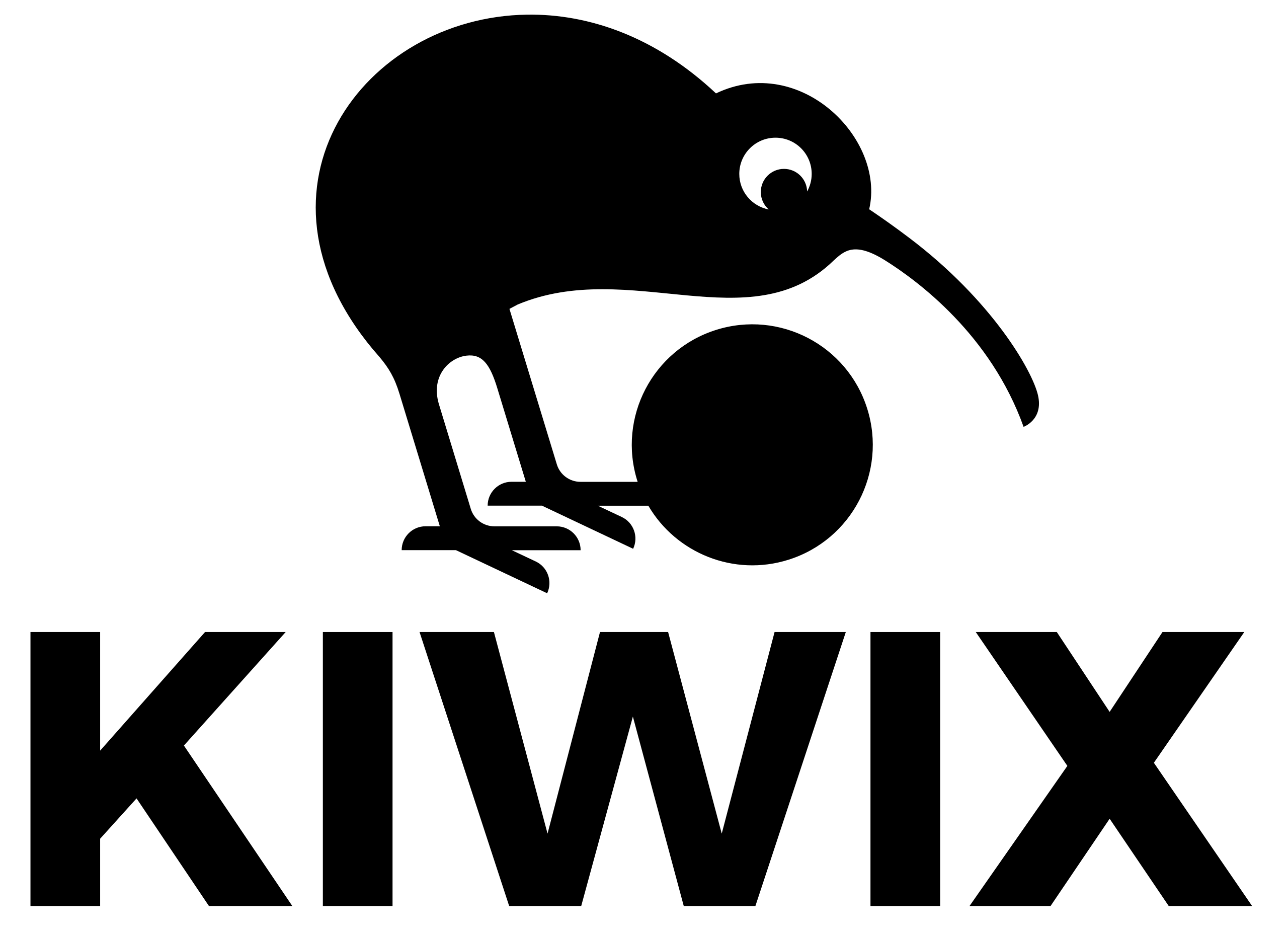
Do you want to be able to read ALL of Wikipedia at home with no internet? If so, this is for you.
Last year during a long, big power outage I realized that I rely on the internet to look up a LOT of stuff. I now have a generator so I won't lose power, but its possible the internet could go off, and I still want to be able to look things up. This solved that problem.
The solution is Kiwix

Kiwix lets you read ZIM files in a web interface. And you can get all sorts of content in ZIM format
And, you can also make your own!

I'm running Kiwix inside of a Docker container, and its a VERY basic config. All it does it pass through a port to access it, and then maps a folder to the container. This folder contains all my ZIM files. And then I'm having it read *.ZIM, which means ANY ZIM file that goes in the folder, shows up in the interface
docker run -v /media/kiwix:/data -p 8080:80 kiwix/kiwix-serve *.zim
Here are some screenshots of my setup. You can see the full list of the content I've added. I think I have all the ones worth getting for a situation without internet
You can see I have Wikipedia twice. The smaller version of the Wikipedia download without images is much newer than the larger version with images, so I got both.
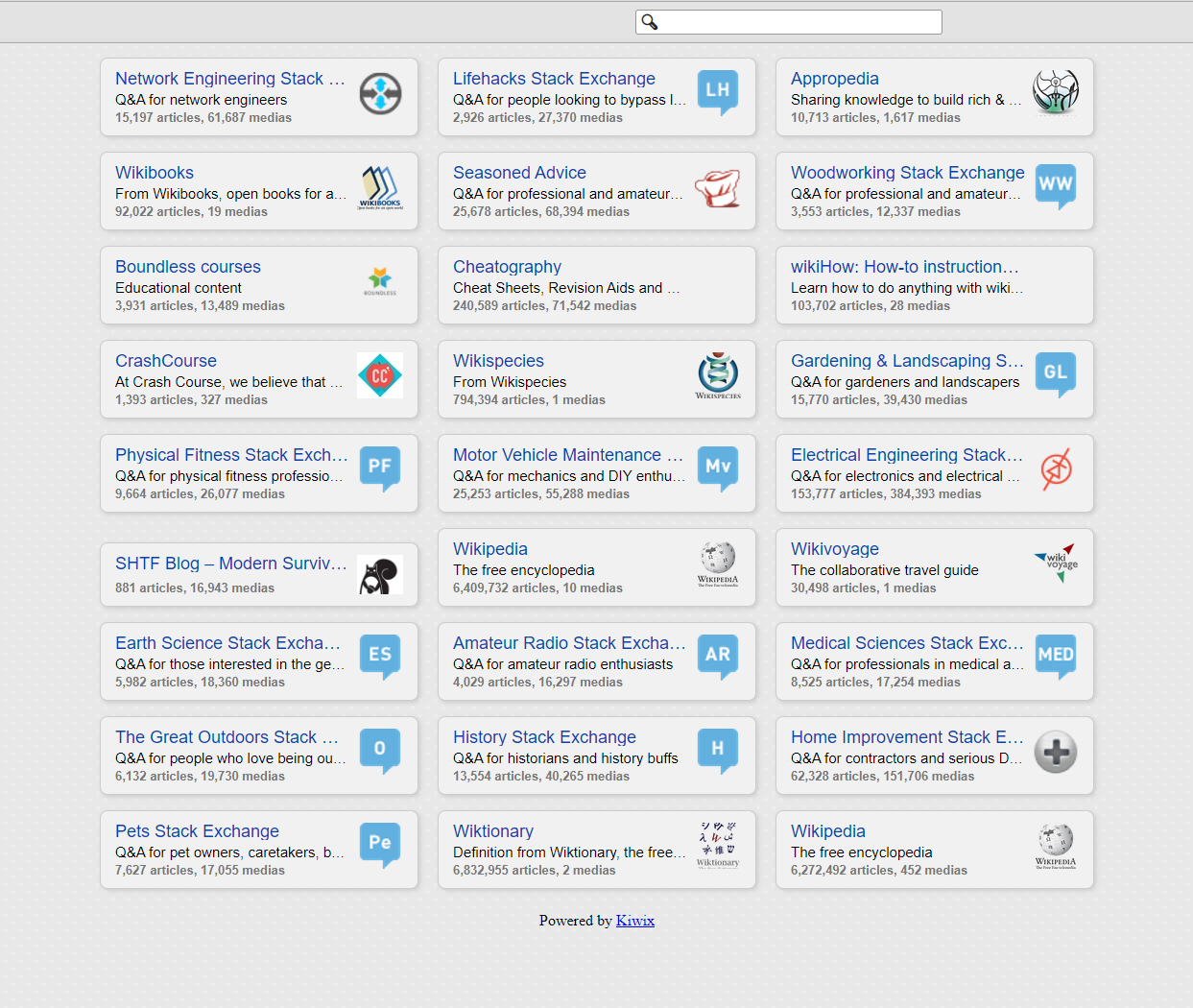
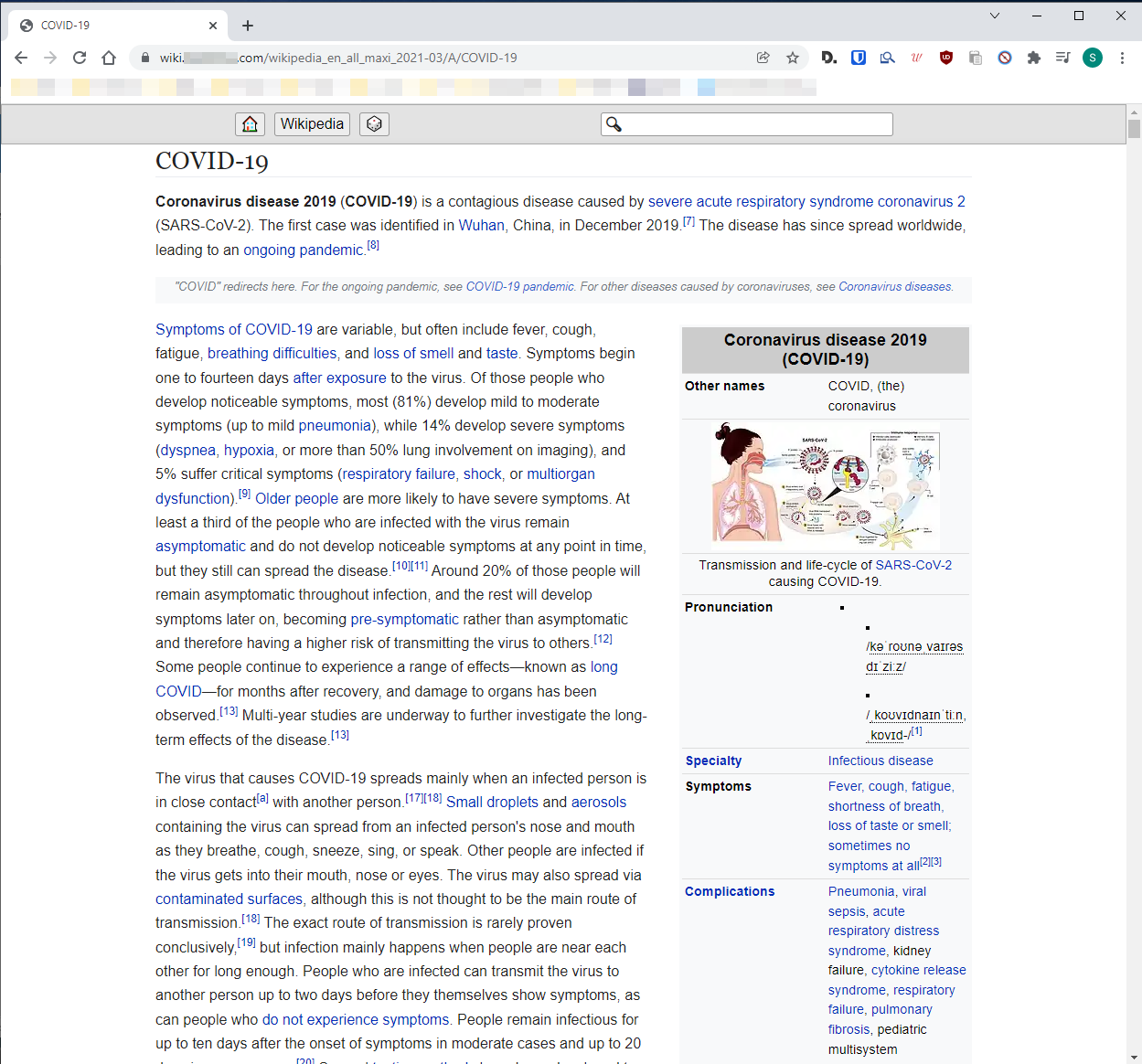
The folder I have mapped to the container is actually mounted to a folder on my NAS which stores the ZIM files
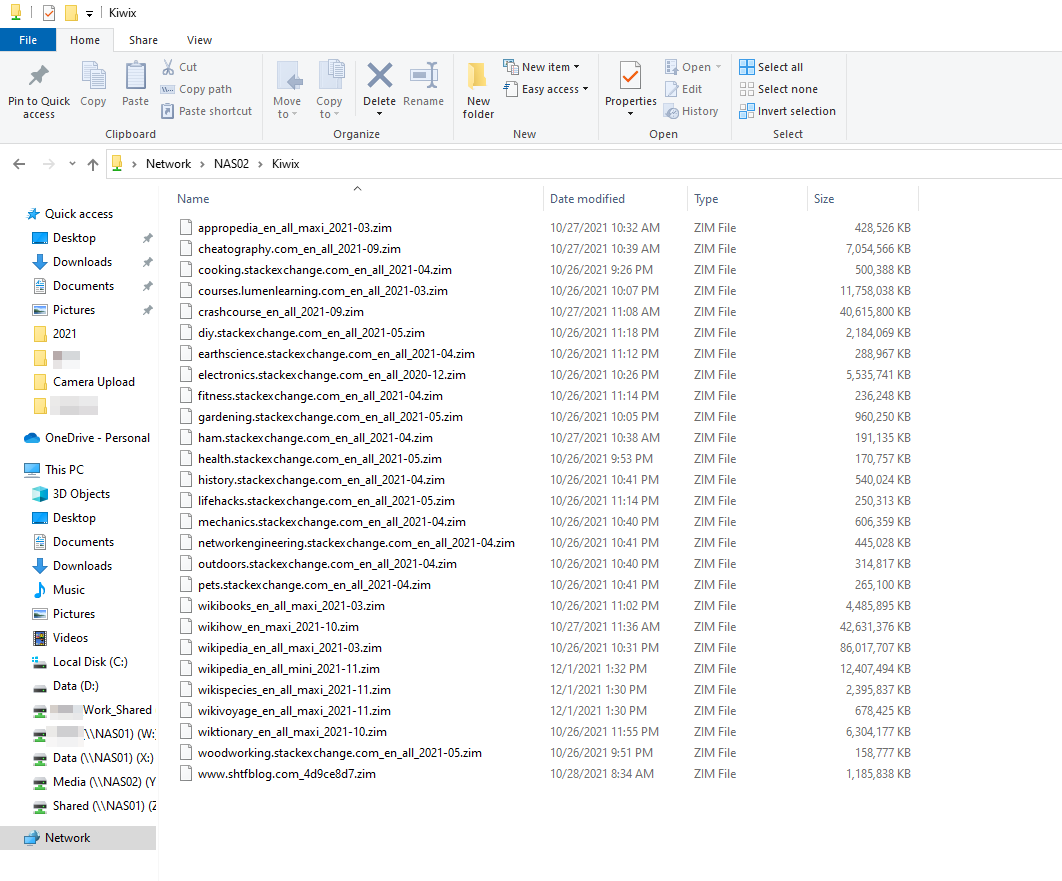
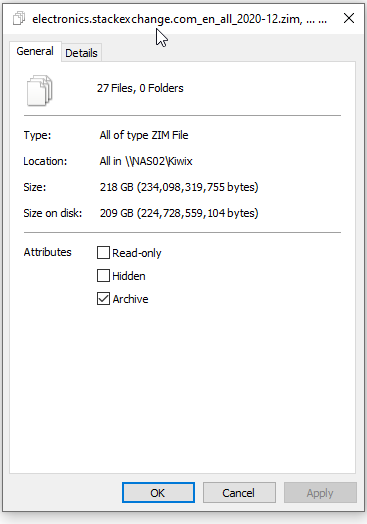
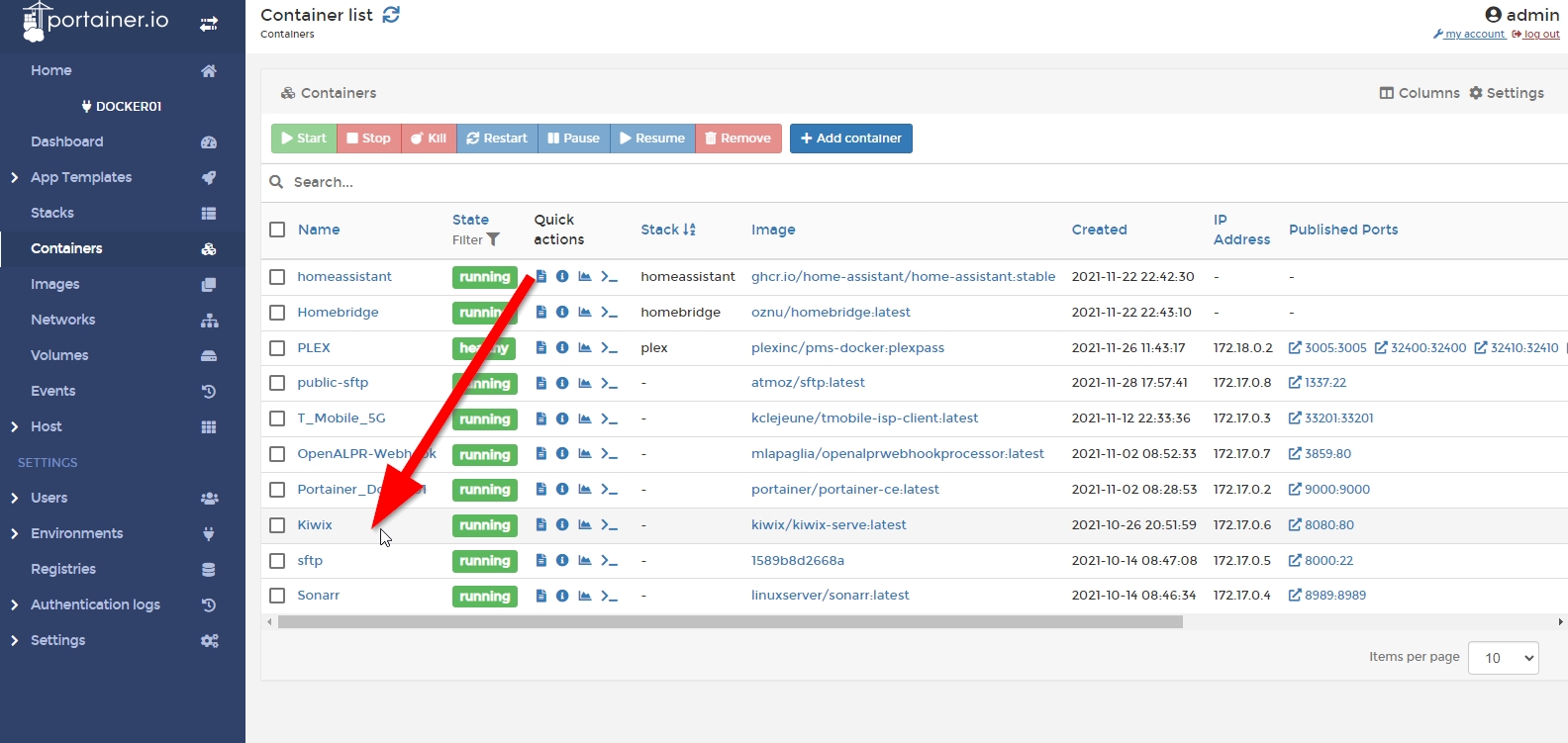
Its really that easy.
But, you can go one step further. One or two of the content packs seem to require HTTPS to view properly, so I added Kiwix to my reverse proxy setup, but just set it up with a local ACL
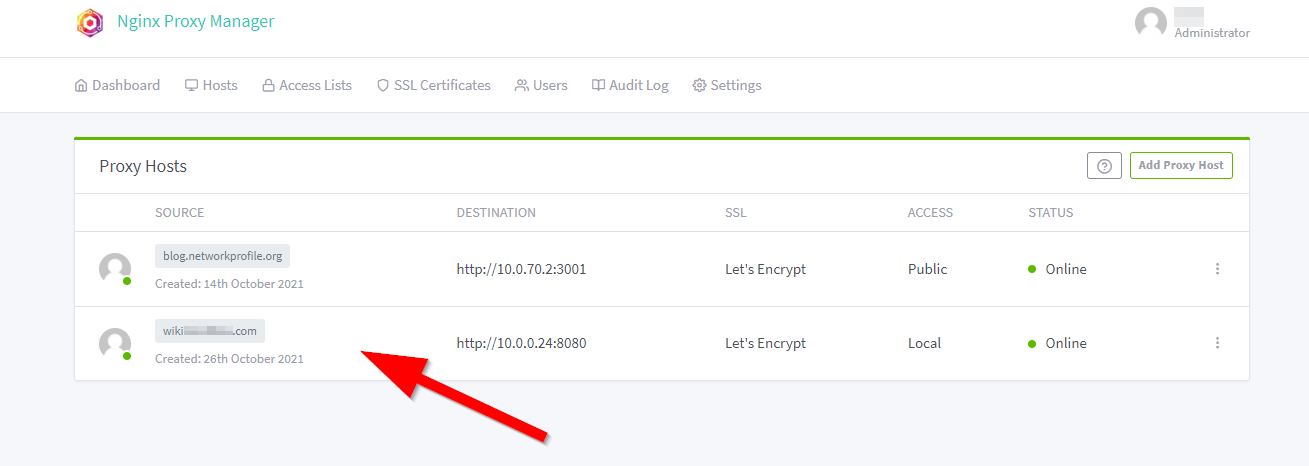
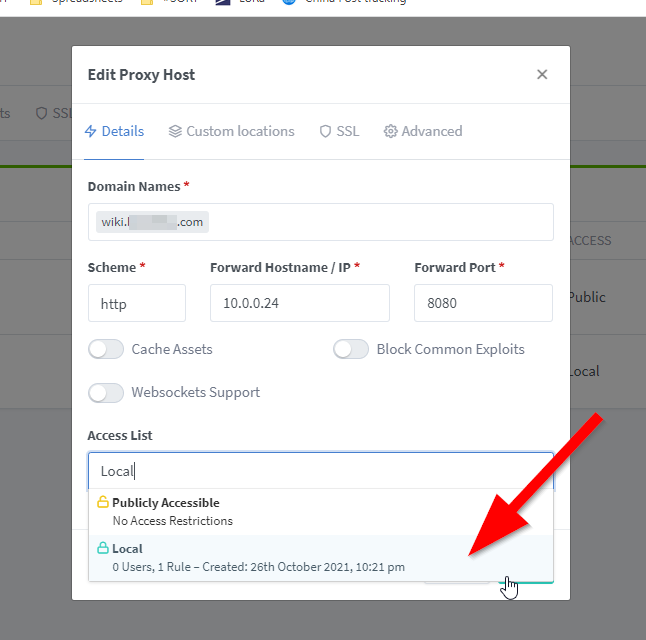
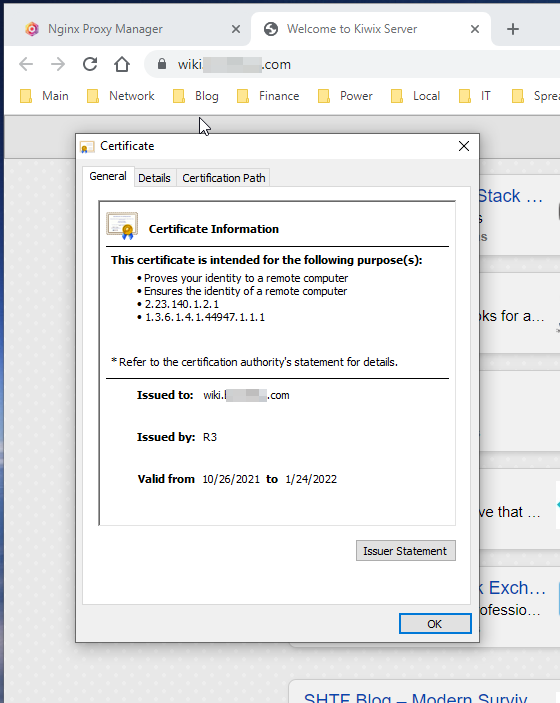
There really isn't much more to it, its super basic and lets you access a TON of content
Any questions, feel free to contact me. And if you like Kiwix, support them


