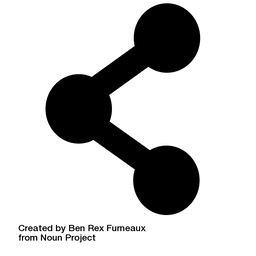ratgdo with Liftmaster Garage Door Opener

If you saw my earlier post, you'll have read about my issues with my MyQ, and how I switched to OpenGarage to gain full local control of my garage door opener

In that post I aired a few frustrations with OpenGarage and how I overcame them. Sadly, I could not fix those issues permanently and the issues got worse. After the 10th straight day of false notifications about the door being open or closed, I decided to turn it off and wait for my ratgdo to arrive.
As soon as the false notifications started again, I started to work on replacing the poor quality cable. This means I had to modify the case. Here you can see how recessed the USB port is, which is why they include the long connector Micro USB cable
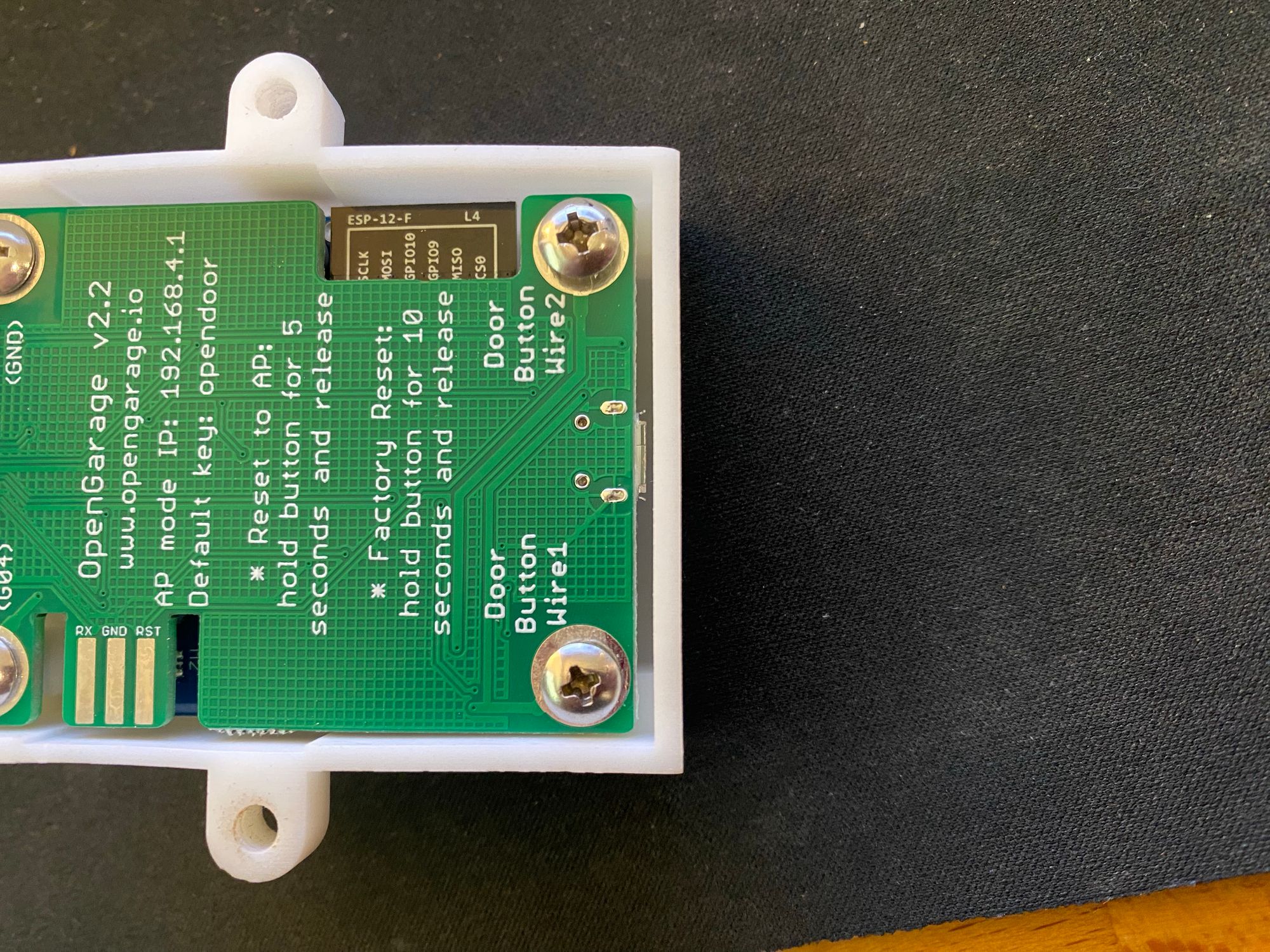


I marked where I wanted to cut, and cut it with some side cutters. Of course it just cracked the entire case in two. Great. But at least I could use a proper cable now!
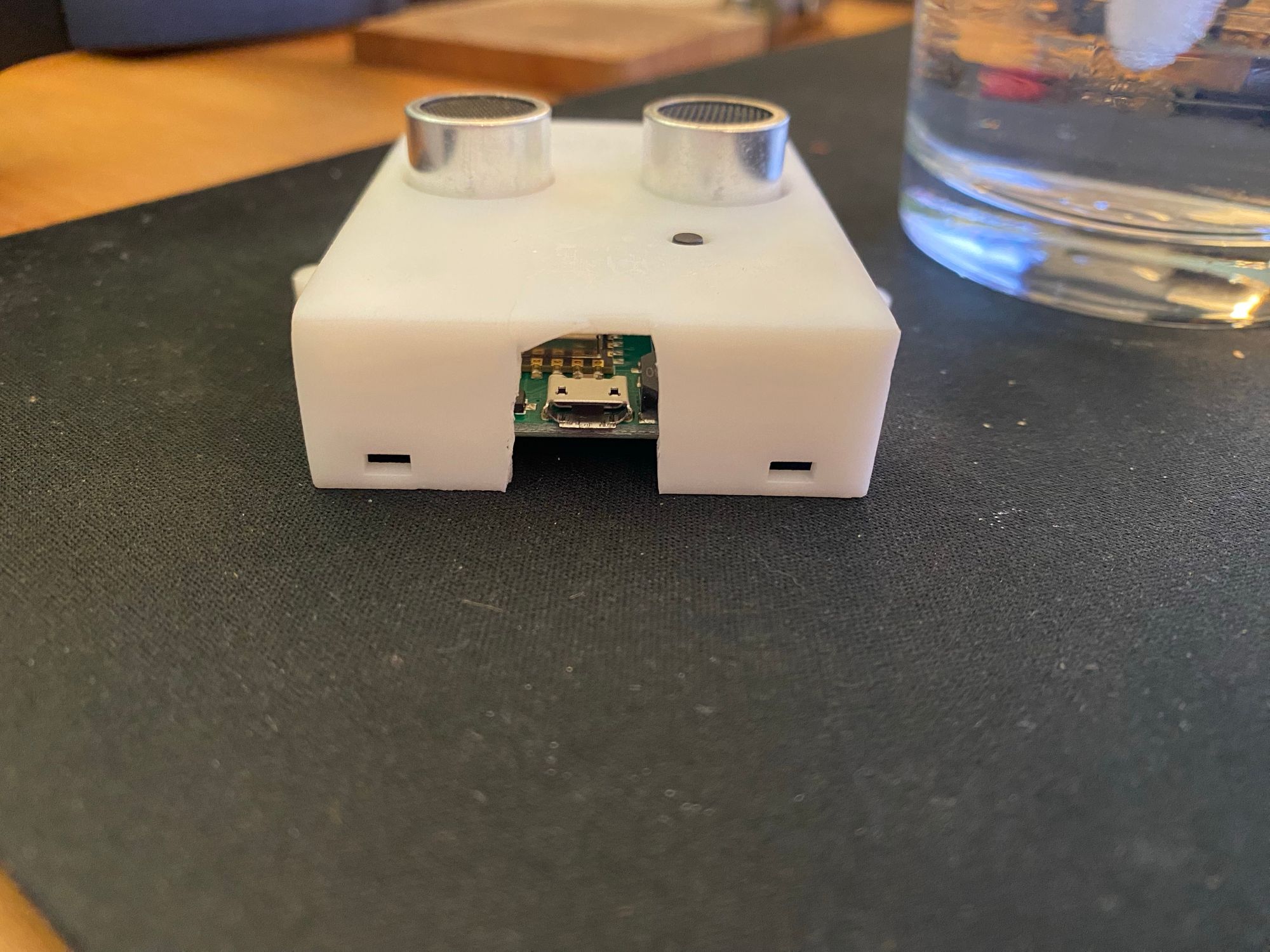
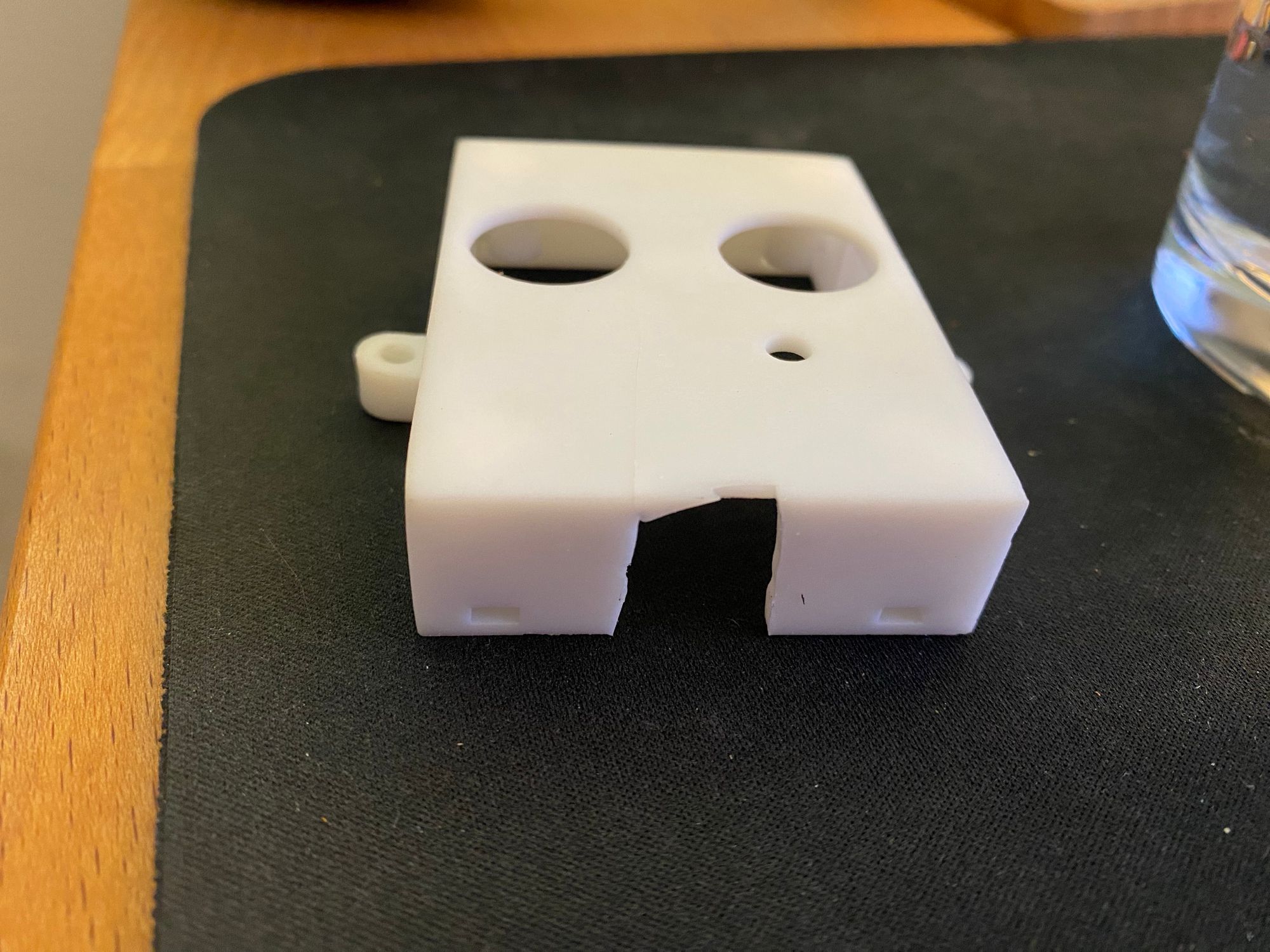
After I replaced the micro USB cable for the OpenGarage, the false readings settle down for a good solid week, or maybe even longer. That is until I smacked the garage door rail with a shovel by accident. Right away I got 3 consecutive notifications about the door closing, opening and then closing again, before finally settling on open, which it was. This was very strange to me.
I reached out to support about my issues, and they said that as long as the voltage is between 3.3v and 5v, I should be fine. They also said that its possible the position of my ultrasonic sensors could possibly be bad, and that sounds in the garage could affect the readings.
The last point about sound explains why smacking a metal shovel on the metal rails caused the false readings. The bad part is, I'm always making noise in the garage... If sound could affect the readings of the door, thats an instant dealbreaker. I did not know this would be a concern.
The placement of the sensors possibly being wrong didn't concern me, as it was very close to the door.
As for the voltage, I don't know. My experience doesn't seem to line up with this, so I don't know who is right.
At this point, I decided it just wasn't worth it. I had put too much time into getting it to work right, and I don't think I will ever get rid of the false readings.
Finally, my ratgdo arrived!
It doesn't come with a case, so the first thing I did was find one I could 3D print
I settled on this, which looks fantastic
https://www.printables.com/model/602600-ratdgo-v2-pcb-enclosure

I printed it with some of my least favorite PLA, since thing thing will be up in the garage covered in dust anyway, but it came out great





The lid just snaps on, and there is no way it will fall off. It does have some rattle to it though, if I were to print another I might make it slightly bigger just to try and remove the rattle if I can. No big deal though.
Another issue is that the inside of the text is quite rough, and picks up dust and dirt easily. I have no doubt that it will be full of dust within a few weeks in the garage. Again, not a big deal.
I installed the ratgdo in the case, and it fits perfectly, and lets me use a standard USB cable
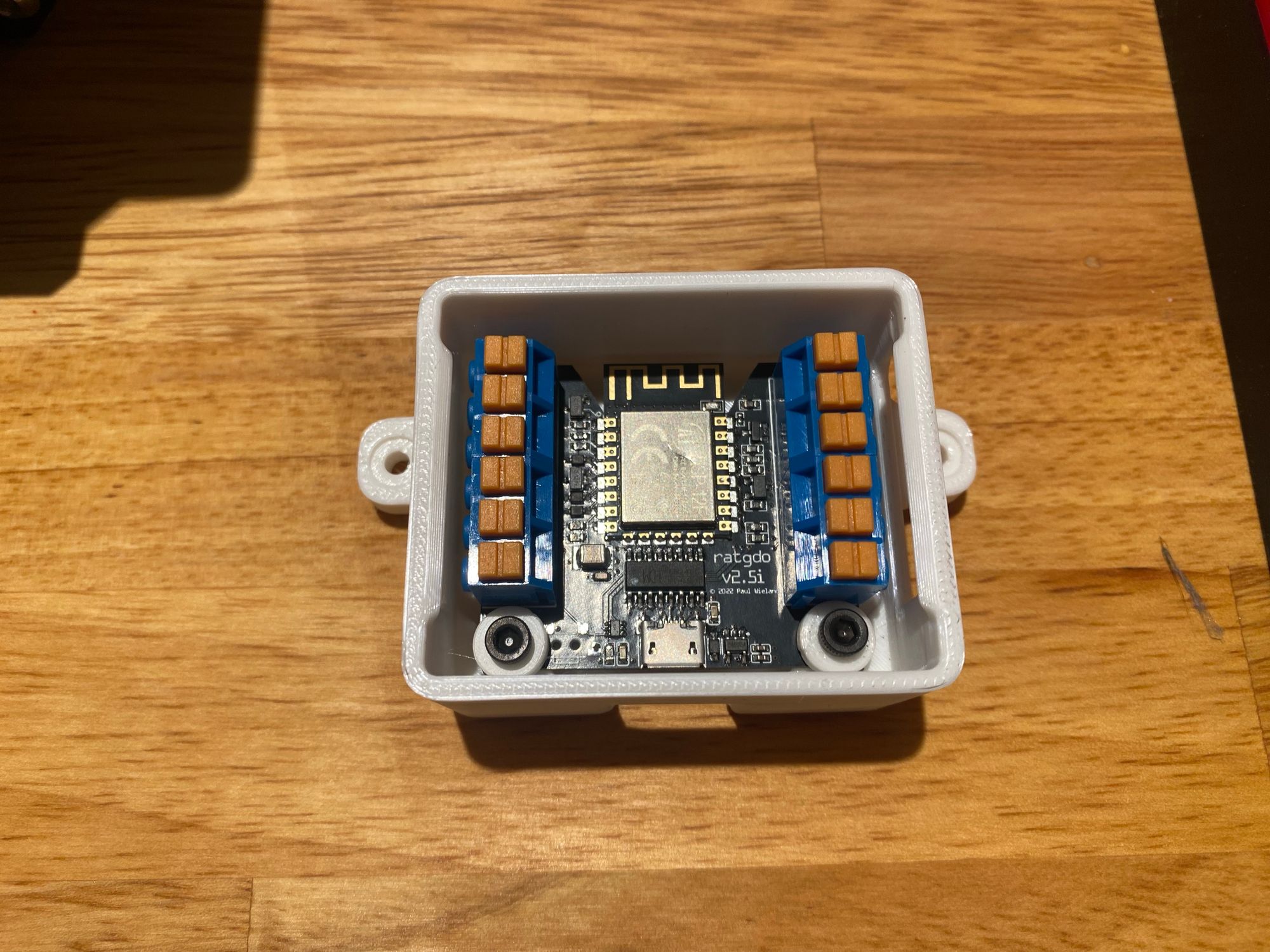
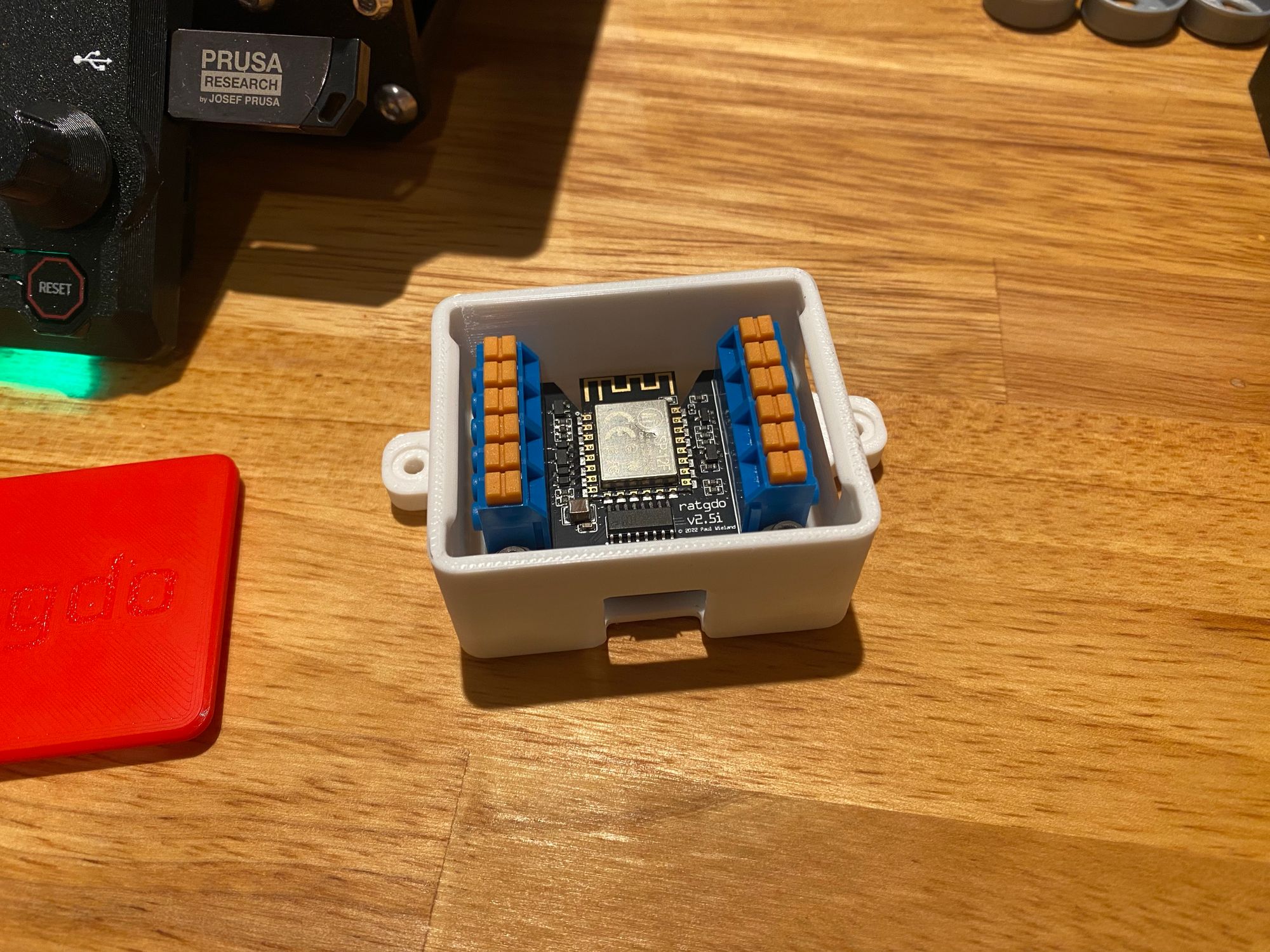

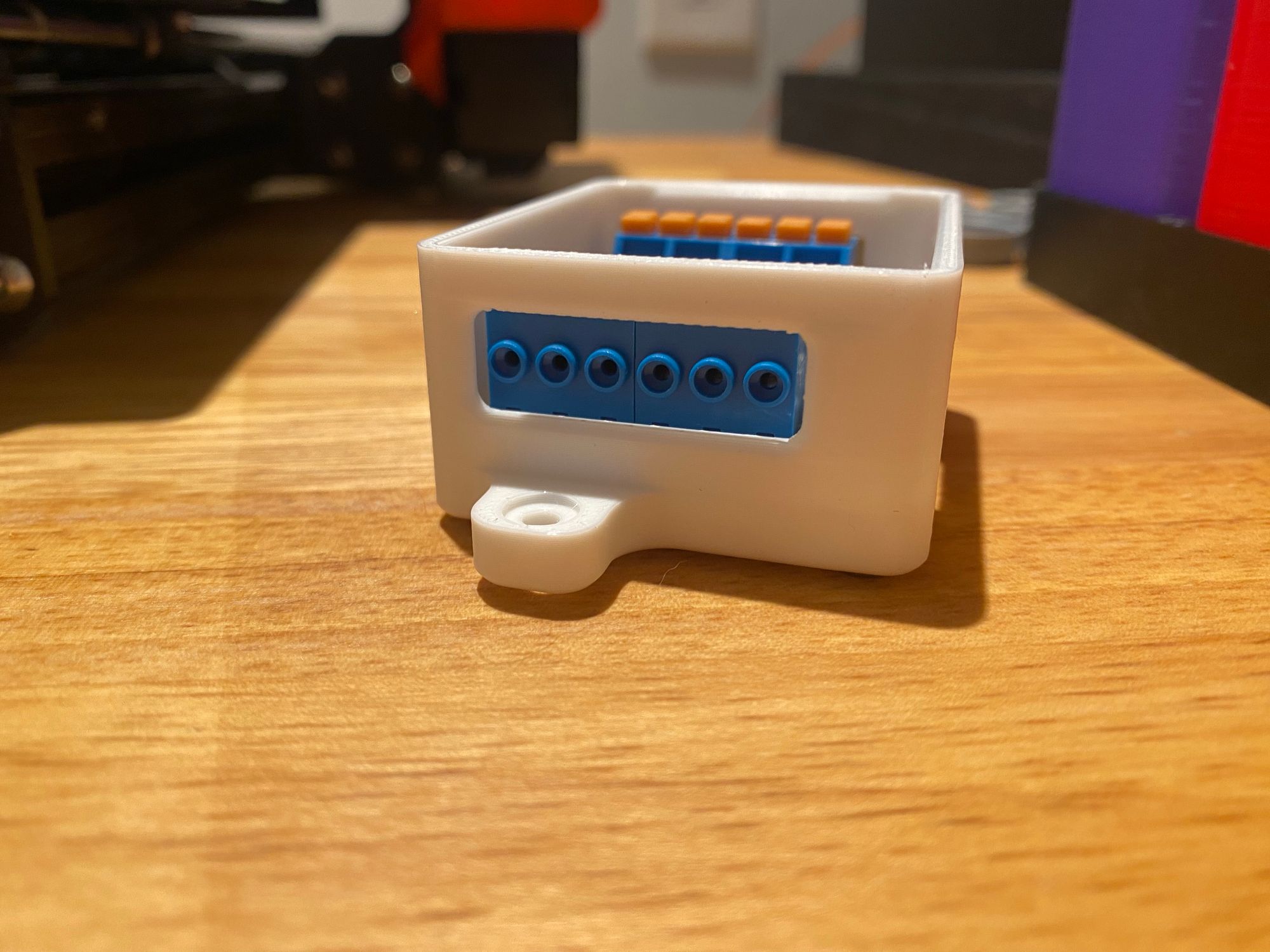
I also happened to have some small magnets just the size of the indents for the feet, so I super glued them in. This will make mounting very easy as I can just stick it to the side of the opener
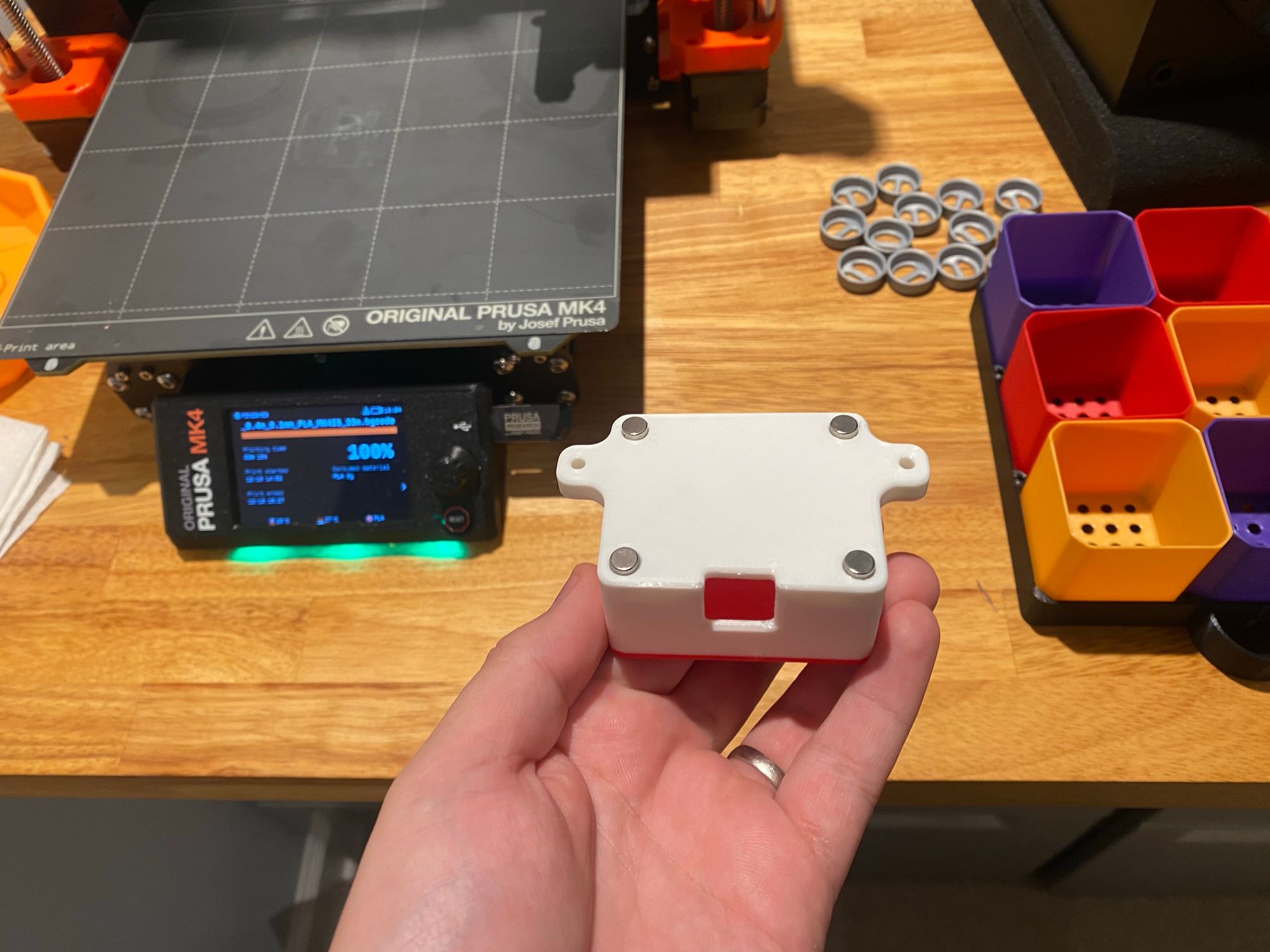
I plugged the ratgdo into my PC and flashed the ESPHome version of ratgdo, which is directly adoptable by HomeAssistant.
I don't know if there is any benefits to using the default MQTT firmware, but it didn't just "show up" for me, and I wanted it going fast, so that's why I chose ESPHome. Currently, the feature set for my Security 2.0+ opener is the same, so I saw no downsides. (The M is the MQTT Firmware, and the E is the ESPHome Firmware)
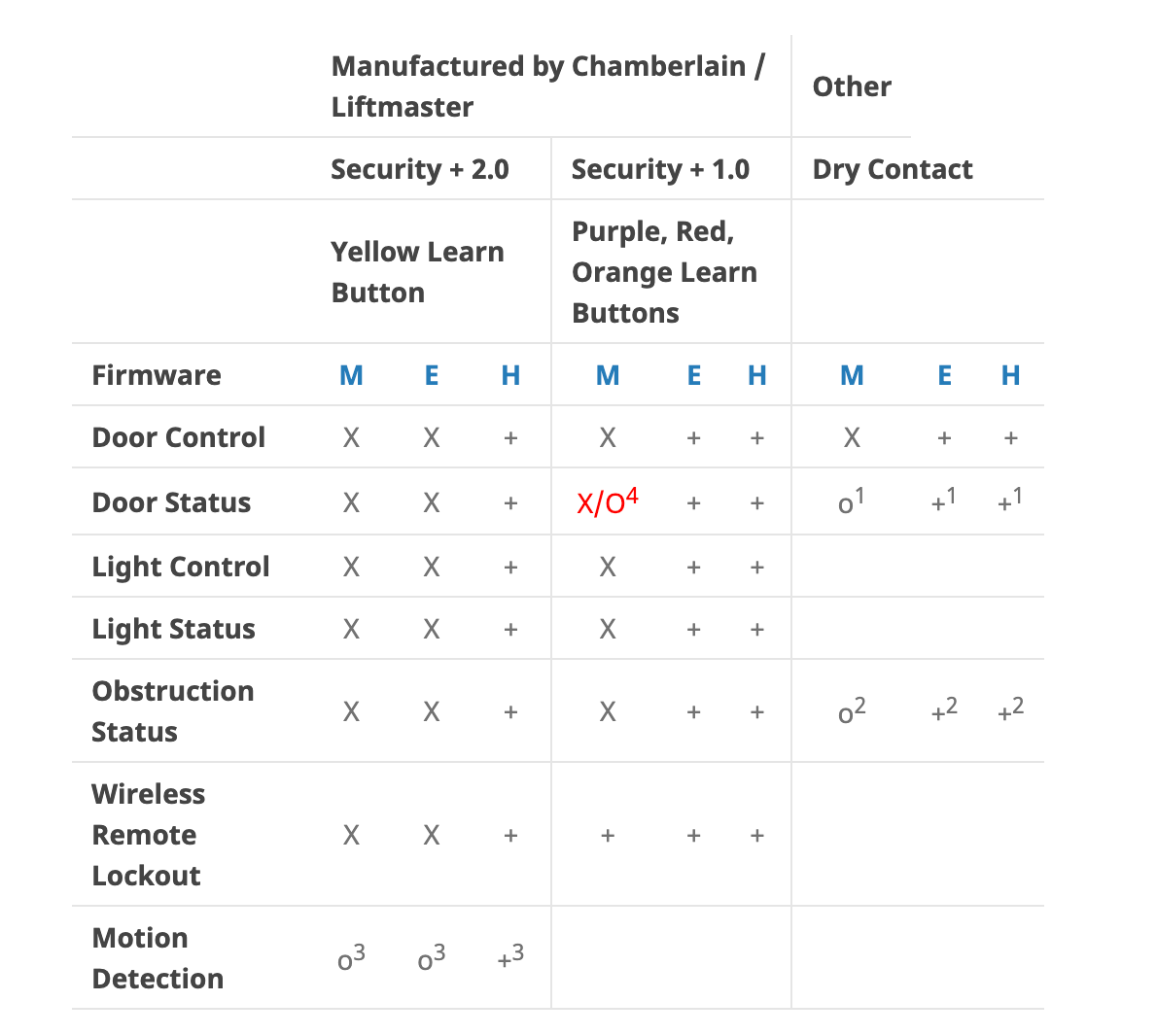
Flashing of the firmware and wifi setup was dead simple. Just visit the below webside with the device plugged into your PC, and follow the prompts
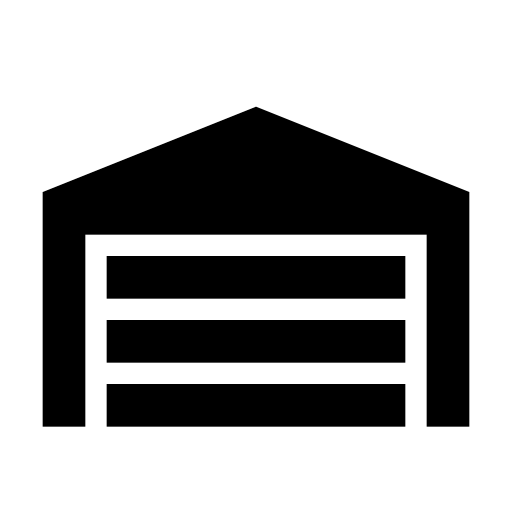
Then, just go to HomeAssistant and add an ESPHome device
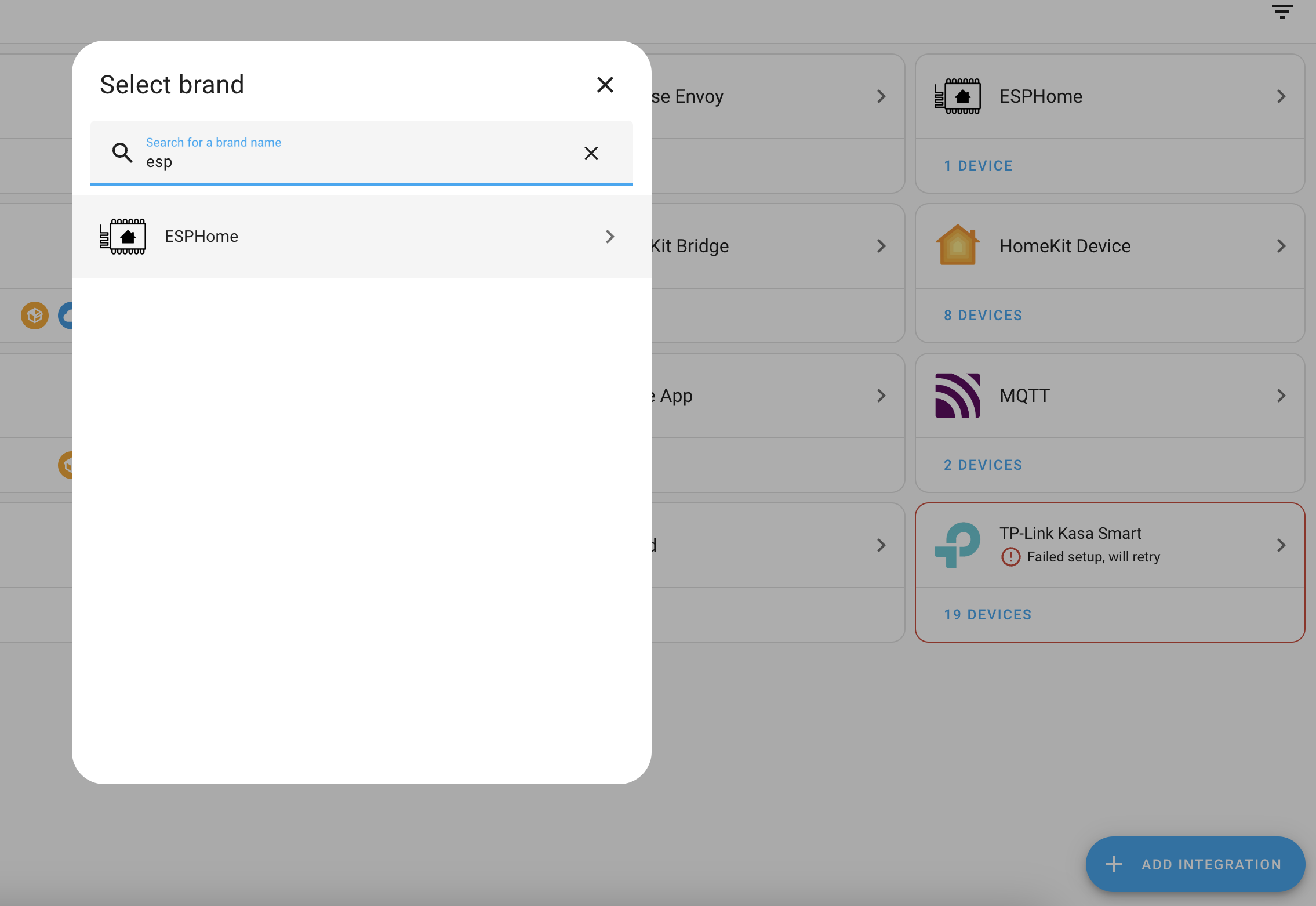
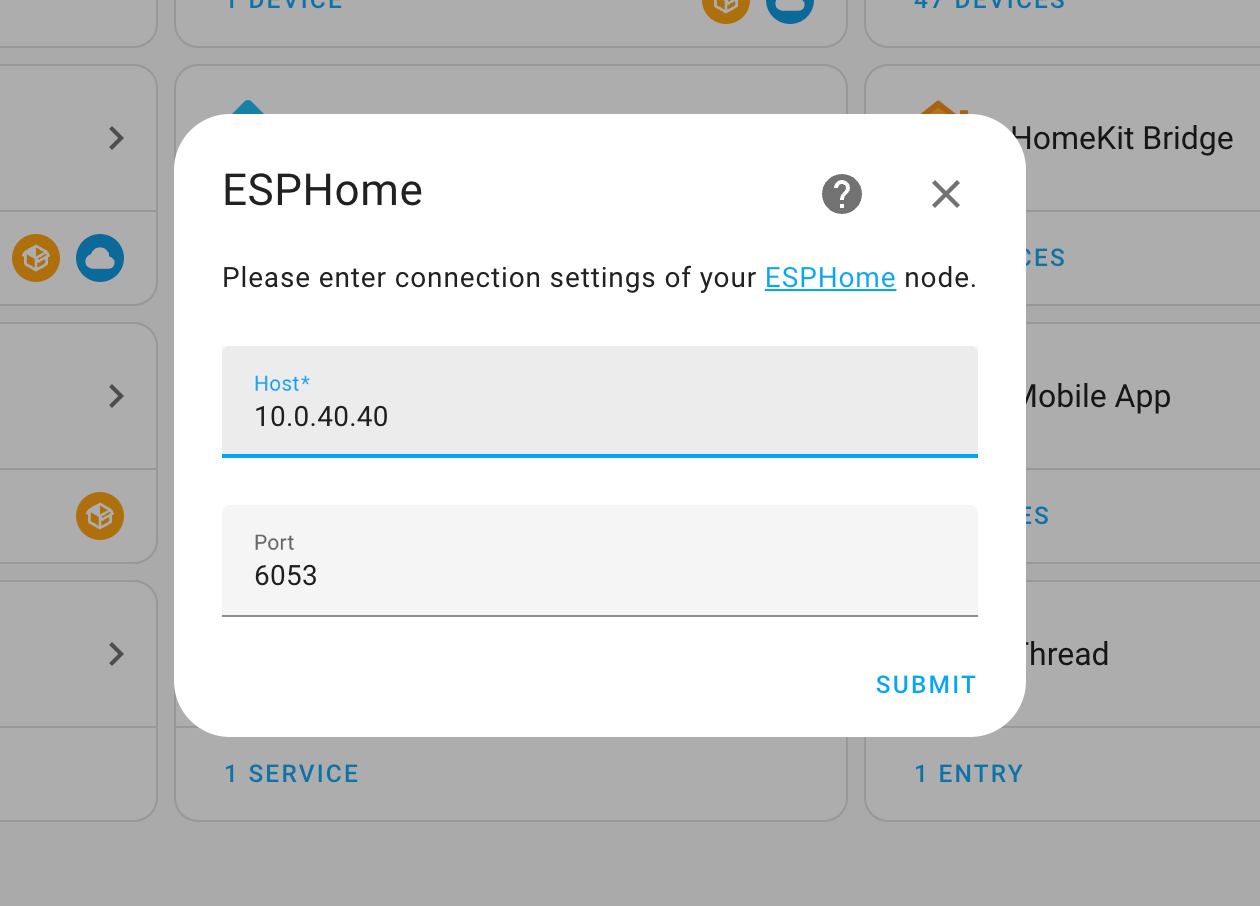
And right away, it shows up! If you add it in here before attaching it to your garage door, of course the sensors won't be accurate, but thats fine.
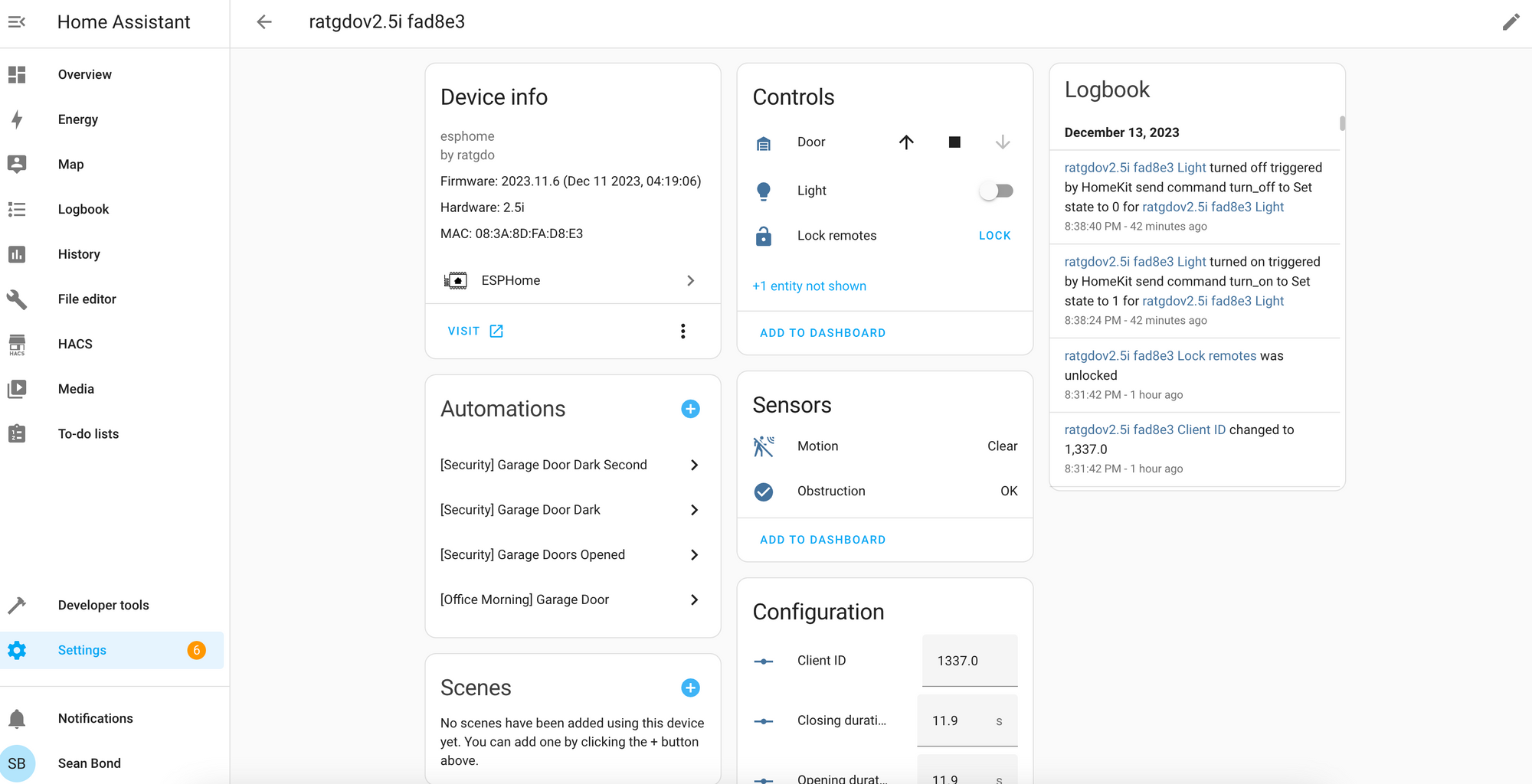
I got the wiring diagram up which is quite easy to follow once you just look at your garage door opener for a moment. It may look complicated, but I promise its not. It is very easy to identify what goes where.
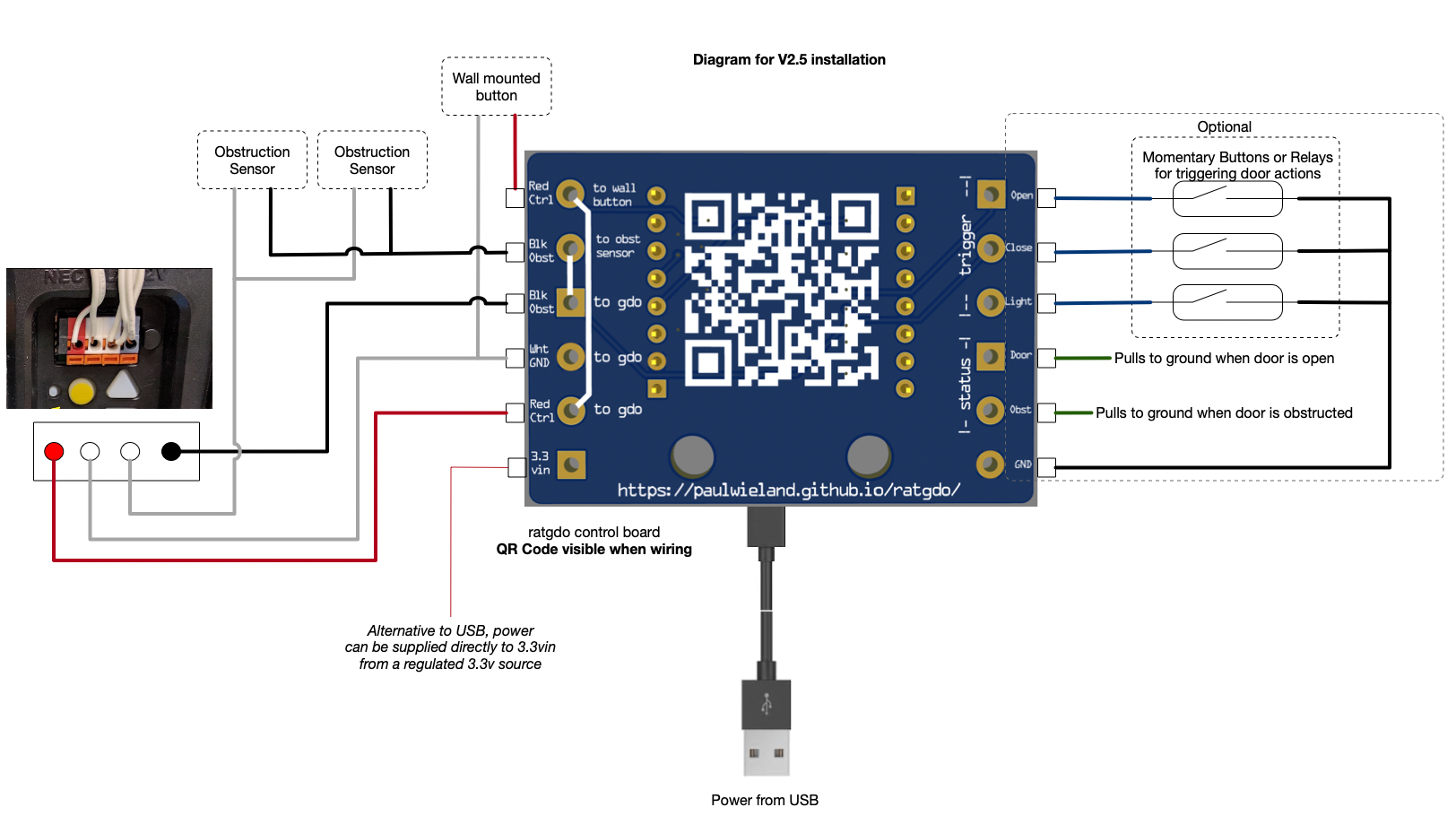
With it wired up, I stuck it to the side of the door opener
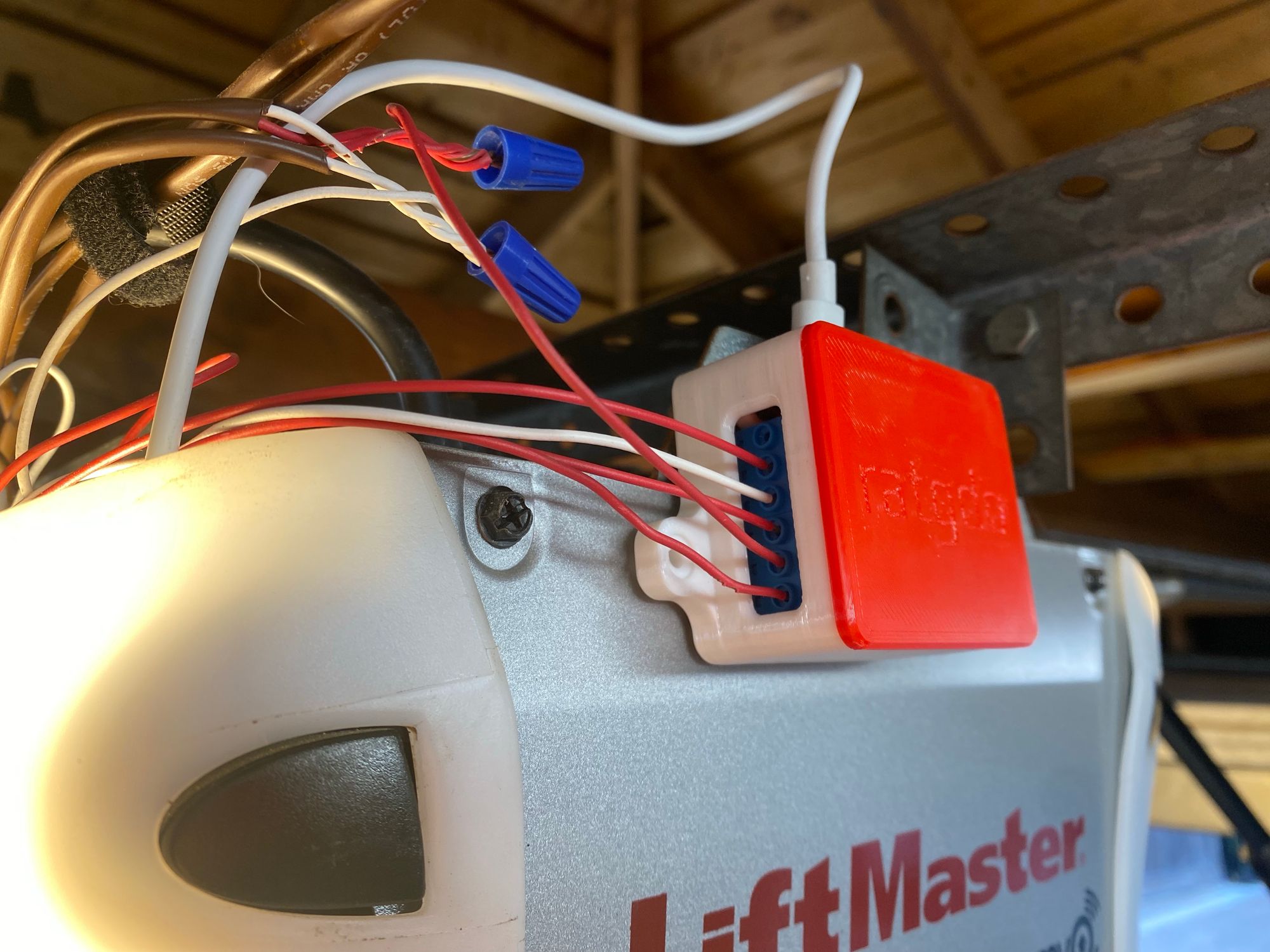

With that all connected, its all done! No calibrating sensors, and no false alerts yet!
I also put some tape over the liftmaster and MyQ logo, to do my part in showing my displeasure in the way they handled MyQ


Hope this was an interesting read. Hopefully I won't have to touch this for a long, long time!