Redundant WAN - Ditching T-Mobile 5G for Verizon 5G

If you've been reading recent articles, you will know I got T-Mobile 5G Home internet as a secondary WAN connection. It is fantastic knowing I should always have internet. My main connection is AT&T Fiber 1Gb/1Gb, but I like having a secondary connection.


It started out GREAT. For the first week or so I was getting 300+Mb/s download speeds and over 100Mb/s upload speeds. Latency was pretty good, and it is $50/mo with no contract and no data cap, and no equipment rental charge.
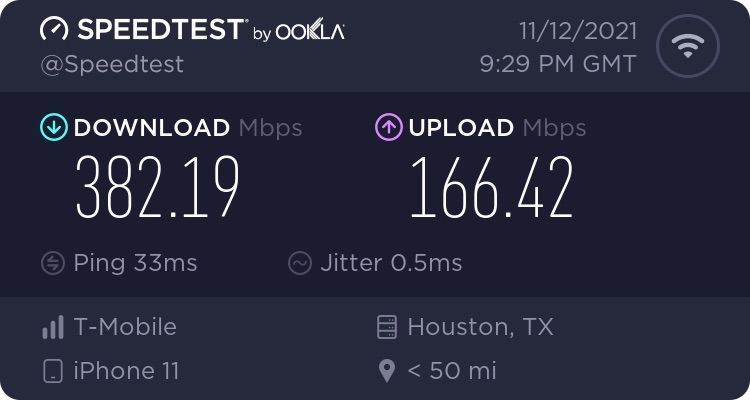
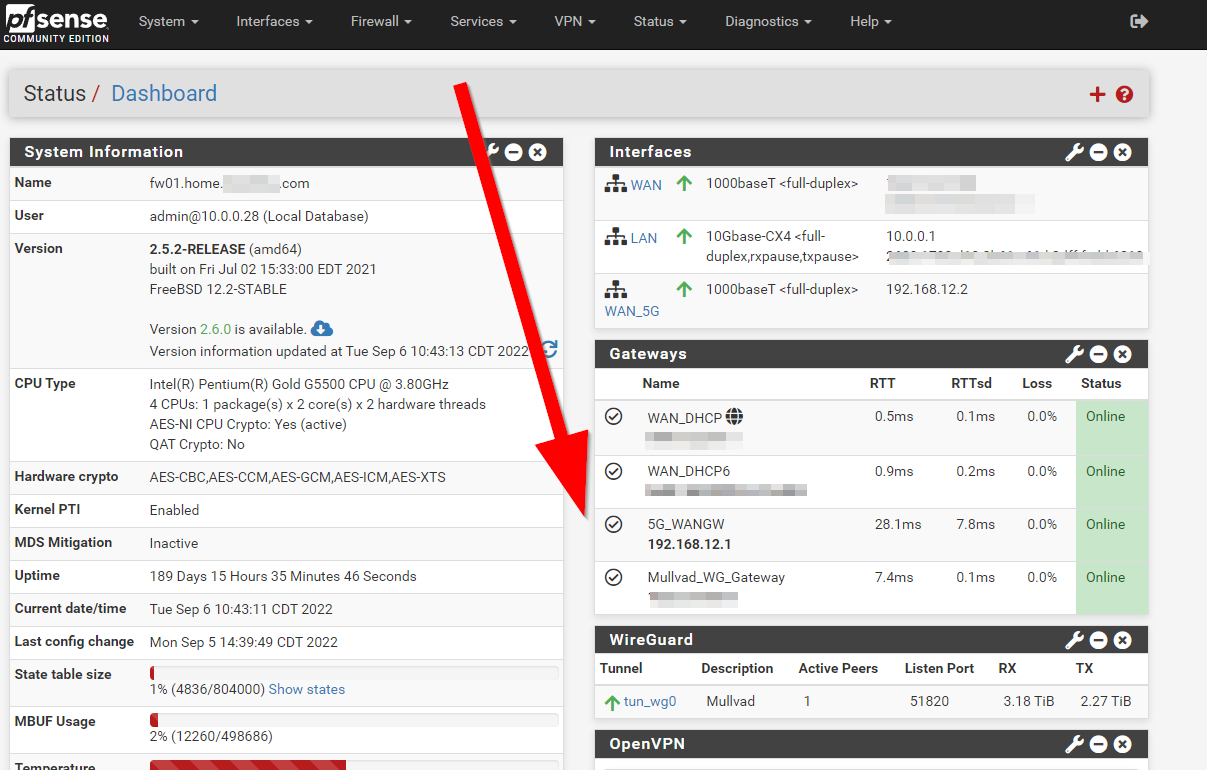
Since then, Verizon also launched a 5G Home internet, also for $50 a month (As long as you autopay from a bank account), no contract, no cap and no equipment fee.
I figured I'd never try it, but then I started to have problems with T-Mobile. The first issue I encountered is that around a month after I got it, it would start kicking me off the fast N41 5G band and move me to the N71 5G band, resulting in terrible speeds. I managed to fix this by moving the gateway to a better location in the home. This stopped me getting dropped to N71, but I never did get the fast upload speeds. I have a feeling T-Mobile started throttling uploads heavily. At most I would get 30Mb/s, which I was honestly fine with.
Thing stayed alright for a little while, but with a few instances where it would lose all connection and I'd have to reboot it, I was generally okay with this, it was a new product and new service, probably bound to have a few issues now and then.
But, then things started getting really bad. Latency and packet loss were getting worse by the day, and speeds during the day were TERRIBLE
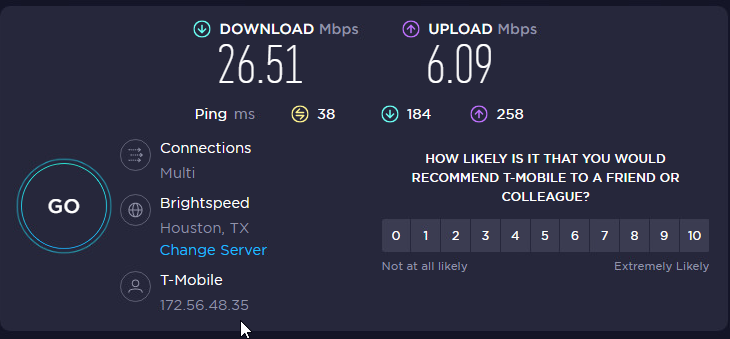
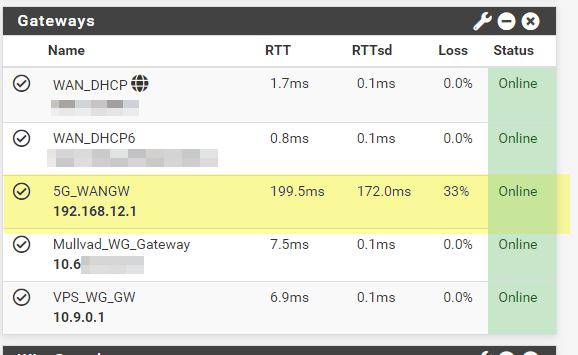
Then, it got really bad
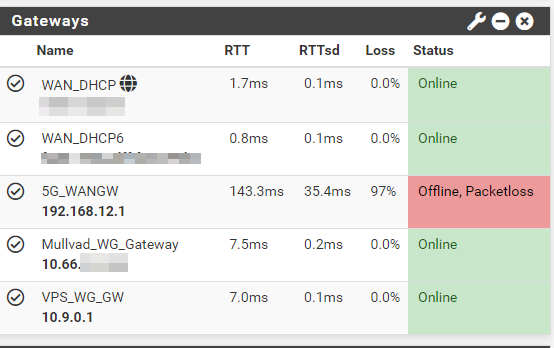
It never really did recover, and I got a bit annoyed I had to mess with it and monitor it so much. So I ordered the Verizon Gateway, and it got here 2 days later.
The gateway itself is much better. Its not stupid and round, it has no dumb screen, no battery, and it actually has a fan



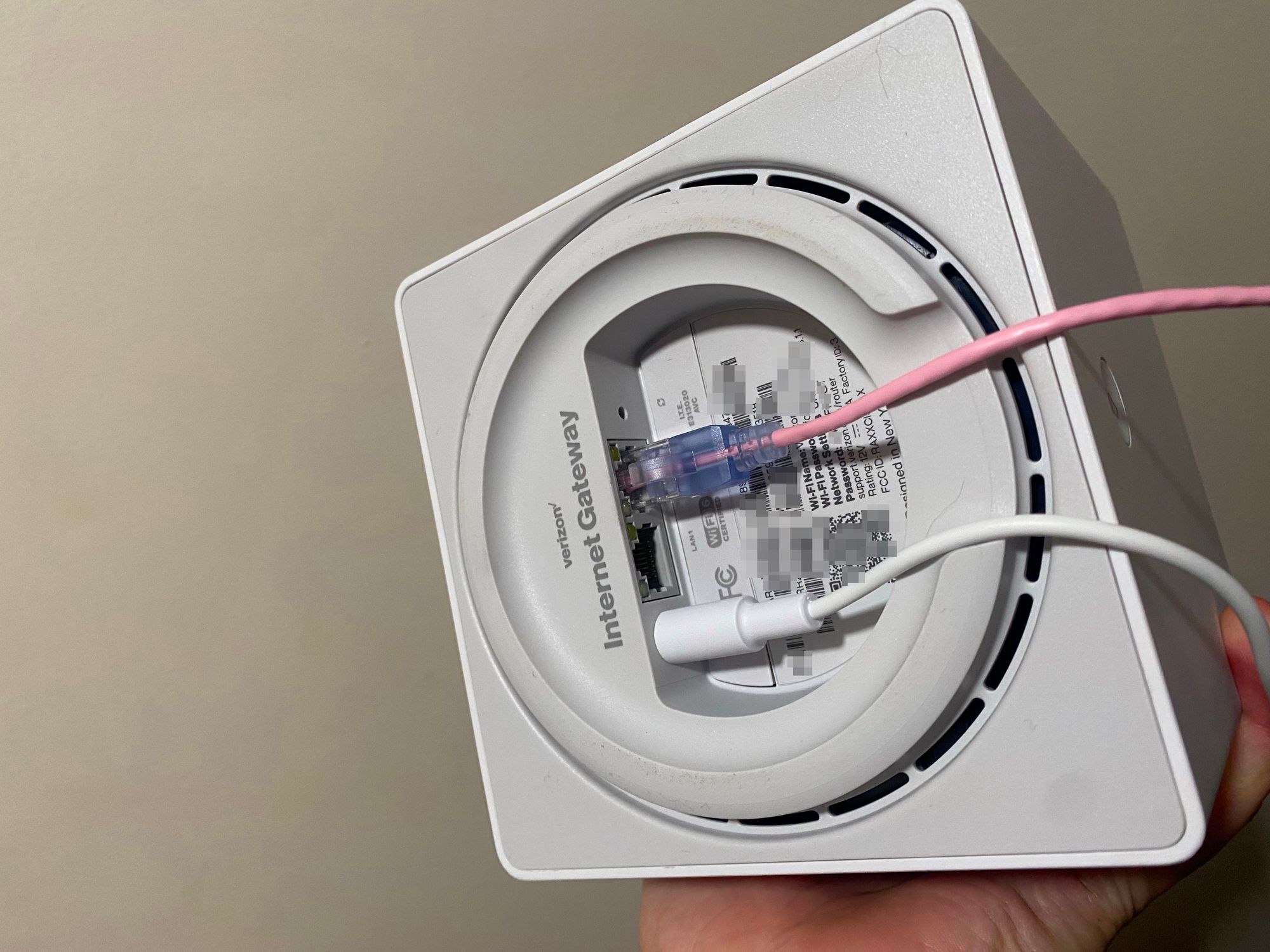

I plugged it in, and to my surprise it supports FULL BRIDGE MODE with no CGNAT. T-Mobile was all CGNAT, so no inbound connections. This was okay for me since it was just a backup, but you could tell there was a lot of routing overhead, as the snappiness of the connection wasn't the best even when the speed was good.
With Verizon, my PFSENSE Firewall picks up a real external IPv4 and IPv6 address, and it works great.
I did run into some issues though. When I first signed up it asked for my email and a password. As usual I set the password to an auto generated 50 character password. It took it, and I had the account.
The day of the device arriving I installed the Verizon App, logged in and then clicked "Account", it then prompted for my password a second time for security reasons. Problem is, the text box had a 20 character limit... So how do I enter my 50 character password? I tried the first 20 characters and it did not want to take it.
So, I figured I'd log in on the web and change my password to a 20 character password. It took me a while to do this, because it kept thinking these passwords were easy to guess. Could you guess this?
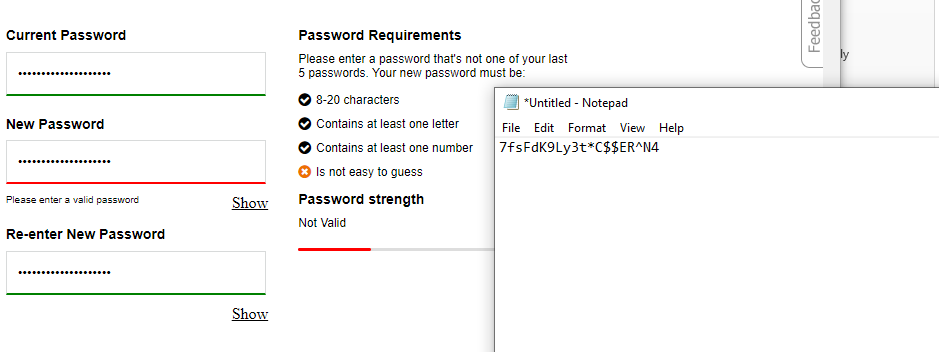
Eventually, I managed to get one that was not "easy to guess"
It then said to change my password, I must verify my email. So it send me a code to verify my email, and I entered it. It then told me that my email address needs to be on file for 30 days before I can use it to change the password! But, it could send me an SMS to confirm and change it.
Guess what phone number it had on file? Not my cell number. It had the Verizon 5G Home phone number, which I can't receive SMS's on. So I was not able to reset my password.
Eventually after clicking through endless pages with error messages, I found a way to actually change the password. Don't ask me how, because I have zero idea.
But with that out the way, I can actually set it up and use it. Right away I noticed while the upload speeds weren't as blisteringly fast as T-Mobile at the start, the speeds were good, and very stable, with low latency.
I added it to my redundant gateway group, and started testing
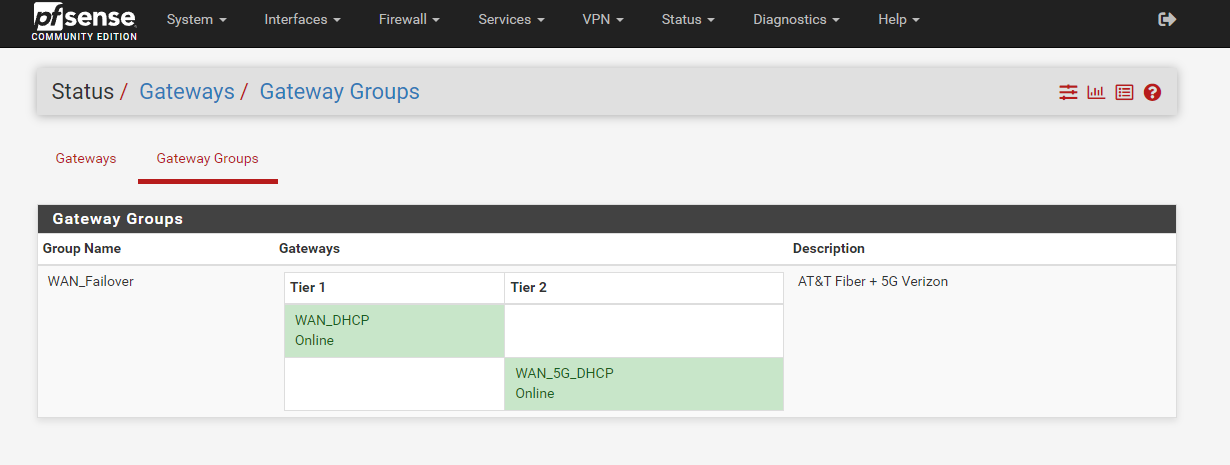
Doing speedtests got me around 300Mb/s down (The cheaper $50 plan is limited to 300Mb/s) and 30Mb/s upload. Learning from T-Mobile, when you max out the connection the latency and bufferbloat is terrible. So I setup some QOS with fq_codel
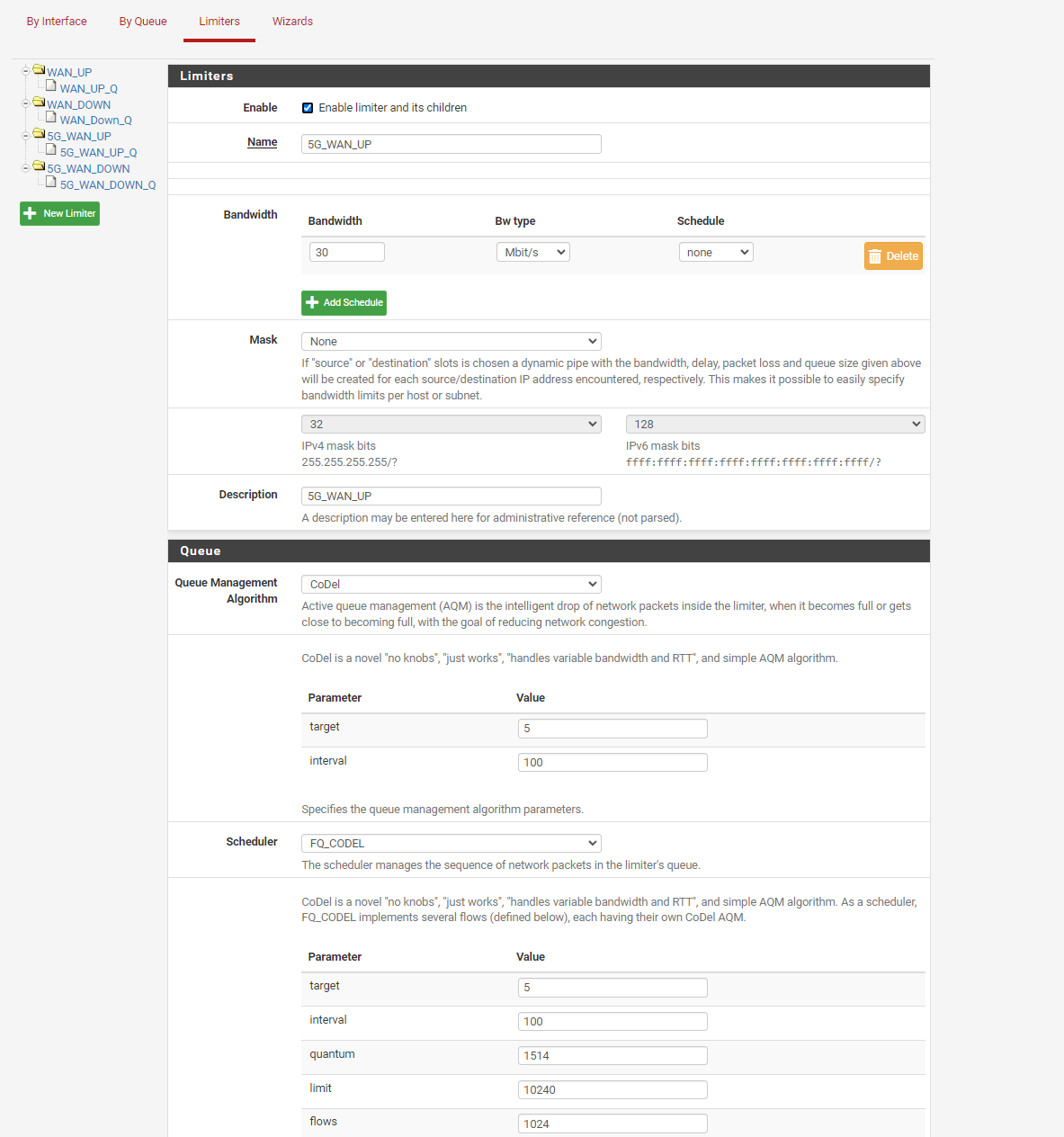
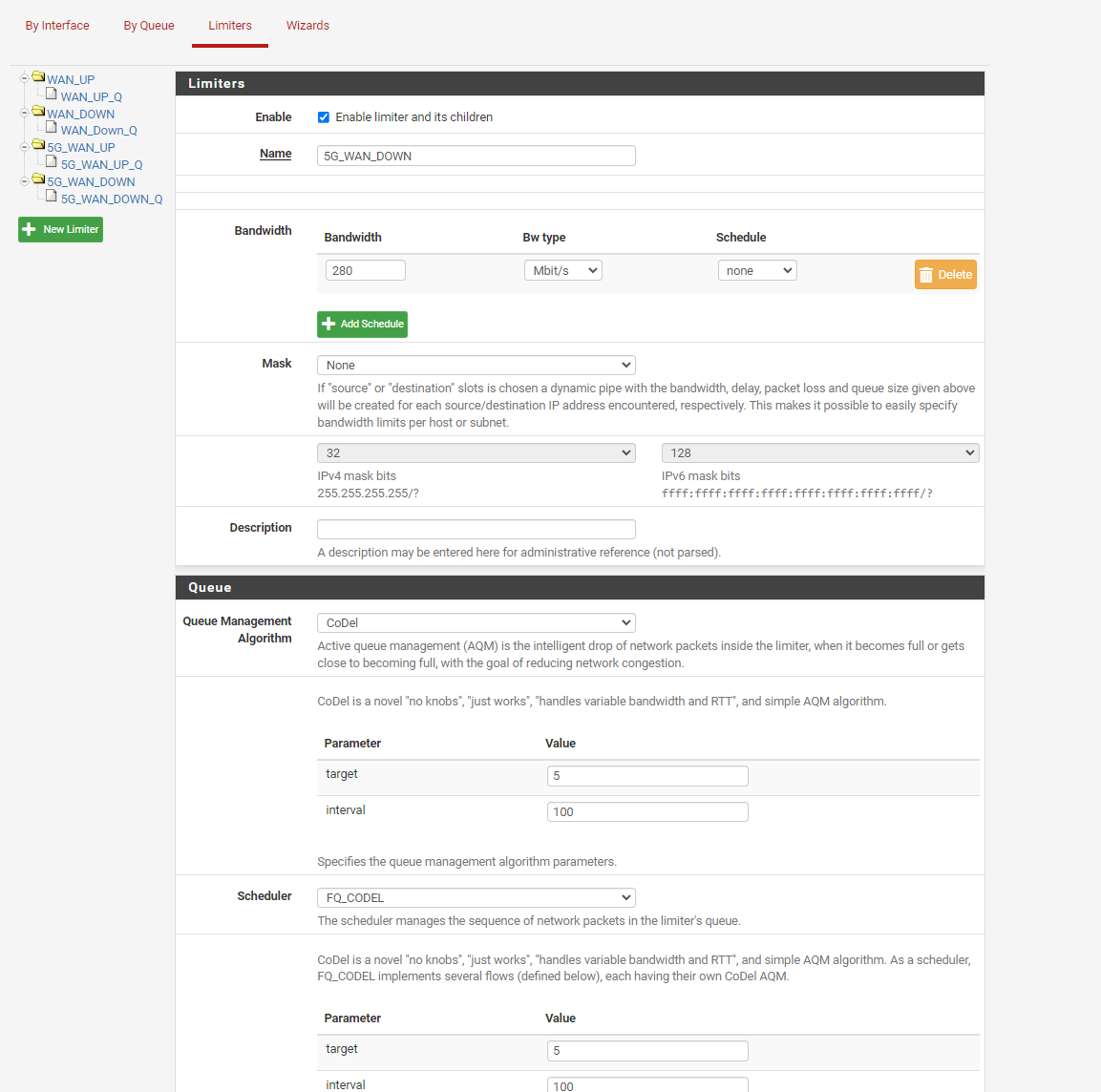
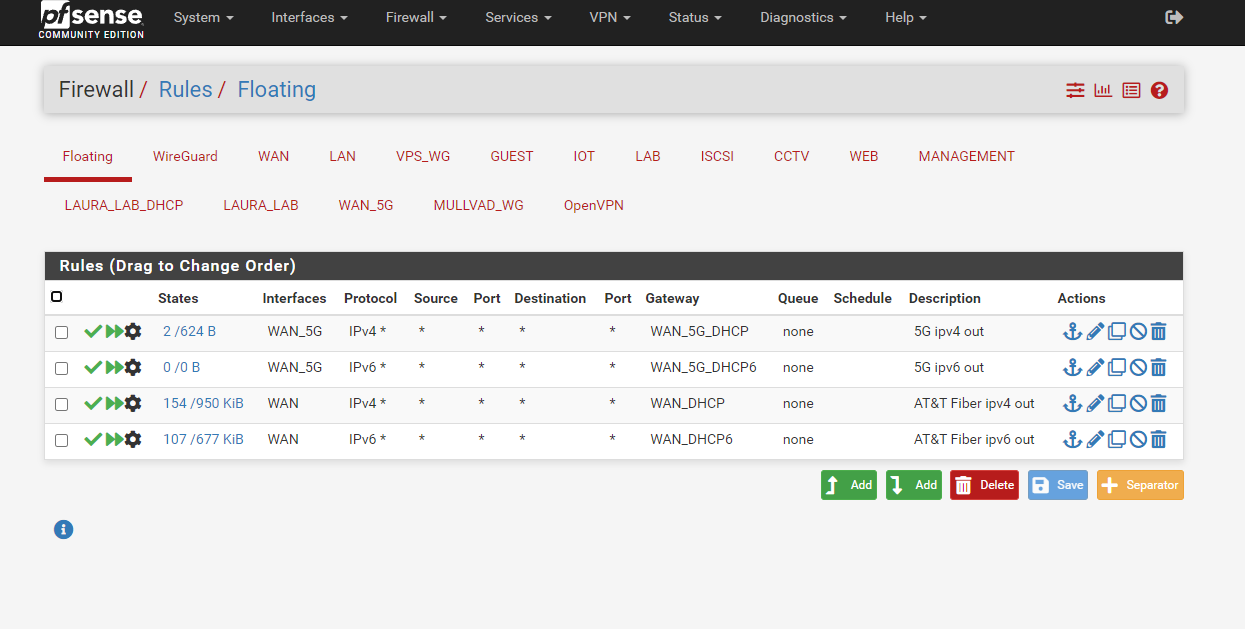
Now the speed and latency is fantastic, and very stable. You can see here I have a real IP address
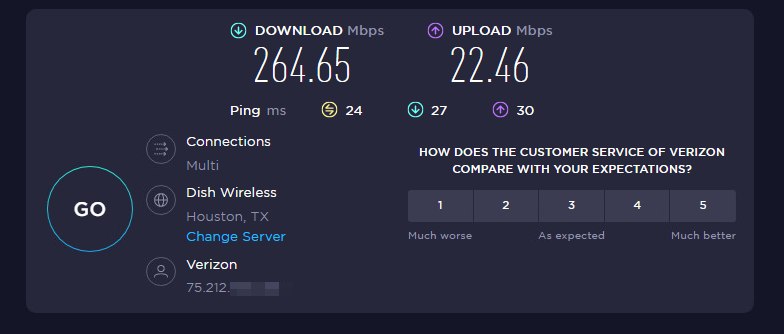
Here you can see it in my gateway list, very stable and decent latency (To 8.8.8.8 as monitor IP)
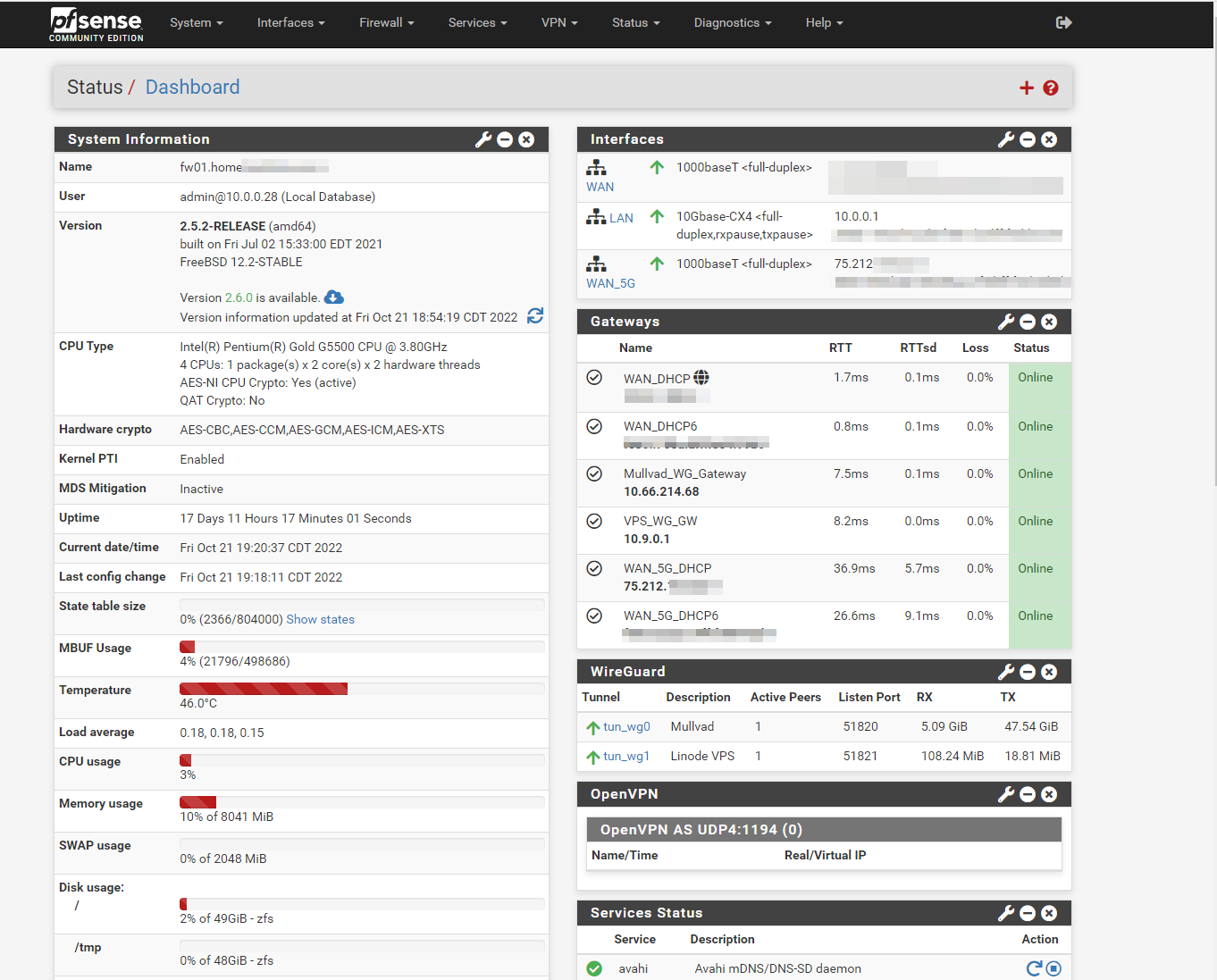
I will probably keep the T-Mobile gateway for a few more weeks just to make sure Verizon is completely stable. But so far, so good.
If you are looking for secondary WAN, I would highly suggest trying out both.