Ruckus R510 Home Install

I recently replaced my cursed Ubiquiti UniFi AP-AC Pro with a Ruckus R510 I got New on eBay for $150
Initially I had issues with my original Unifi AP, then I upgraded to the AP Pro which also had issues, and then I got the AP-AC Pro which had even more issues. I decided I needed to fix the problems once and for all, and go for a Ruckus AP which has a reputation for being excellent in very crowded environments. Living in an apartment complex there is around 50 AP's in range of me, so the 2.4GHz band is 100% tapped out, and the 5GHz band is pretty used up too.
On the UniFi AP the 2.4GHz band was 100% unusable. The AP would simply end up rebooting if you tried using it, so lets see how the ruckus performs
Here it is mounted on the wall. Its not ideal having it vertical, but its the only good place I can mount it...

For reference, here is what the AP-AC Pro looked like in the same spot

The Ruckus AP isn't as pretty, but it does work better so I don't care.
One part I don't like is the gap at the back where you can route cables. There is no plug or cover, so if you use a cable with a large boot, it may stick out which isn't very nice.

And here is my crappy job of getting the cable through the wall...

Oh well. it works.
As soon as I set it up I ran a speedtest. Wow.
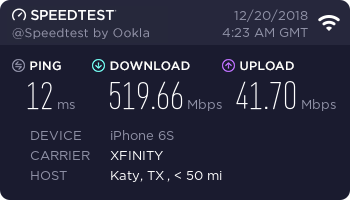
My Unifi AP-AC Pro would top out at around 170Mb/s on any device. This just gave me 520Mb/s on my phone of all things
The latency is also much better. This speedtest added 1ms of latency overall, and just running a normal ping results in sub 1ms responce times. My UniFi AP would add around 6ms of latency no matter what
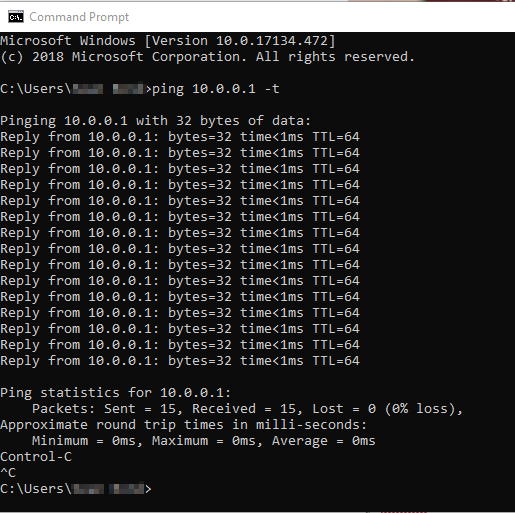
I have the R510 Unleashed. But you can cross flash the firmware if you purchase a controller managed AP. Unleashed means the controller is built into the AP, and you manage your network and other AP's from that single interface
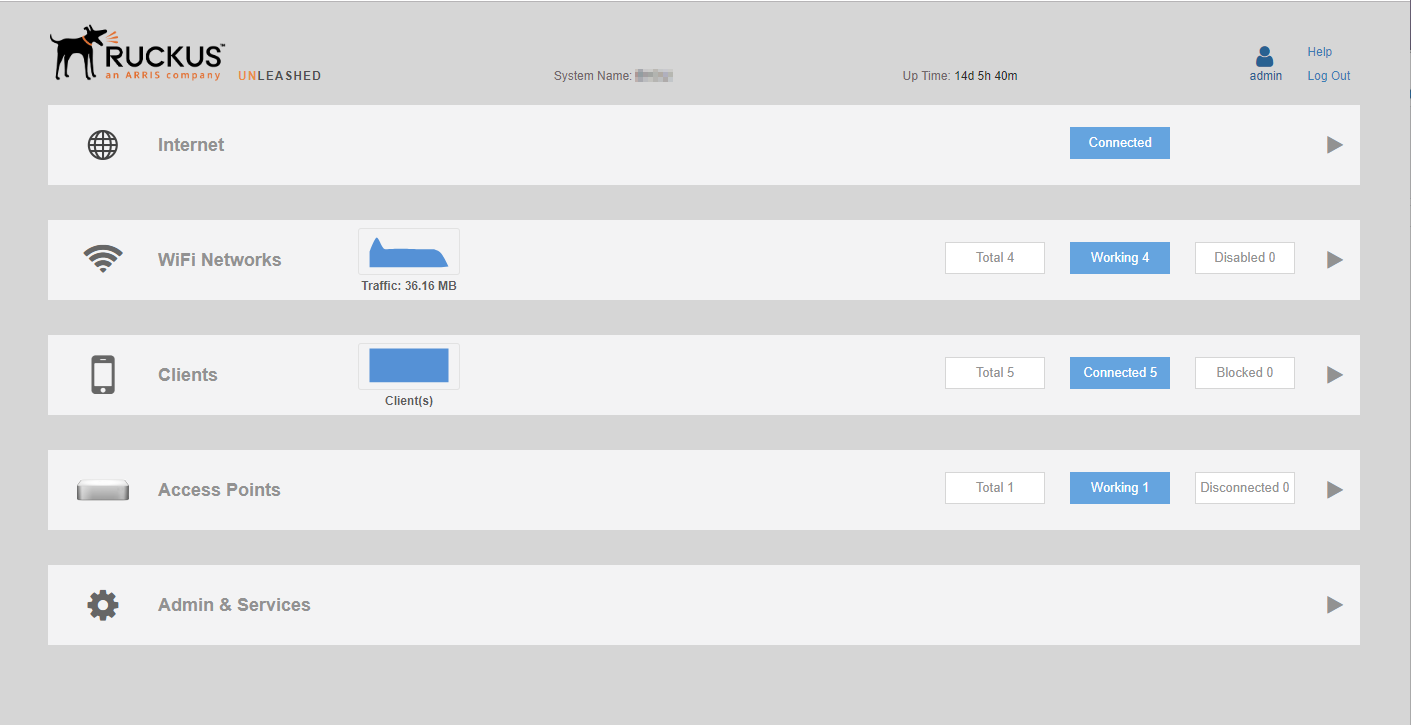
Despite looking basic, it has all the features you need and shows good information about clients
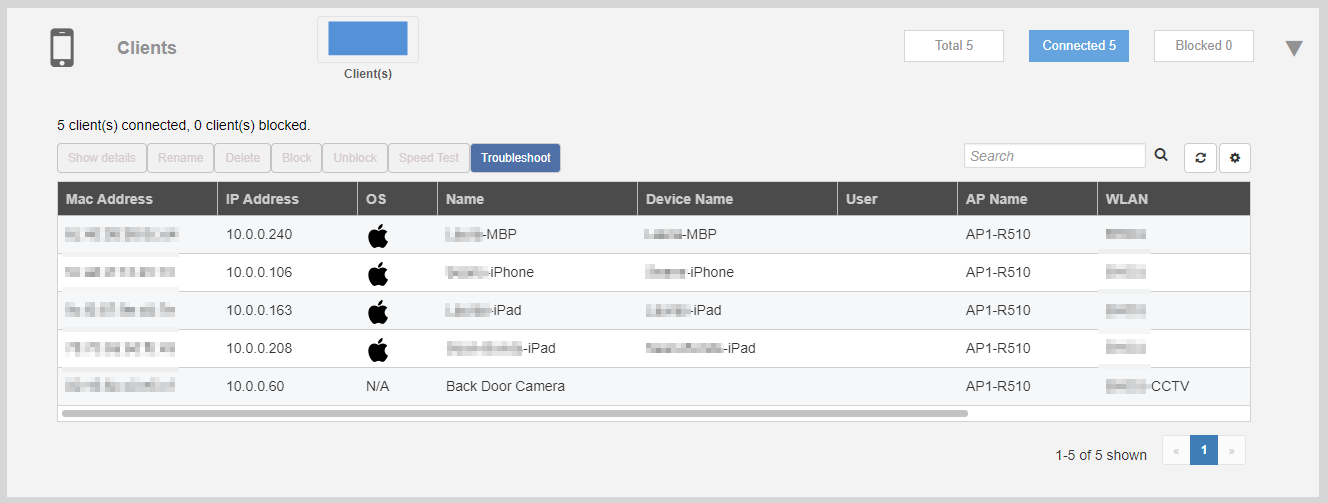
I have 4 SSID's setup in total. I will use "Main" as a placeholder for my real SSID.
My Main SSID - Set to 5GHz only
Main-Open - This is set to my guest VLAN and is limited to 30Mb down and 3Mb/s in pfSense and uses my PIA VPN as the gateway. If someone in the area just wants some free internet, they can get it here. Comcast forces me to pay $50 for unlimited data, so I want to use as much as possible.
Main-CCTV - This is just for wireless cameras and is 2.4 as well as 5GHz, as well as the SSID being hidden. This soon will go over its own VLAN
Main-2G - Since I have my main SSID on only 5GHz, any old devices that need 2.4GHz can go over here. I have maybe 1 or 2 total, so its pretty much un-used. This SSID is alo hidden
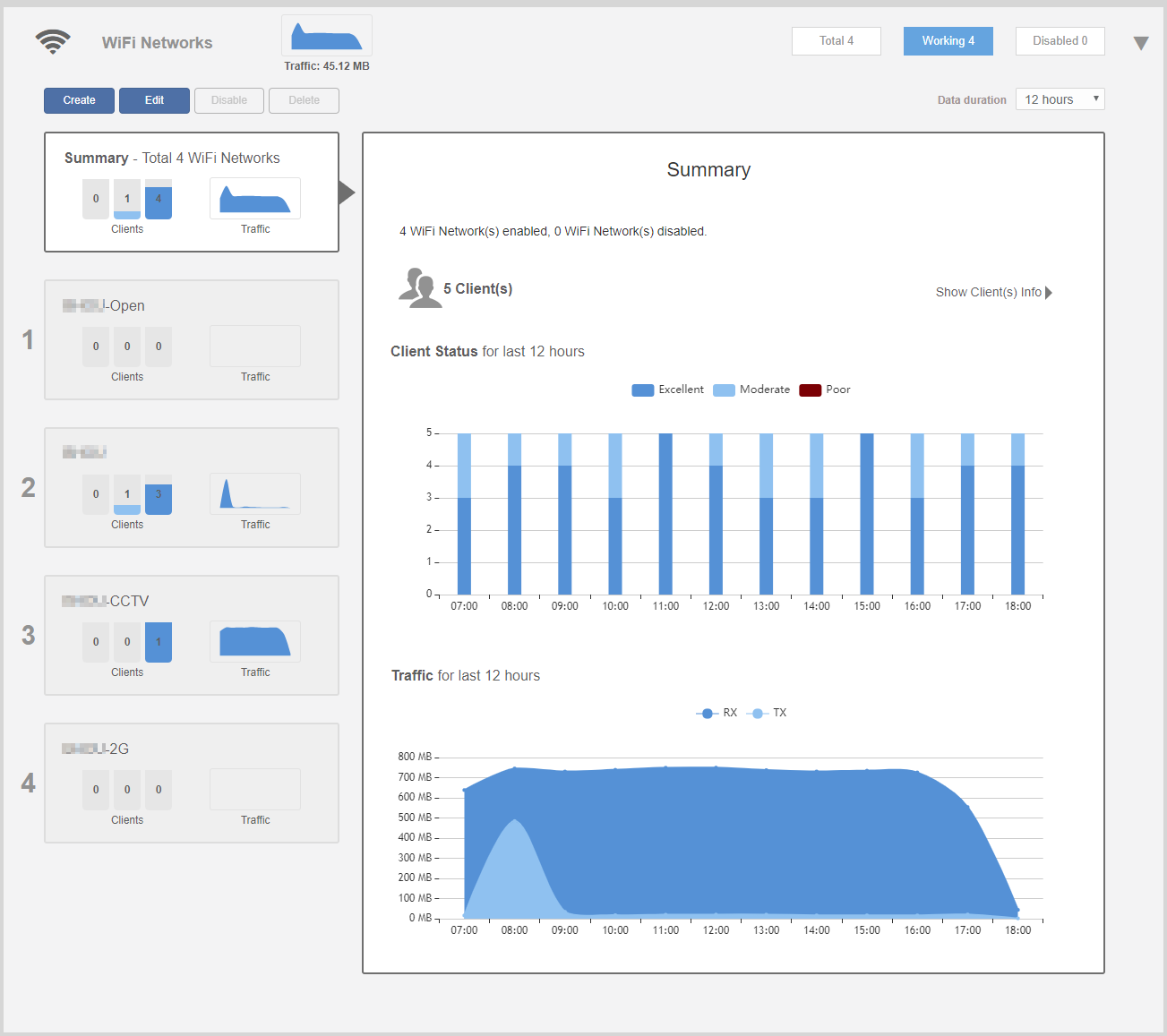
It does have SNMP so I can monitor it with LibreNMS
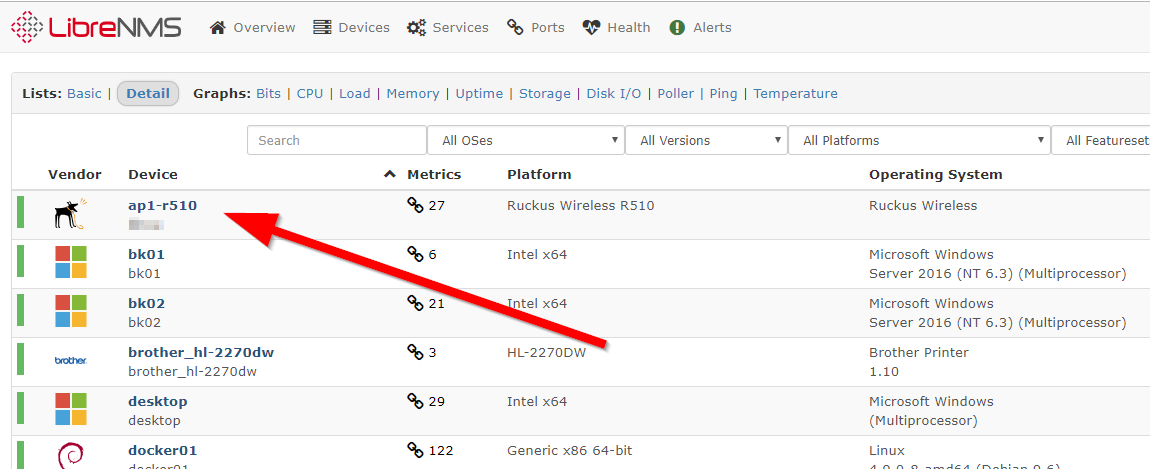
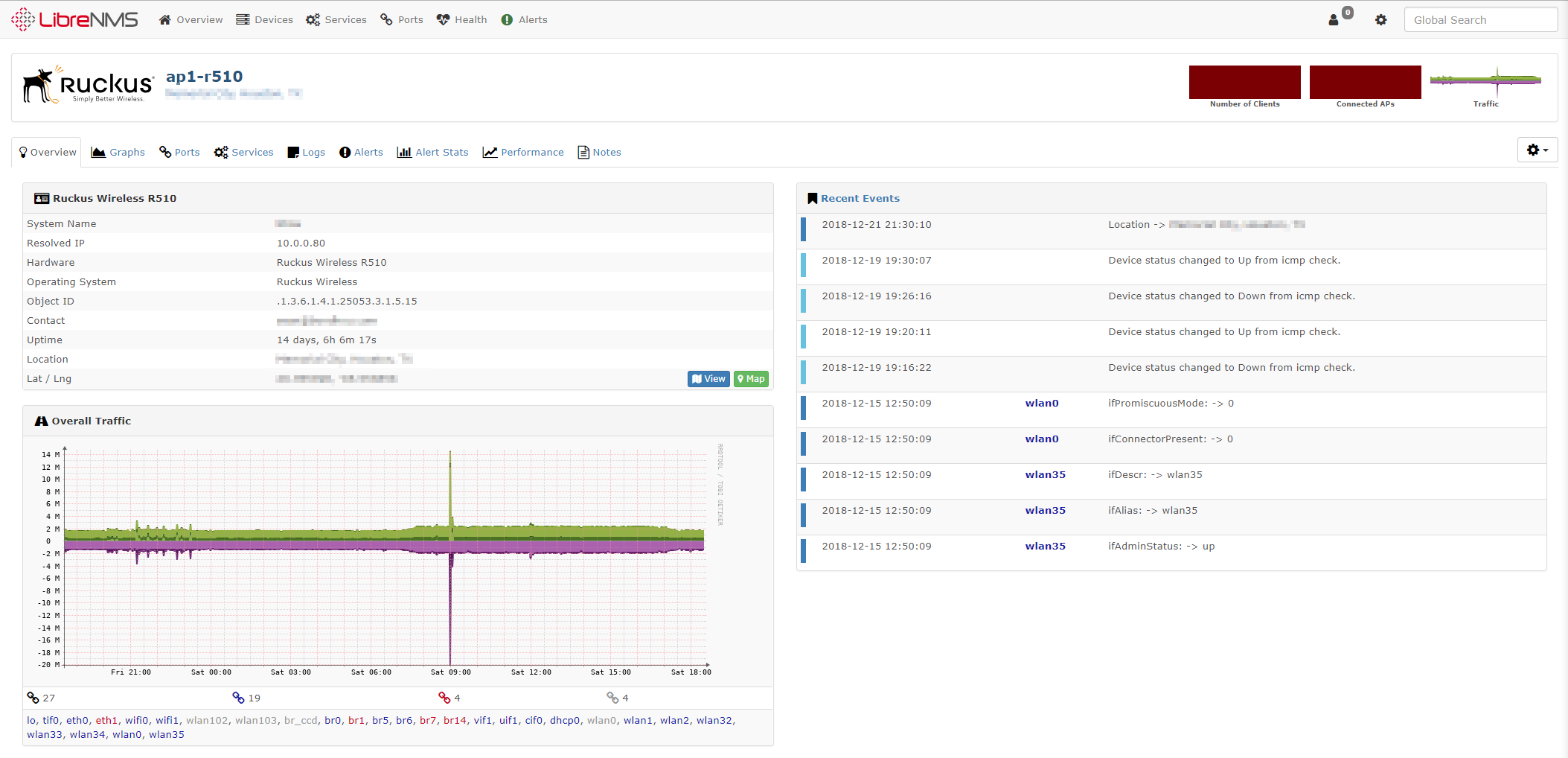
I will update this post with any issues I have, but so far the experience has been completely uneventful, and it has "just worked" and that's the way I hope it stays.