Turn a Raspberry Pi Zero into a full Raspberry Pi with Ethernet
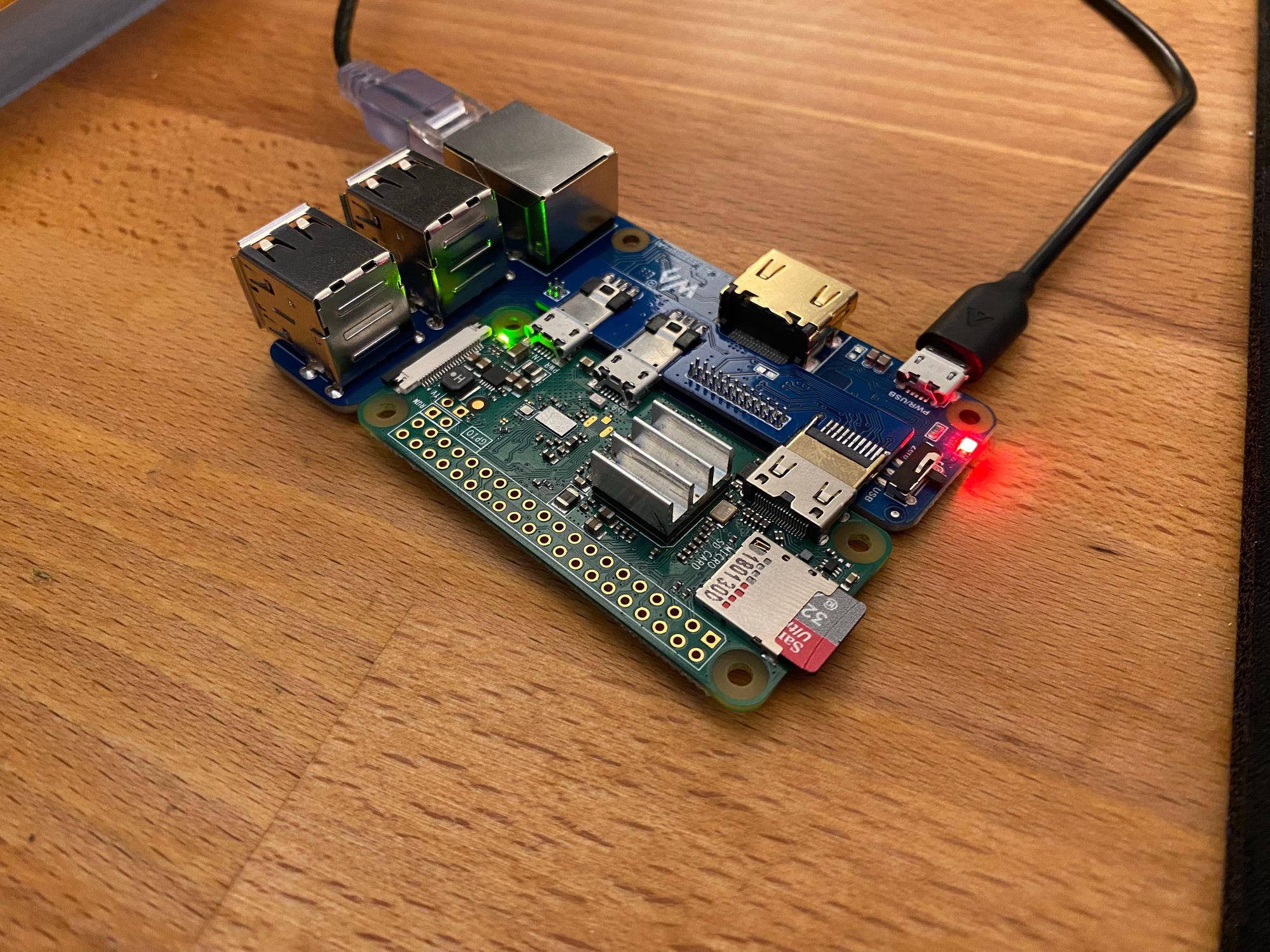
I needed another Raspberry Pi for a project, but with the limited availability I couldn't find one. The project doesn't need a very fast CPU, but it must have ethernet. I have an old Raspberry Pi Zero W, but being limited to wireless is a real problem. I also need to mount something to the GPIO pins, and none of the Raspberry Pi Zero cases have enough room for that
That's when I found the waveshare adapter board, which turns your Pi Zero, into a full size Pi with ethernet for $22 USD from Amazon, or a little cheaper from their website.


I plugged it in, and it works as intended. Ethernet just shows up and works as it would on any other Raspberry Pi. The only thing you lose with this board is the 3.5mm headphone jack. But lets be real, who is actually using that? There is another version of the board with audio too though.
Here are some more pictures.
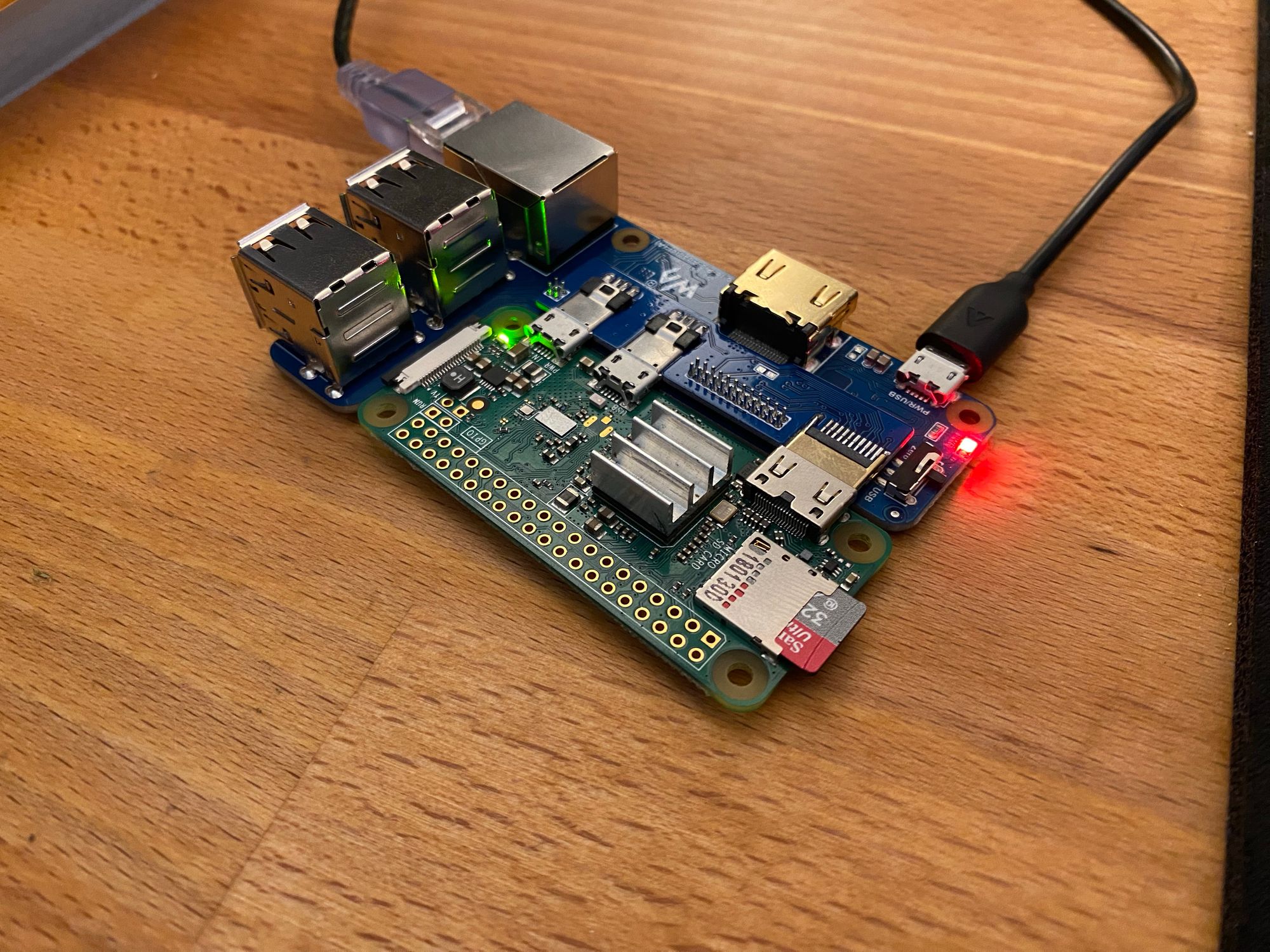
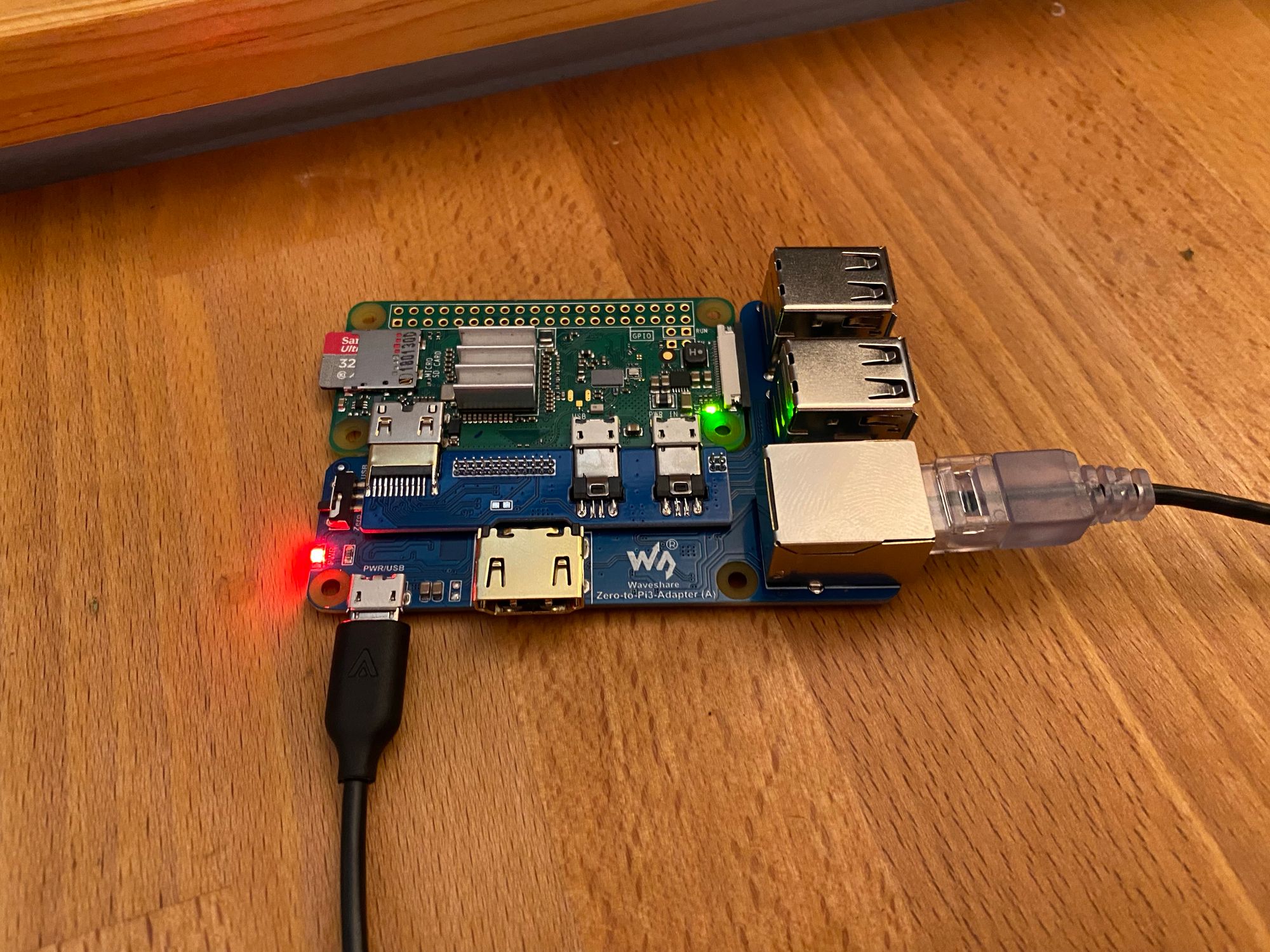
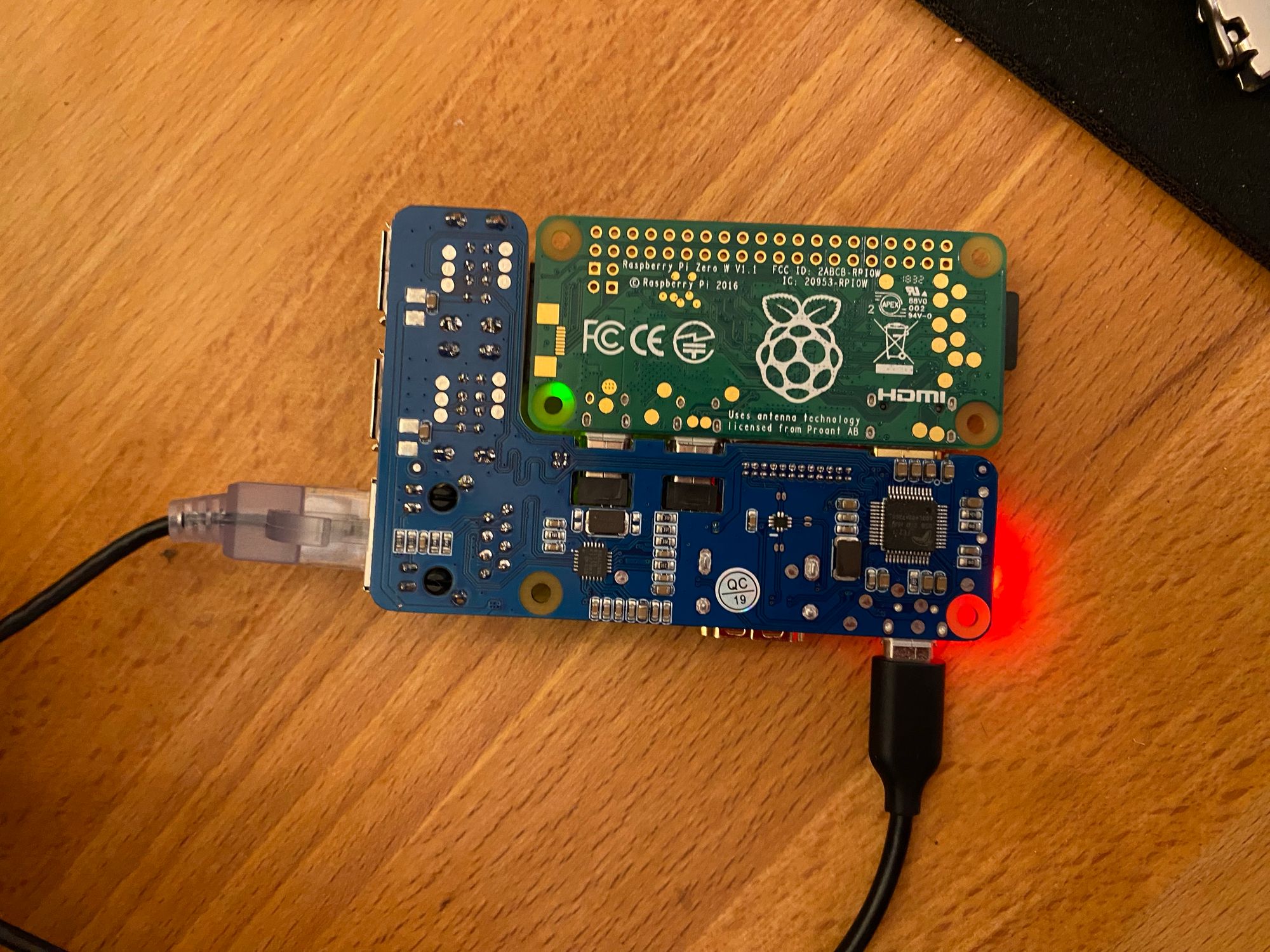
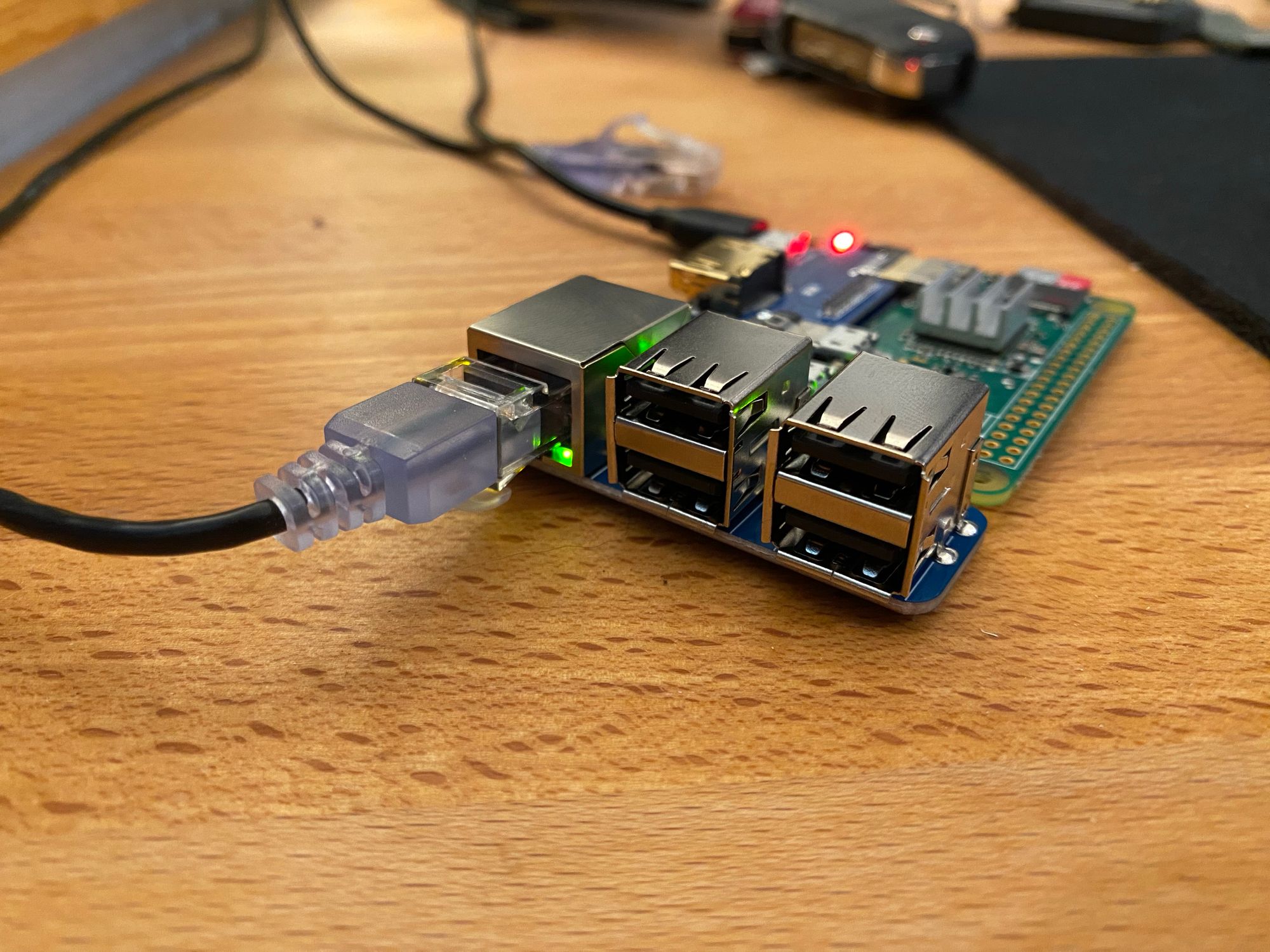
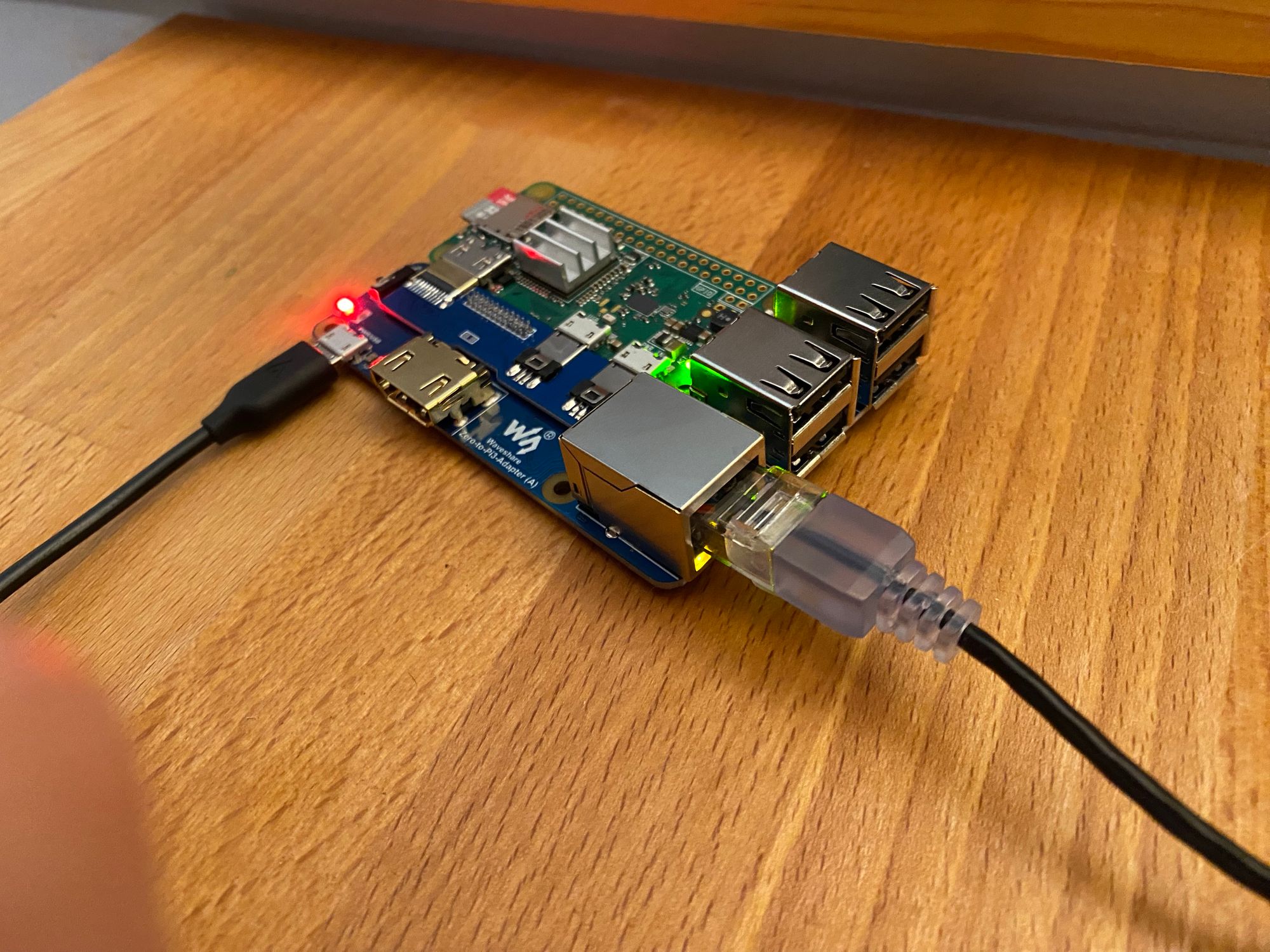
The best part is that it now fits standard Raspberry Pi 3 cases. The SD card is in the wrong location and does stick out a bit, so you'll have to remove the case to swap the card, but thats fine for me.
Here are some performance tests with iperf. The iperf server is connected with 10Gb ethernet, so there is no chance of saturating the link
First, the Zero W 1.1 with the adapter board
####@ntpgps03:~ $ sudo iperf -c ###-Desktop -t 20
------------------------------------------------------------
Client connecting to Sean-Desktop, TCP port 5001
TCP window size: 43.8 KByte (default)
------------------------------------------------------------
[ 3] local 10.0.0.8 port 36132 connected with 10.0.0.28 port 5001
[ ID] Interval Transfer Bandwidth
[ 3] 0.0000-20.0096 sec 225 MBytes 94.4 Mbits/sec
As you can see, its pretty much maxing out the 100Mb link
Lets try with a Pi 1B+
####@ntpgps02:~ $ sudo iperf -c ###-Desktop -t 20
------------------------------------------------------------
Client connecting to Sean-Desktop, TCP port 5001
TCP window size: 43.8 KByte (default)
------------------------------------------------------------
[ 3] local 10.0.0.7 port 58388 connected with 10.0.0.28 port 5001
[ ID] Interval Transfer Bandwidth
[ 3] 0.0000-20.0040 sec 176 MBytes 73.7 Mbits/sec
As you can see, its quite a bit slower.
Here is with a Pi 3B+ which is obviously much faster
####@ntpgps01:~ $ sudo iperf -c ####-Desktop -t 20
------------------------------------------------------------
Client connecting to Sean-Desktop, TCP port 5001
TCP window size: 43.8 KByte (default)
------------------------------------------------------------
[ 3] local 10.0.0.6 port 35814 connected with 10.0.0.28 port 5001
[ ID] Interval Transfer Bandwidth
[ 3] 0.0000-20.0043 sec 721 MBytes 302 Mbits/secHere is an internet speed test with the Zero W 1.1 over the ethernet (Internet is Gigabit symmetrical)
######@ntpgps03:~ $ speedtest-cli
Retrieving speedtest.net configuration...
Testing from AT&T U-verse (##.##.##.##)...
Retrieving speedtest.net server list...
Selecting best server based on ping...
Hosted by SUMOFIBER (Dallas, TX) [359.02 km]: 12.795 ms
Testing download speed................................................................................
Download: 48.80 Mbit/s
Testing upload speed......................................................................................................
Upload: 63.20 Mbit/s
and here is the same speed test from a Pi 1B+
#####@ntpgps02:~ $ speedtest-cli
Retrieving speedtest.net configuration...
Testing from AT&T U-verse (##.##.##.##)...
Retrieving speedtest.net server list...
Selecting best server based on ping...
Hosted by yondoo (Dallas, TX) [359.02 km]: 13.751 ms
Testing download speed................................................................................
Download: 36.96 Mbit/s
Testing upload speed......................................................................................................
Upload: 26.26 Mbit/s
And, from a Pi 3B+
#####@ntpgps01:~ $ speedtest-cli
Retrieving speedtest.net configuration...
Testing from AT&T U-verse (##.##.##.##)...
Retrieving speedtest.net server list...
Selecting best server based on ping...
Hosted by yondoo (Dallas, TX) [359.02 km]: 9.686 ms
Testing download speed................................................................................
Download: 189.88 Mbit/s
Testing upload speed......................................................................................................
Upload: 281.54 Mbit/sThere is not much more to this post, because this thing just works! So if you have a Pi Zero laying around and need ethernet, give this a go
Note: This is not a paid review/post, I found this item on my own and bought it with my own money, and have no relationship with waveshare. But if someone from waveshare is reading this and wants to send me free stuff, go for it

