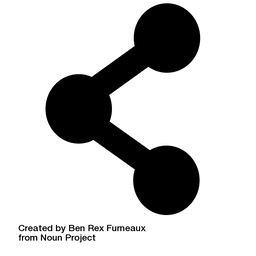TinyPilot Voyager 2a - A GIANT Leap Forward

Around 3 years ago I made a post about TinyPilot, a Raspberry Pi based KVM over IP device which solved the problem of controlling computers/servers that don't have IPMI/BMC. TinyPilot lets you view and control the console and mount virtual media, etc with a very easy to use GUI. Here is that old post:
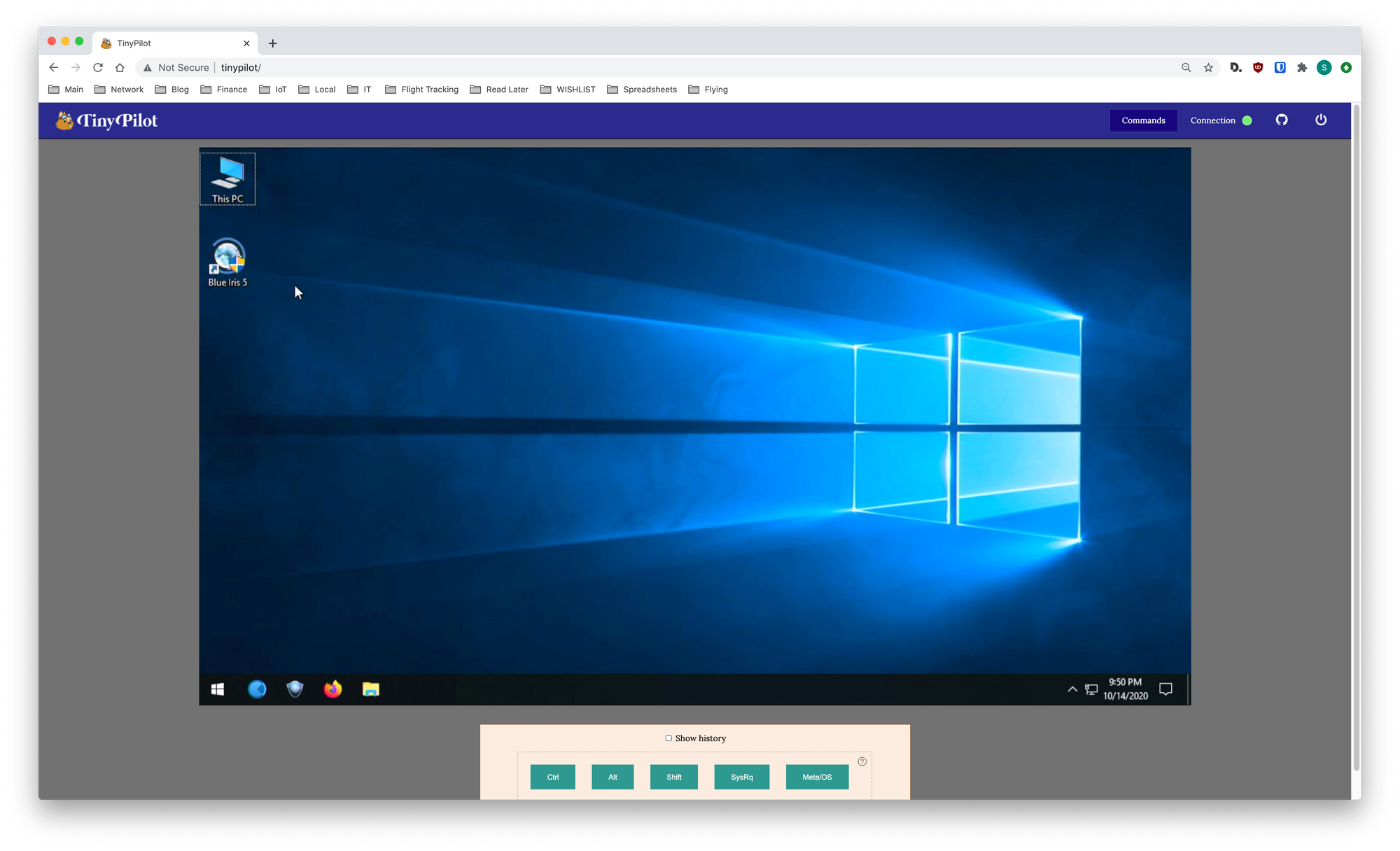
I've been using that device for 3 years now on my Blue Iris NVR, and its been a huge help. Sometimes my Blue Iris NVR will prompt for the Bitlocker recovery key after hardware changes, which is a huge pain without remote management. With TinyPilot, I can just paste the key in and boot with no problem. The software has been updated a lot and has addressed all my complaints. You can now secure the web UI with login credentials, and the keyboard has been massively improved. Here you can see how the UI looks now, its very unobtrusive and just works.
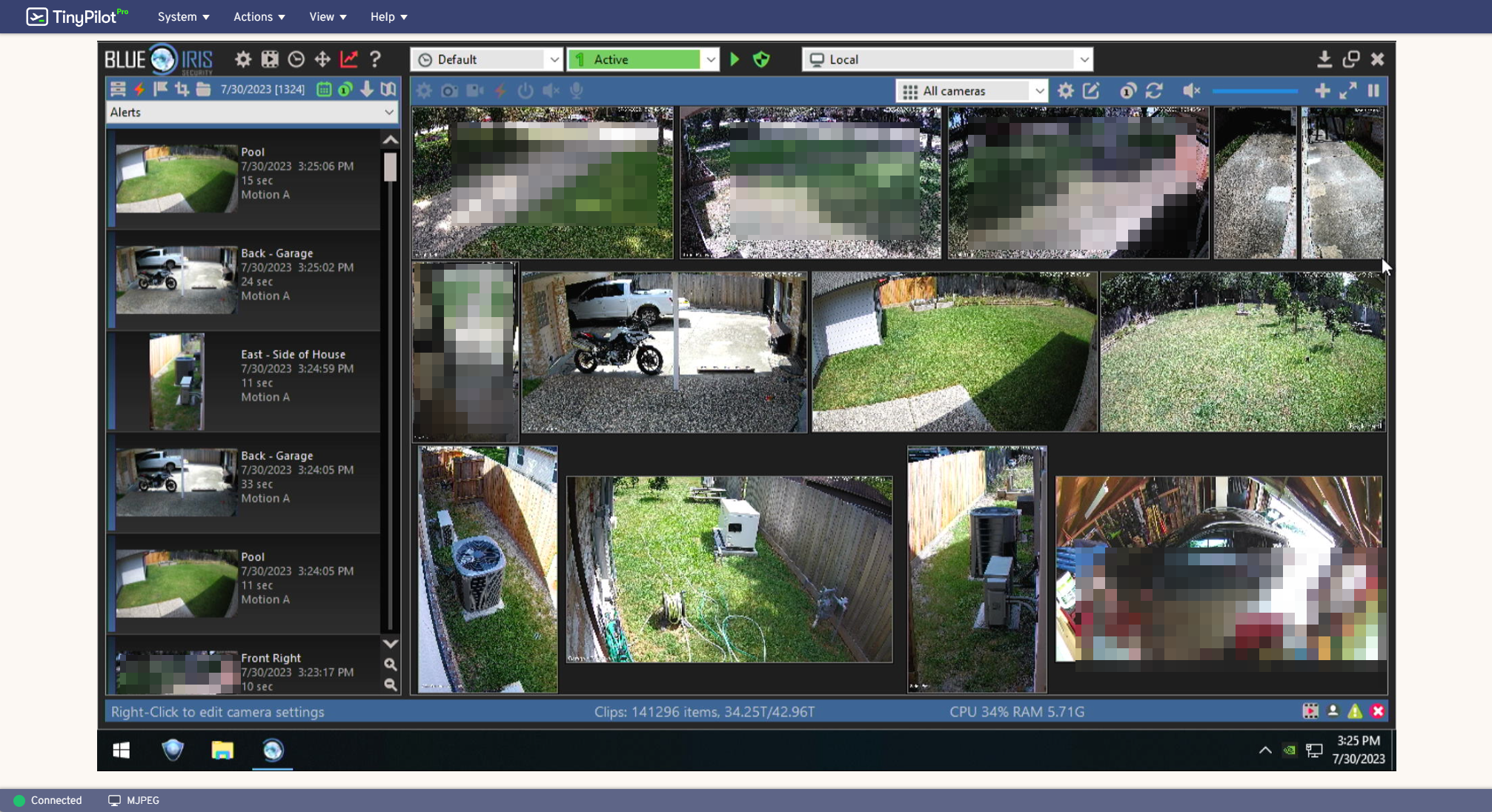
The main problem with the TinyPilot device was the amount of cables and adapters. You needed to use a small USB adapter to get everything plugged in correctly, and it relied on a USB to HDMI adapter. While the solution worked great, it could get confusing if you don't read the instructions (Lets face it, who reads instructions?). Another problem is that you couldn't use PoE, which means you needed another USB power supply plugged in.

However now, TinyPilot has released a new device that solved all of those problems, and looks FANTASTIC. The ethernet port now supports PoE if you chose that option.


And all of the connections are on the back. No adapters needed! If you don't use PoE, you just plug into the USB-C Port with the included USB-C Power Supply.

And a very welcome addition is a fan, as the software stack keeps the Pi CPU between around 10 and 20%, so the Pi can get a bit toasty. I've had the device on my desk for a few days, and the fan is not loud at all.

The entire device is extremely professional. It has a strong metal case, its quite heavy too which helps keep it in place even if you have an unwieldy HDMI cable attached.
The bottom of the device has some rubber feet, and standard, non hidden Phillips screws, so you can easily take it apart if you want to. It seems like they went out of their way to not place the feet over the screws, which is great. It seems every device now wants to make it hard to repair, not the TinyPilot.

Even the Micro SD card has the fancy new TinyPilot Branding.

The main competitor to this device is the PiKVM which for a while seemed to have an edge on the TinyPilot, however I think this latest version turns the tables. If you are going to put a device in a datacenter or other business location, this is a much more professional solution. If I was going to suggest a device to a business to purchase, the TinyPilot wins hands down.
Plugging the device in, just 1 cable is needed to get things setup since it supports PoE.

On the back you will see the status LED's
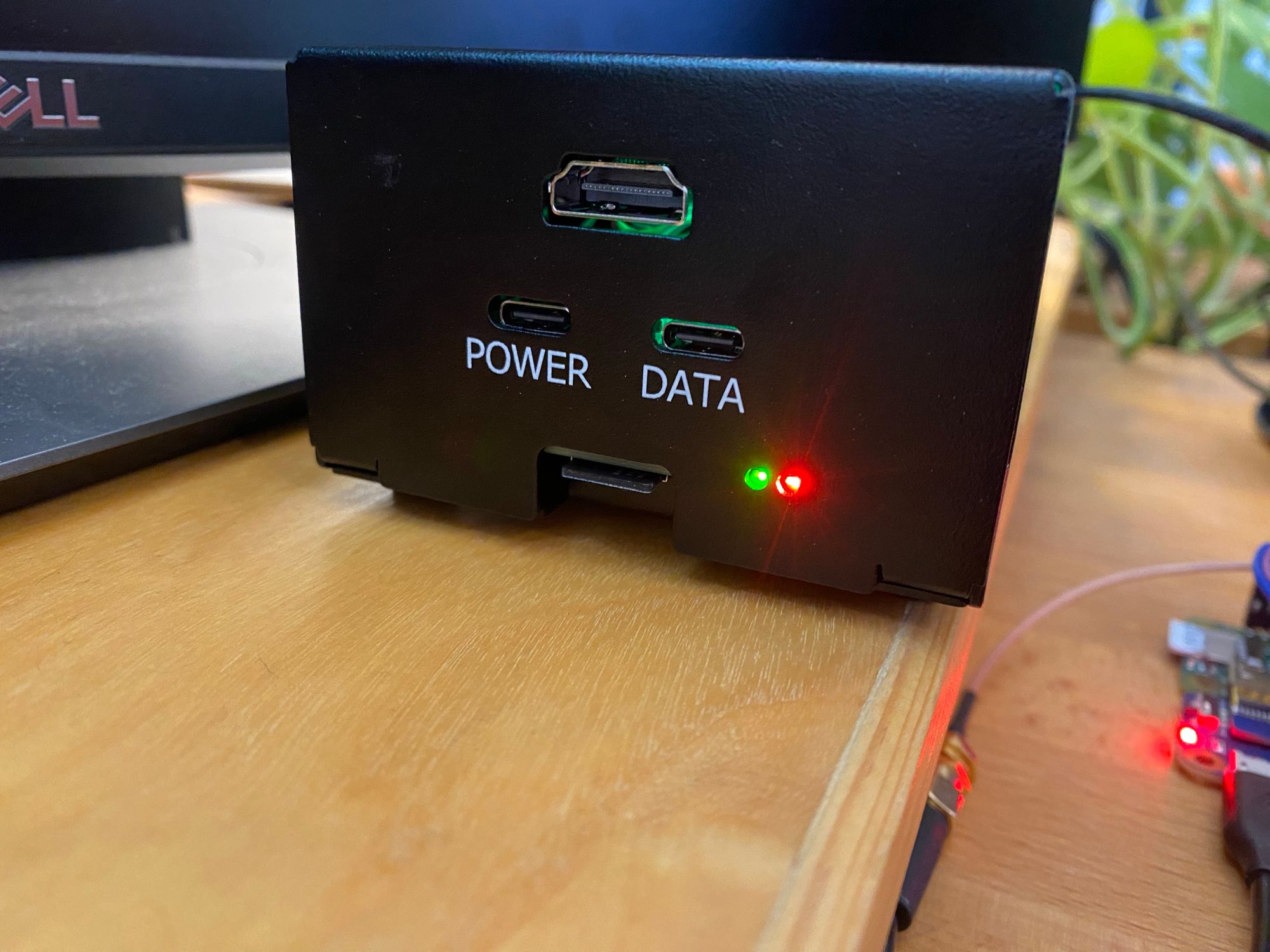
I needed another TinyPilot for my garage NAS, since its using a consumer motherboard with no remote management (See that post here)
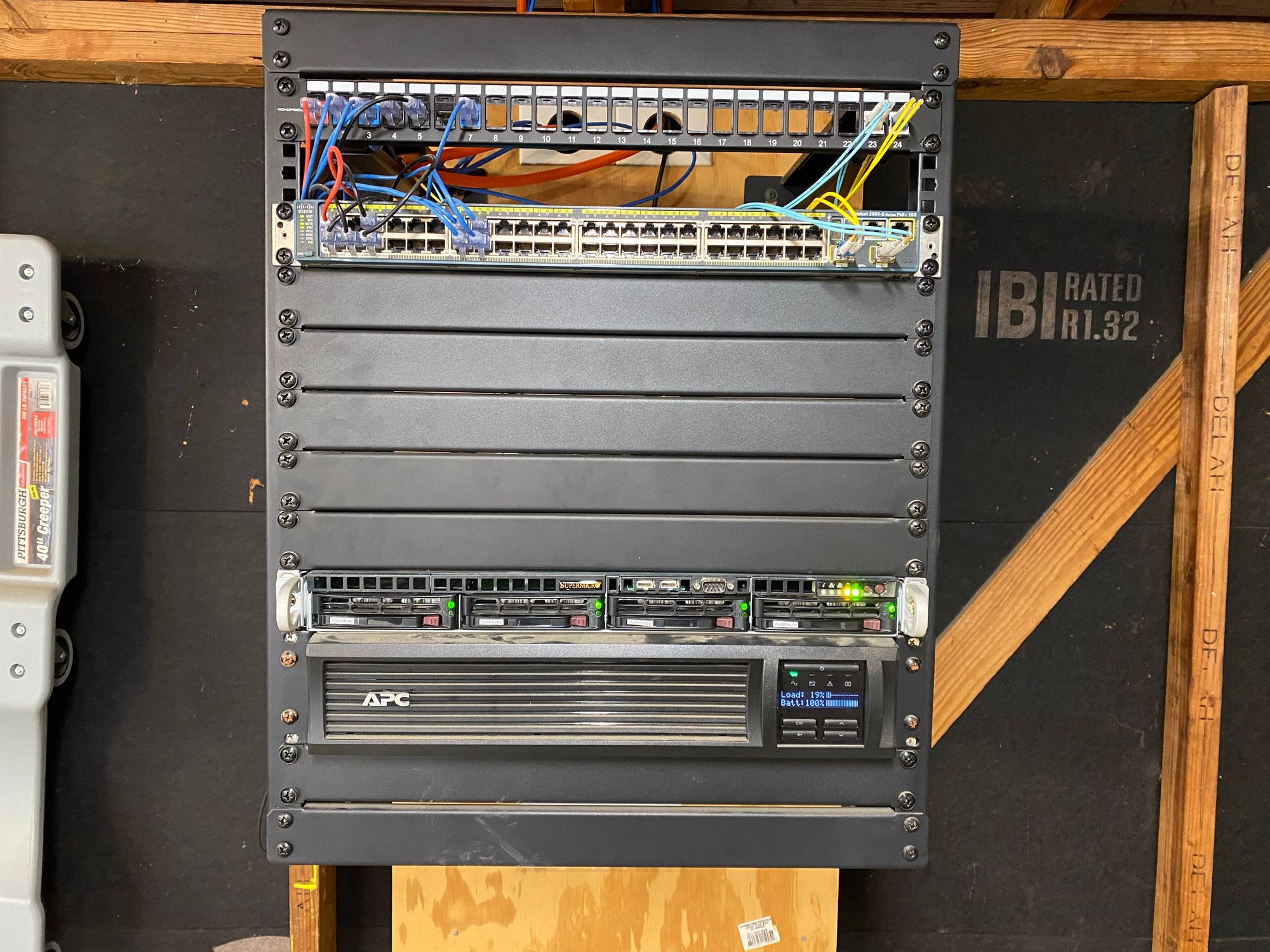
I ran into a problem a few weeks ago while doing a TrueNAS update where it didn't boot properly, and I had to back my truck out the garage and plug a monitor in to troubleshoot. That just doesn't work. TinyPilot fixes that problem. Because it plugs directly into the system like a monitor, you can watch and control the system on a BIOS level
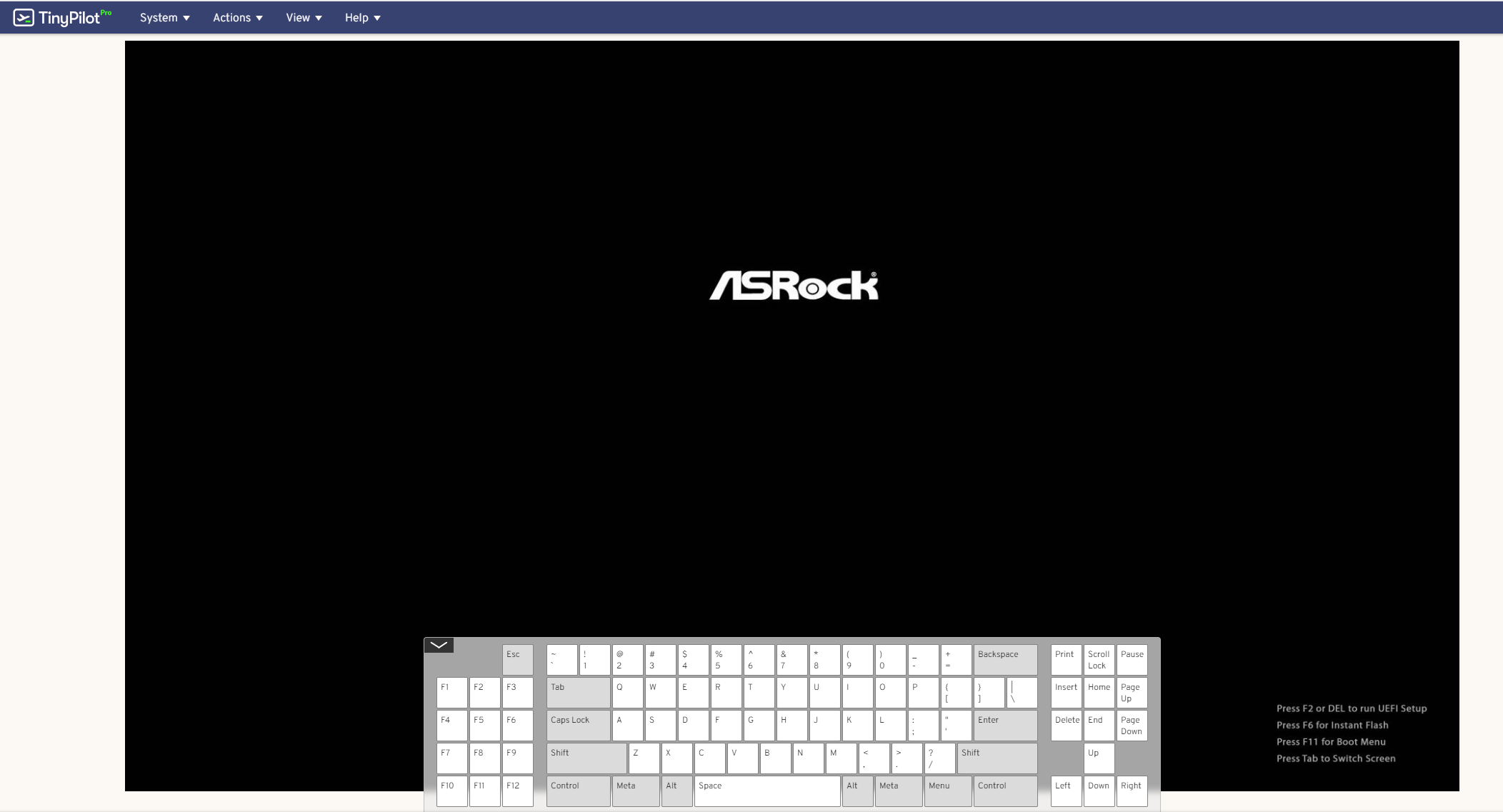
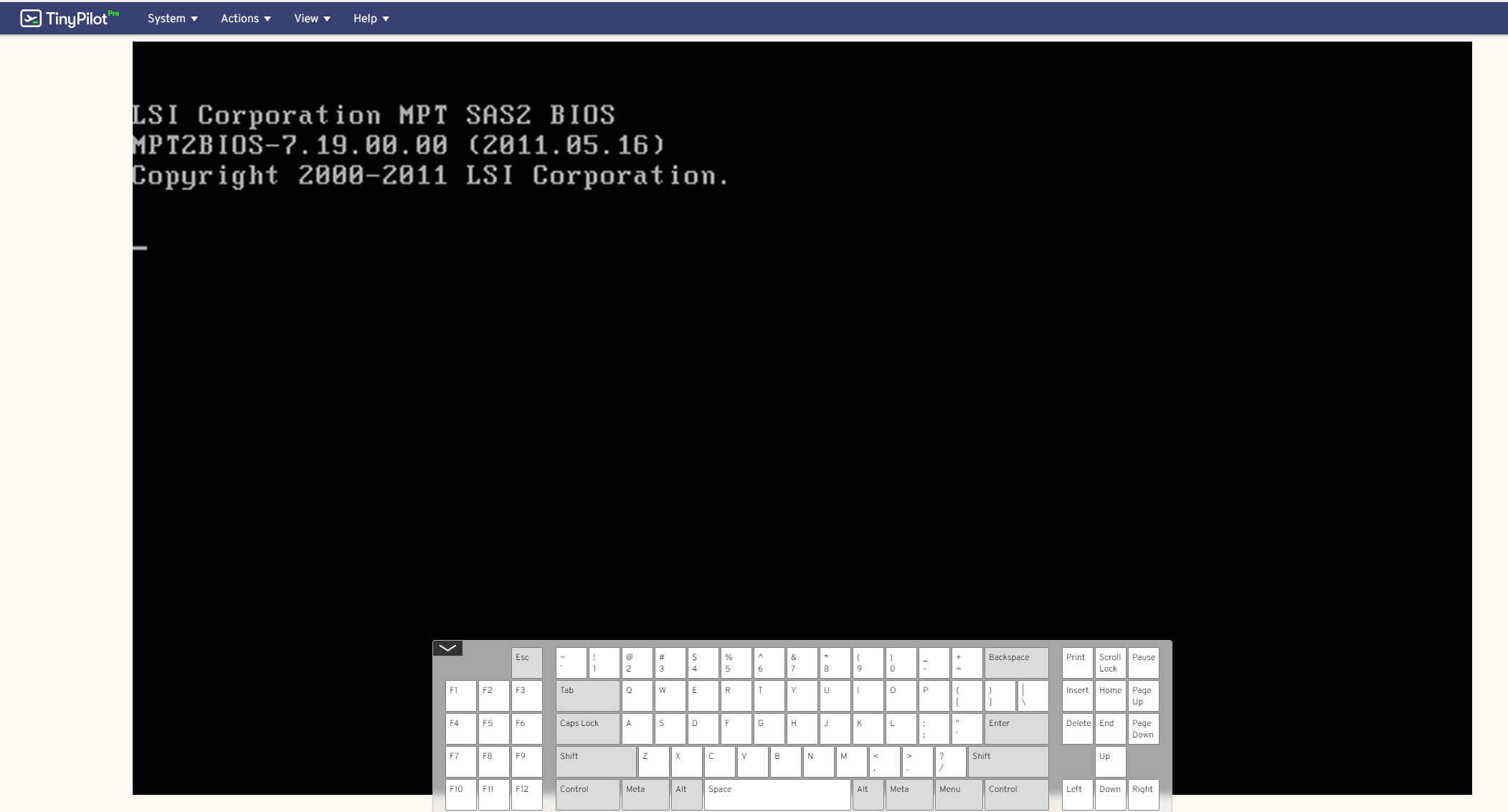
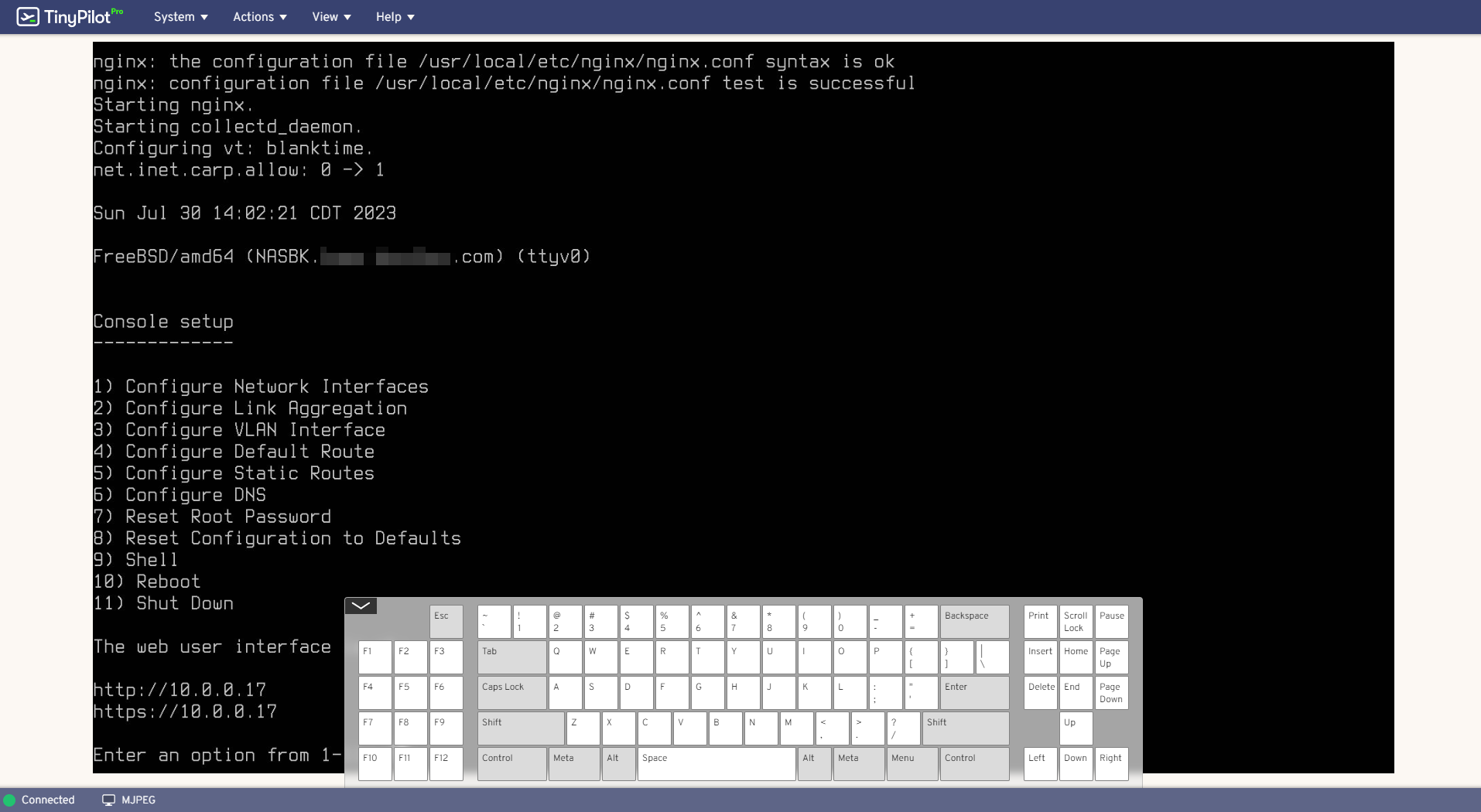
Sadly the device really does look too good for the dusty bad looking location its in...
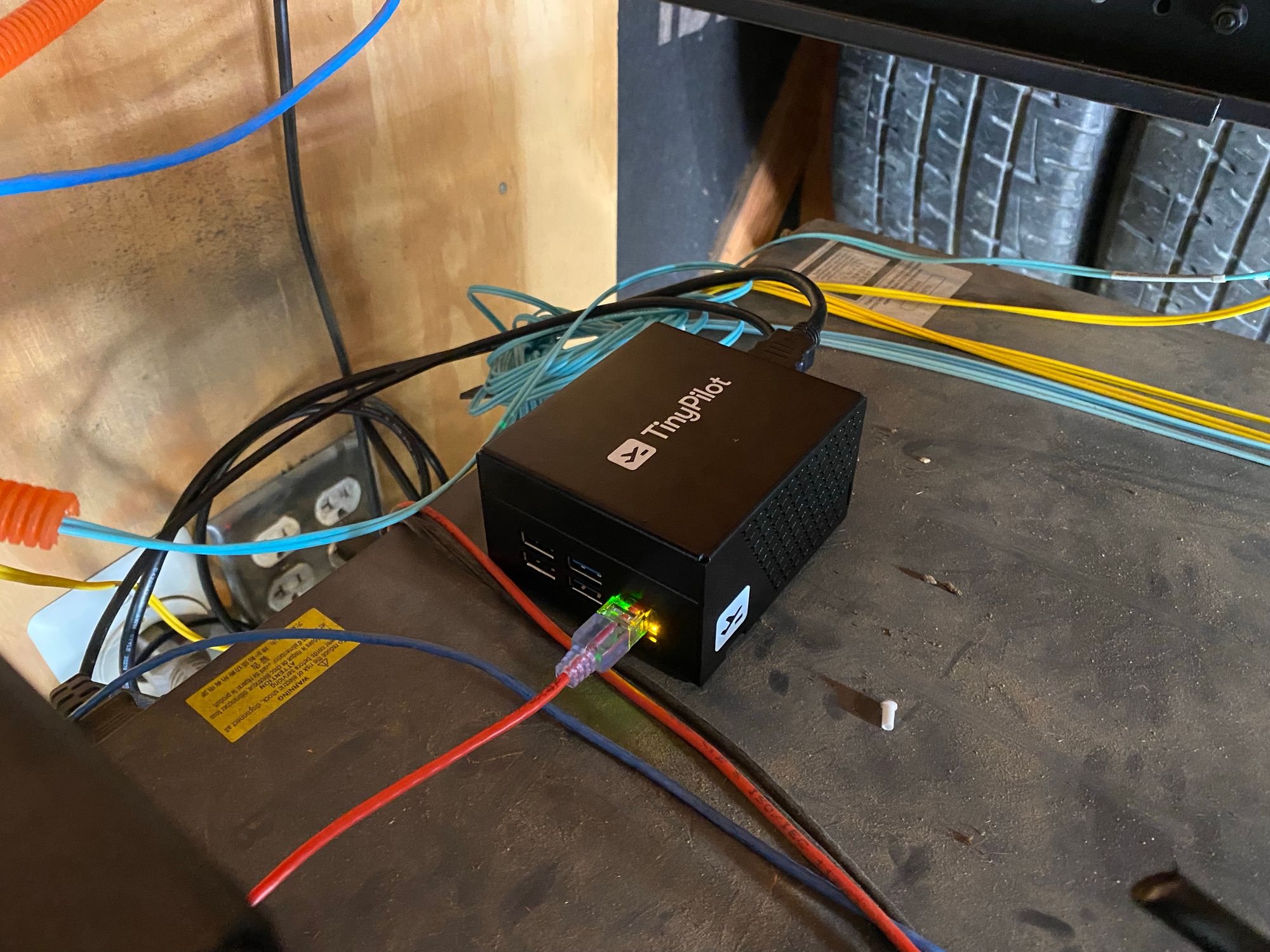
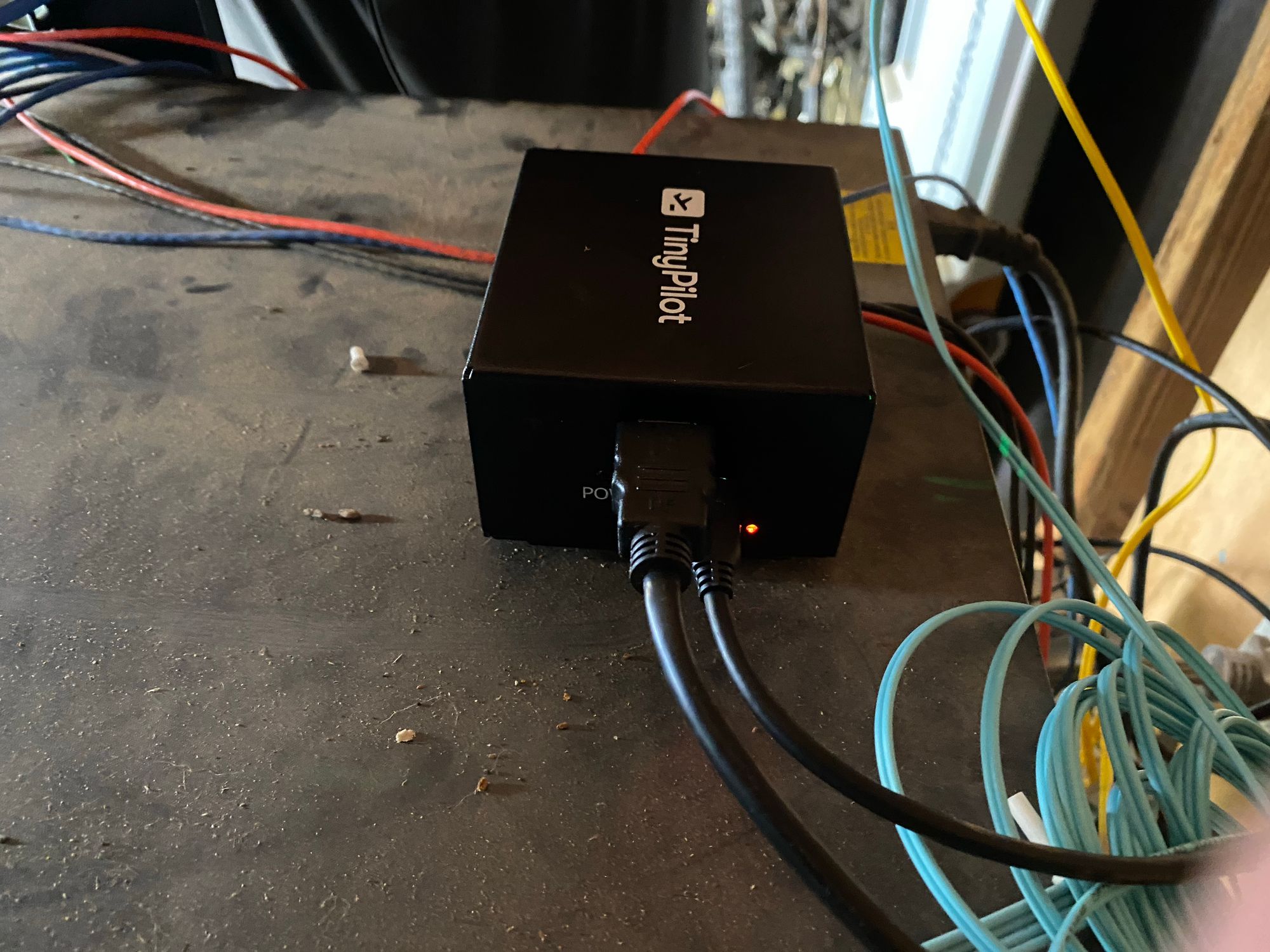
Since the device has screws on the bottom, I had to take it apart. You can tell its designed well, as I was able to put it all back together without destorying it. Even the internals look professional, they have custom PCB's for the Hat's and adapters connected to the Pi. its great to see that if you had a problem with your Pi, you could easily replace it




One think I did notice is that the Pi doesn't have a CPU heatsink on it. They are note required, but since I am placing the Pi in a pretty warm enviroment, I decided to fix that.
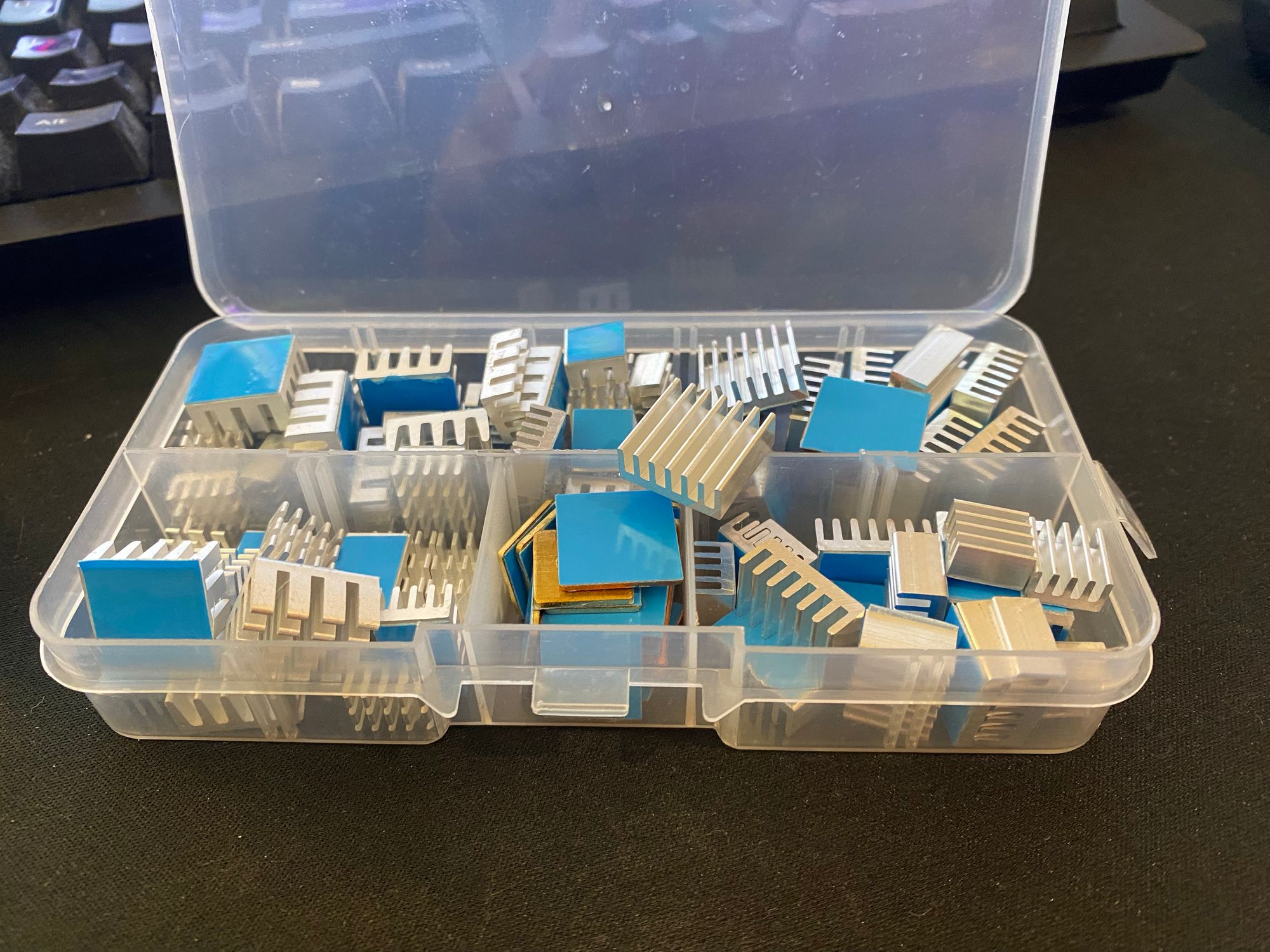
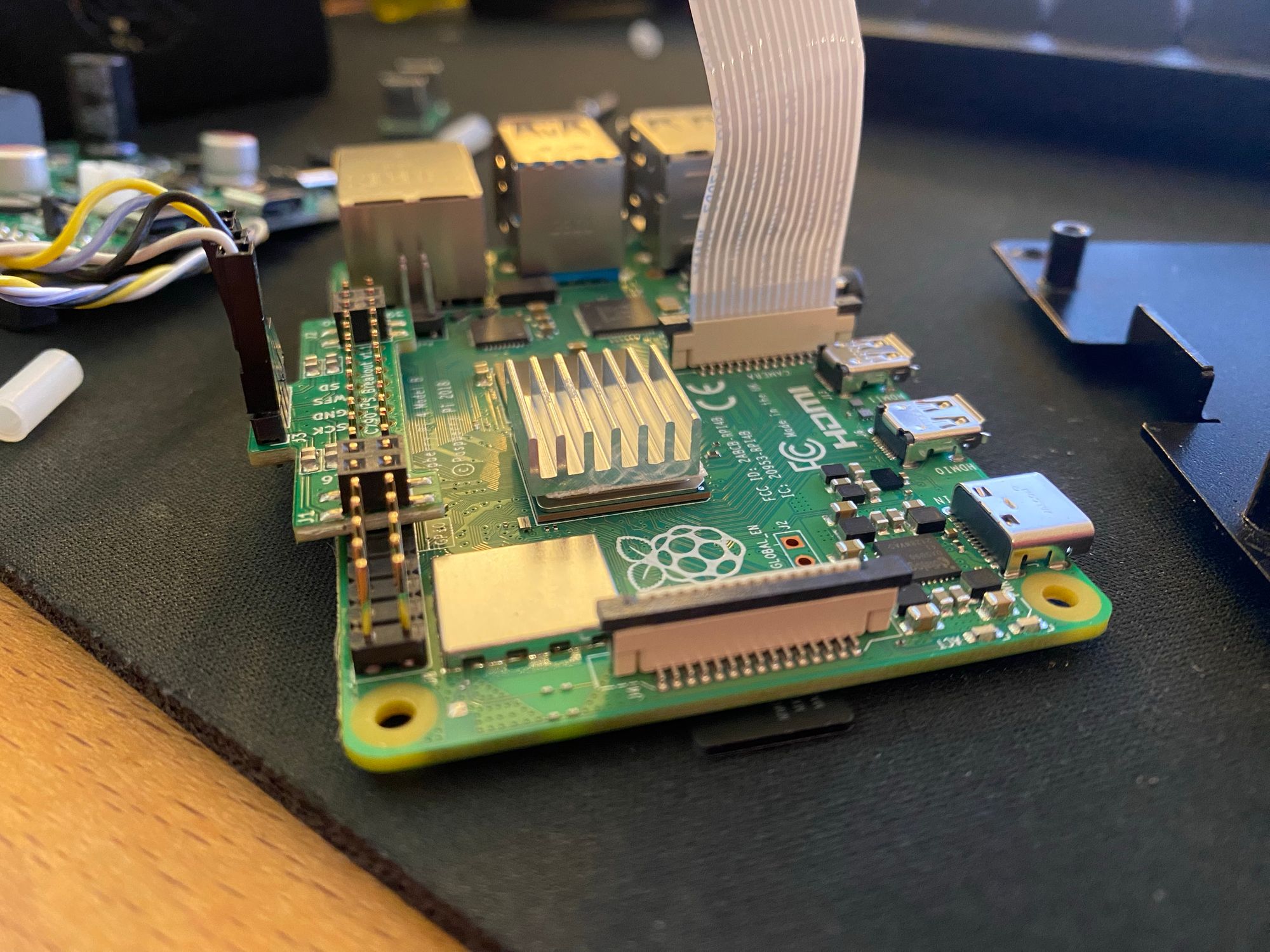
There is plenty of clearance for a heatsink, and since the device has a fan, I think it will very very effective. After running the device in the current heatwave we are having in Texas, its no hotter than the other Pi4's in my house in the AC
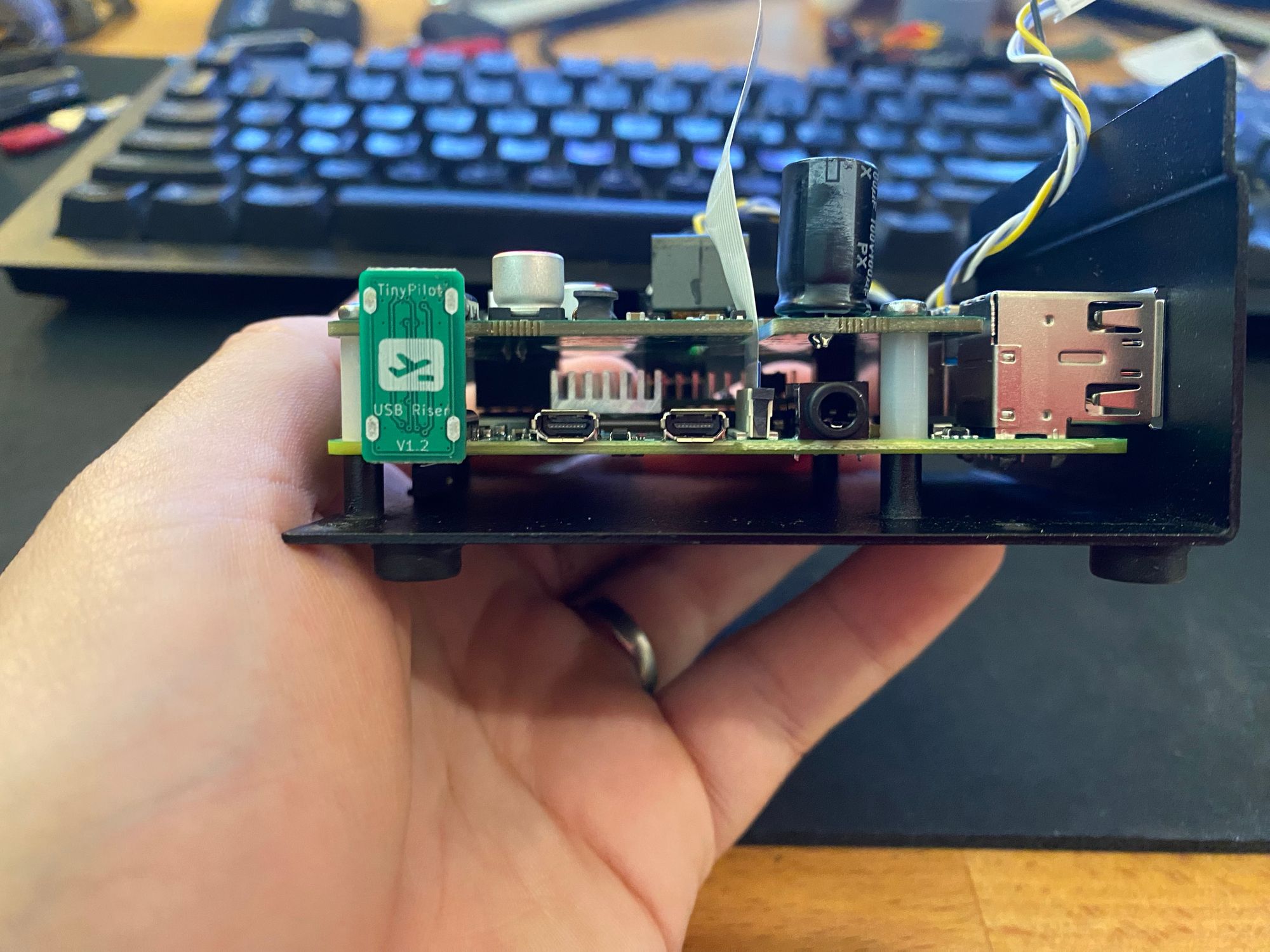
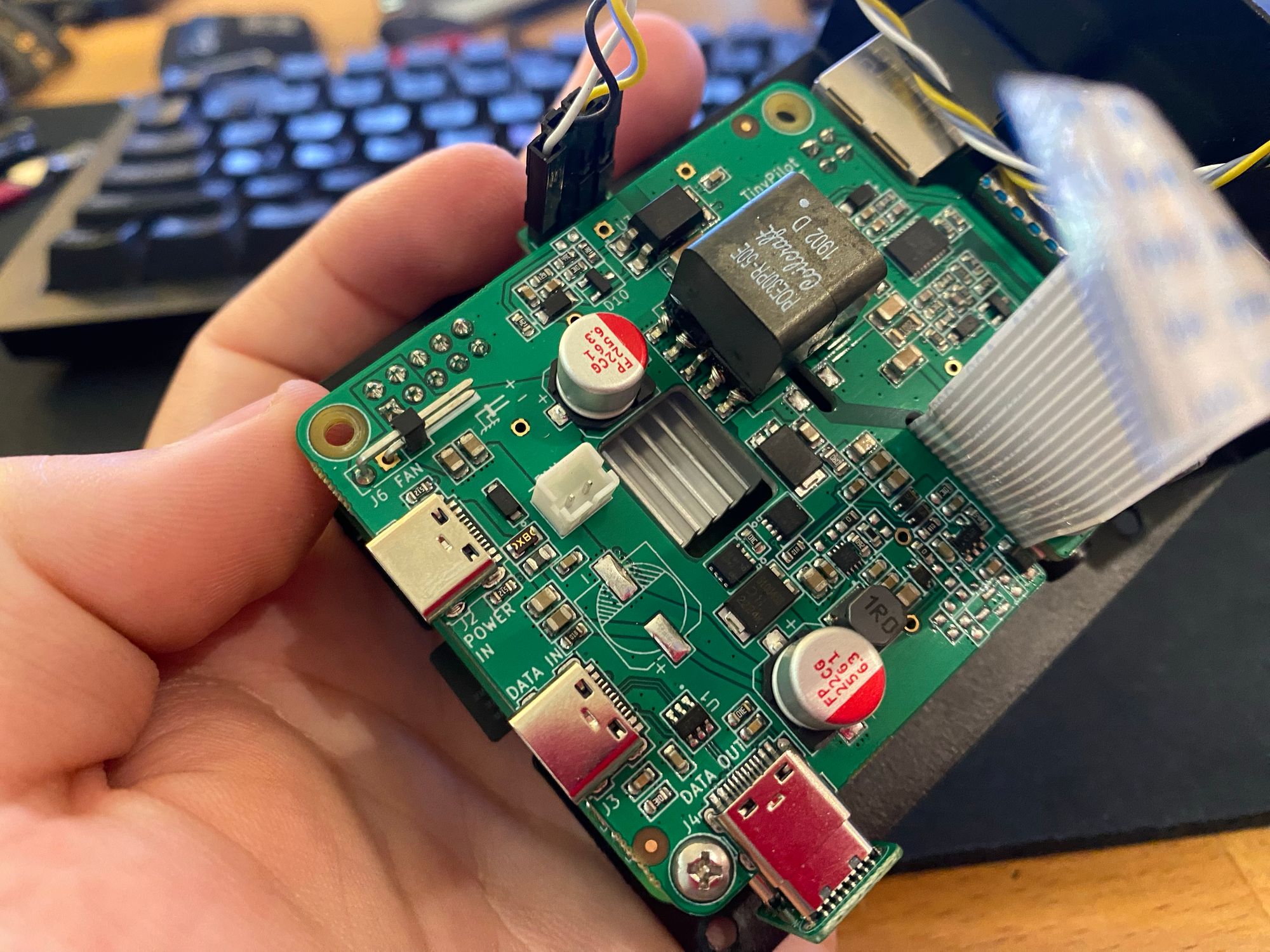
Interestingly, you can see they are using the Camera connector for the HDMI input, which is a pretty clever use.
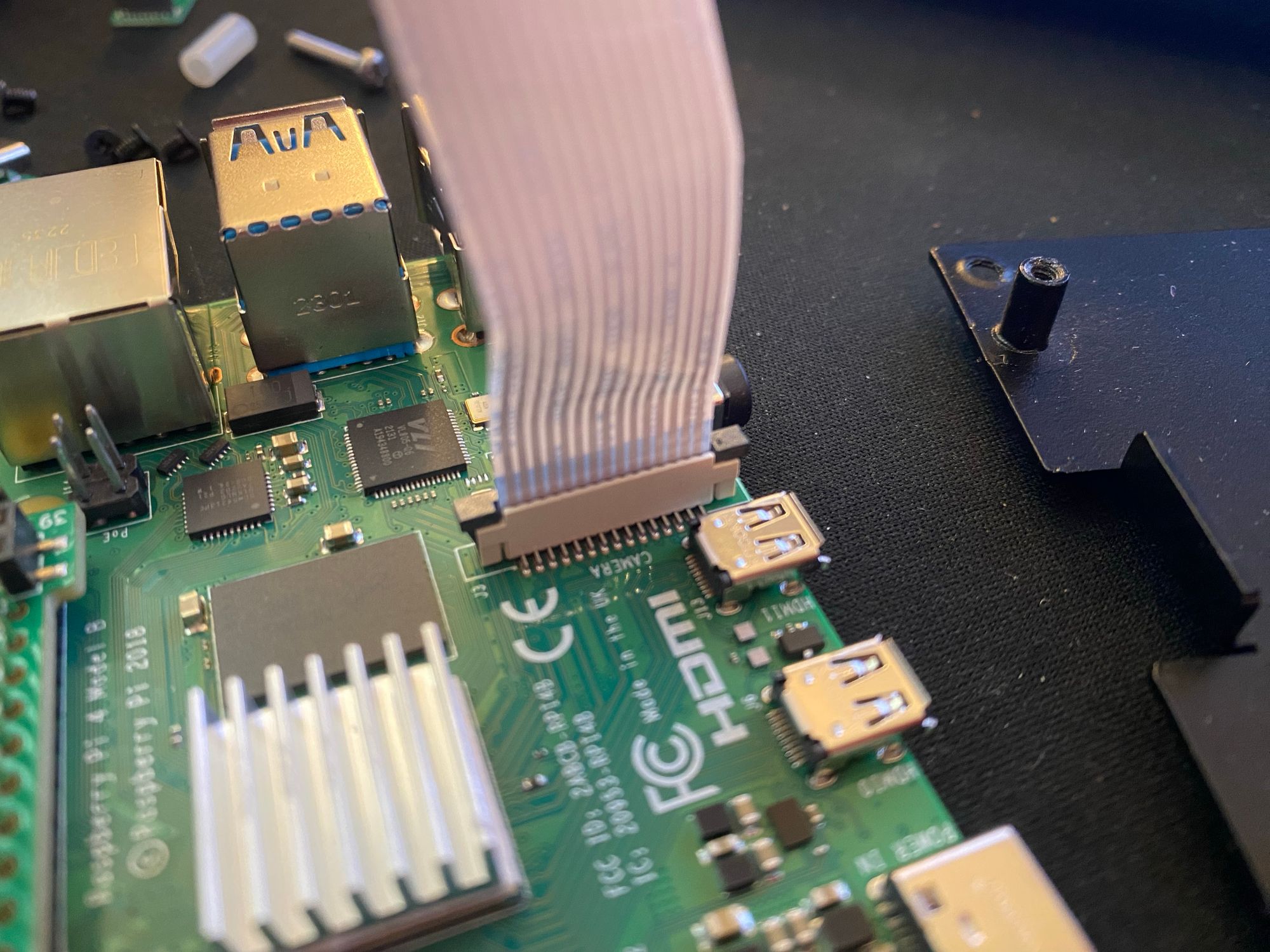
The performance on this new TinyPilot seems to be much better than before, which is probably because we are no longer using a USB to HDMI adapter, at least that's what I assume. I'm sure all their custom hardware helps too
Overall this new device is fantastic, and a massive upgrade over the original. You could give this device to someone completely non-technical, and they could figure it out. You literally just plug it in, and head to https://tinypilot and control your device.
The benifit of this device over the other KVM over IP solutions is massive, as you are running an open source, modern OS, Raspbian. So you can actually patch vulnerabilities very easily unlike most of the other generic solutions.
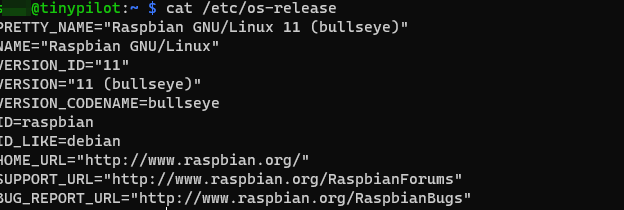
I will post a follow up to this in a few months to a year to share how it holds up in the extreme heat, but I suspect everything will be fine.
2 things I wish could be changed, add a heatsink by default, and add some kind of 2FA.
Hope this was a good read, this is a very cool device!
Disclaimer! I didn't pay for this device, but that's the extent of the input from Michael from TinyPilot.